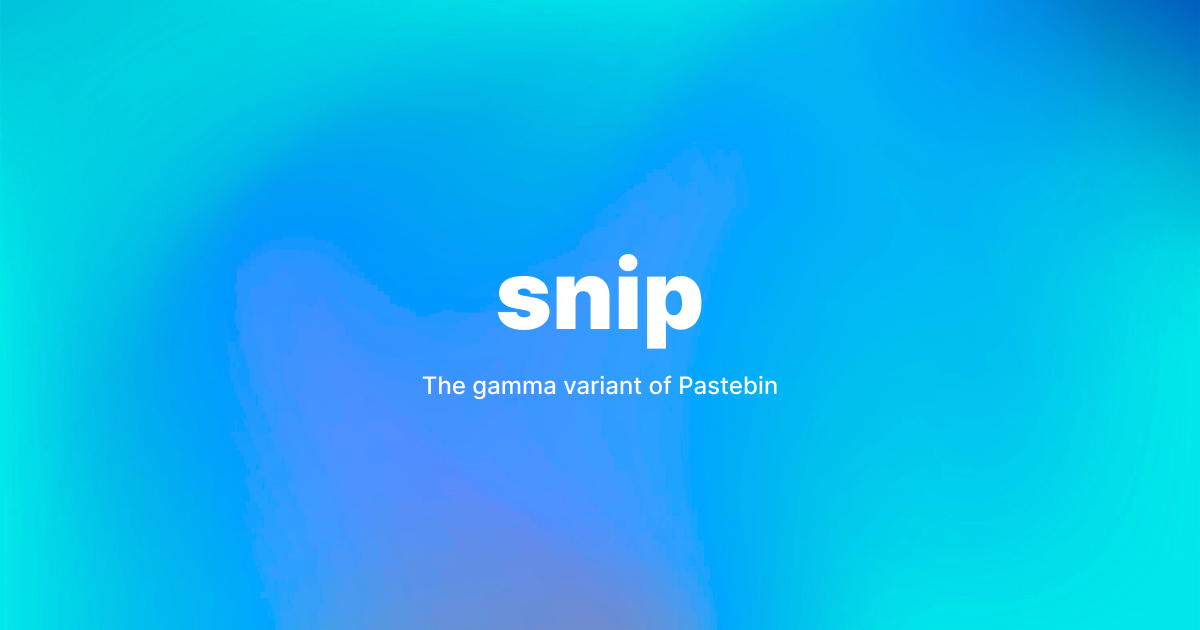snip
 snip copied to clipboard
snip copied to clipboard
🌀 The gamma variant of Pastebin
:cyclone: The gamma variant of Pastebin
✨ Team
Harsh Singh • Frontend (TypeScript) • GitHub • Twitter
Ibrahim Hisham • Backend (Rust) • GitHub • Twitter
🚀 Quickstart
Run the website locally
git clone https://github.com/harshhhdev/snip.git
Setting up the development environment
cd snip
# Install deps
yarn
Setting up Courier
- Create an account at courier.com.
- Enable and configure the Gmail extension.
- Substitute
COURIER_API_KEYin the.envfile with your API.
You should be set to go. For further tools and information, check out the Courier documentation.
Setting up the database
NOTE: This project uses PostgreSQL on Supabase to store data. Things like authentication are handled by Supabase.
Currently, according to the Supabase documentation, there isn't any 'right' way to do migrations, however you can initialise your database with the initdb.sql file located at the root of the project.
Authentication
This application uses Supabase's Authentication with the GitHub and GitLab. Refer to the linked guides for how to create an OAuth application and connect it with your account.
Starting server
# Start the server
yarn dev
Server should now be running on localhost
If you would also like to run the Netlify serverless functions, you can start with the netlify dev command.
# Start the Netlify server
netlify dev
...and your local development server should now be running on localhost:8888.
🔧 Tools Used
Frontend
Backend
Miscellaneous
🤞 Contributing
After setting up the project, and making changes:
git add .
git commit -m "commit message"
git push YOUR_REPO_URL YOUR_BRANCH