fastdfs-nginx-module
 fastdfs-nginx-module copied to clipboard
fastdfs-nginx-module copied to clipboard
fastdfs-nginx-module_v1.16 FastDFS_v5.08.tar.gz nginx-1.9.14
make[1]: Entering directory `/home/big/nginx-1.9.14'
cc -c -pipe -O -W -Wall -Wpointer-arith -Wno-unused-parameter -Werror -g -D_FILE_OFFSET_BITS=64 -DFDFS_OUTPUT_CHUNK_SIZE='256*1024' -DFDFS_MOD_CONF_FILENAME='"/etc/fdfs/mod_fastdfs.conf"' -I src/core -I src/event -I src/event/modules -I src/os/unix -I /usr/local/include/fastdfs -I /usr/local/include/fastcommon/ -I objs -I src/http -I src/http/modules
-o objs/addon/src/ngx_http_fastdfs_module.o
/home/big/fastdfs-nginx-module/src//ngx_http_fastdfs_module.c
In file included from /home/big/fastdfs-nginx-module/src//ngx_http_fastdfs_module.c:6:0:
/home/big/fastdfs-nginx-module/src//common.c: In function ‘fdfs_load_groups_store_paths’:
/home/big/fastdfs-nginx-module/src//common.c:87:3: error: implicit declaration of function ‘STRERROR’ [-Werror=implicit-function-declaration]
logError("file: "FILE", line: %d, "
^
/home/big/fastdfs-nginx-module/src//common.c: In function ‘fdfs_mod_init’:
/home/big/fastdfs-nginx-module/src//common.c:223:17: error: ‘DEFAULT_CONNECT_TIMEOUT’ undeclared (first use in this function)
&iniContext, DEFAULT_CONNECT_TIMEOUT);
^
make error.......... no such method how should i do?
you should use the last versions of FastDFS, fastdfs-nginx-module and libfastcommon as: FastDFS v5.12 fastdfs-nginx-module v1.20 libfastcommon v1.39
you can clone the master branch of each projects in github.
in this morning i have a try.
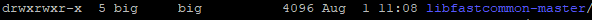
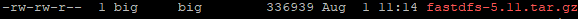
 I have installed the fastdfs and tested successful,but when i make the nginx with --add-module,the error occur again,you can see:
I have installed the fastdfs and tested successful,but when i make the nginx with --add-module,the error occur again,you can see:
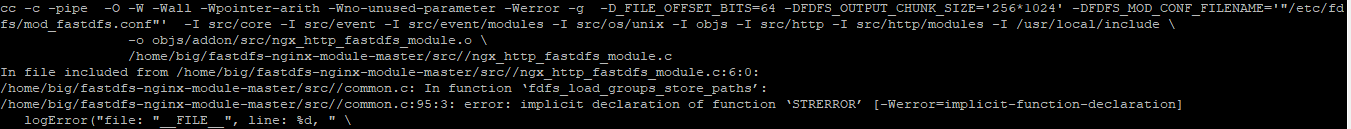 I'm going to collapse.
I'm going to collapse.
the current version of fastdfs is 5.12, you should use the master branch of fastdfs and try again.