hale
 hale copied to clipboard
hale copied to clipboard
JDBC import, warning: 'Could not determine SRS information for SRID 0'
I get a warning when importing data from a postgres table: 'Could not determine SRS information for SRID 0'. the tables that I import both have well defined geoemtries.
CREATE TABLE raastofomraader.mst_inspire_am1
(
gmlid character varying(62),
inspireid_lokalid numeric(38,0),
inspireid_namespace character(61),
thematicid_identifier character varying(4000),
thematicid_identifierscheme character(13),
gn_language character(3),
name_spelling_text character varying(4000),
name_spelling_script character(4),
geometry geometry(MultiPolygon,25832),
zonetype character(80),
specialisedzonetype character(17),
designatperiod_begin_indeterm character(7),
designationperiod_end timestamp(0) without time zone,
environmentaldomain character(73),
competentauth_individualname character(7),
competentauth_organisationname character(42),
competentauth_positionname character(7),
competentauth_contact character(17),
competentauth_role character(68),
beginlifespanversion timestamp(6) with time zone,
endlifespanversion character(17),
plan1 character(17),
legislationname character(101),
legislationshortname character(23),
dateenteredintoforce character(10),
datetype character(11),
link1 character(47),
specificreference character(17),
legislationlevel character(67)
)
I'm using Hale Studio 3.5.0 (64 bit) on Win 10, and importing from postgres 10.7 and postgis 2.5.
The issue might spill over into 'Export' -> 'Transformed data', which doesn't get any SRS information attached to the geometries.
Is this a bug or am I doing it wrong?
Regards, Jonas
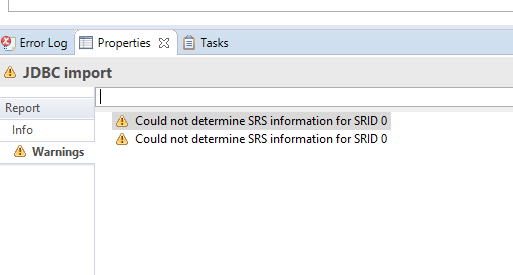
That warning is generated here. It looks like the srid returned by this query is 0. At first glance this looks like an error in the geometries.
@dollarklavs I recently ran into this issue as well, and it turned out that access privileges were not set correctly for the database user, which lead to the geometries being returned with a srid of 0. In this case, the customer set up the privileges correctly, then reinserted her data, and then it worked.
If this works for you, I'd close this ticket.
This issue has been automatically marked as stale because it has not had activity in the last 60 days. It will be closed in two weeks if no further activity occurs. Thank you for your contributions.
This issue has been automatically closed due to inactivity. If it is still valid, please post a comment.