Lepton
 Lepton copied to clipboard
Lepton copied to clipboard
Optimization suggestions for MarkDown task list ---MarkDown任务列表的优化建议
The more we know about your system and use case, the more easily and likely we can help.
Environment info
- OS:
- App Version (
Command/Ctrl + ,):
Description of the problem / feature request / question:
Hello, author of Lepton! I am a Chinese developer and I really like the Lepton tool. I also compared tools on other platforms such as cacher and gisto, and found that they are not as good as Lepton, especially the tag function, which I like very much. I would like to put forward an optimization suggestion in use. I want to make a MarkDown task list in Lepton, but in the rendered interface, the modified completion status cannot be checked, and the original MarkDown must be modified and saved manually. Long-term operation will be more troublesome. Do you want to make this function into an interface and click to modify it. I thing it will make Lepton more complete and powerful. If I disturb you, I feel very sorry.
Lepton的作者你好! 我是一个中国的开发者,我非常喜欢你们开发的Lepton工具。我也对比了其他平台的工具例如cacher,gisto,发现都不如Lepton,特别是标签功能,我非常喜欢。在使用上我想提出一个优化建议。我想在Lepton中做一个MarkDown的任务列表,但是在渲染后的界面中,无法勾选修改完成状态,必须手工对原MarkDown修改保存,长期操作会比较麻烦。您是否有意愿将此功能做成界面可点击修改。它将使Lepton功能更完善强大。 如果打扰到你,感觉非常抱歉。
If possible, provide a sample gist or screenshot:
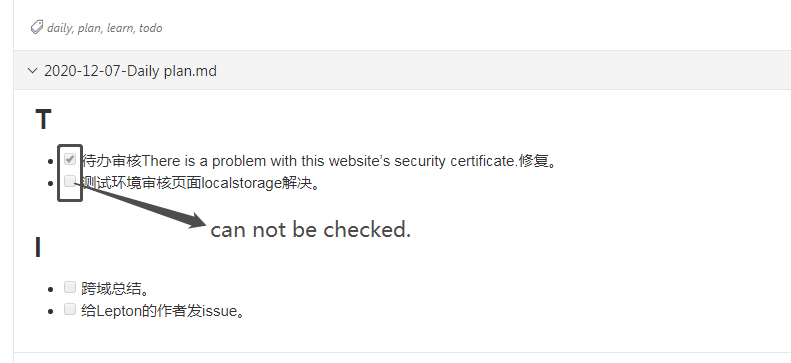
If possible, provide the log files
For Lepton after v1.9.0, the path of the log file can be found at Command/Ctrl + ,
- Mac:
~/Library/Application Support/Lepton/logs - Windows:
C:\Users\<username>\AppData\Roaming\Lepton\logs - Linux:
~/.cached/Lepton/logs
The debug mode is recommended when producing the logs. You can send your log file to [email protected] if don't want to post it here.