Damon
Damon
@furzeface thank you for your answer,I am puzzled all thie morning,I try dest:'/' and dest:'../' with failure.the correct way is dest:''.
浪费了一下午2小时时间。一直调试还是报错。整理了个最小复现集 https://github.com/n9e/fe/tree/g6-crash-with-vite ``` git clone [email protected]:n9e/fe.git git checkout -b g6-crash-with-vite origin/g6-crash-with-vite npm install npm run dev ``` 访问localhost:8765/g6 即可复现(记得要用 g6-crash-with-vite 分支的代码哈)
一样的兄弟
跟我这个电脑是m1芯片有关系吗?
> > 跟我这个电脑是m1芯片有关系吗? > > 你是m1,需要先执行一下 `rustup target add x86_64-apple-darwin`,再使用试试看呢,用permission错误的话加上sudo试试。 感谢回复,加上后,可以`sudo pake https://demo.flashcat.cloud --name Flashcat`打包成功,只不过app打开后白屏。
> > https://demo.flashcat.cloud > > 这个网站证书貌似不太对劲,导致curl/wget无法解析,你可以换一个网站试试。 http的可以不?`curl https://demo.flashcat.cloud` 确实不行,但是把协议改错http的可以打开?我打包后还是白屏,是http的不能用?
> > > > http的我试了可以打开的。 我用的windows,然后直接拿它的ip地址所在跳转后的结果进行打包。 打包命令如下: > > ``` > pake http://119.45.249.92/login --icon=baidu_256.ico > ``` > > 建议你可以准备一个icns图标,然后用--cons改成你的图标名称。 > > 效果如下:  我也用了你这`pake http://119.45.249.92/login` 可以打包成功,但是还是打开白屏。我不知跟我mac m1 是不是有关。 你能帮忙把你打包出来的发我email([email protected])我试试 是不是打包成功了,但是打不开,还是打包的就失败了。(纯属兴趣哈,如果不方便就算了)
Thank you for your reply. 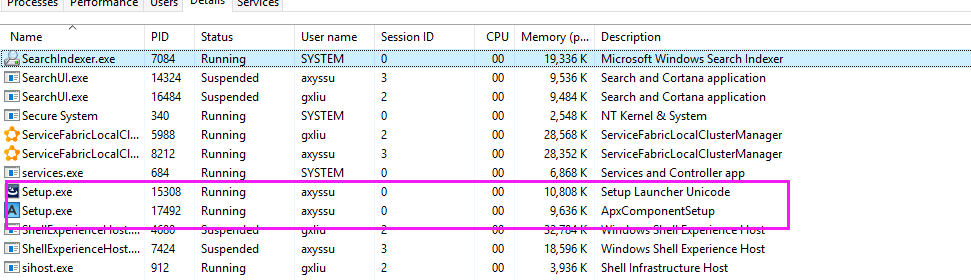 With the help of my colleague, I find the setup.exe has launched and running in the session 0. But it hung there. As you...