flutter-wonderous-app
 flutter-wonderous-app copied to clipboard
flutter-wonderous-app copied to clipboard
Visual artifacts above Chinese language fonts
in chinese language, render text not clean
iPhone 12 ios 15.6.1

This seems to go away when not using impeller. Also the text also renders significantly more bold than the Skia version:
Impeller
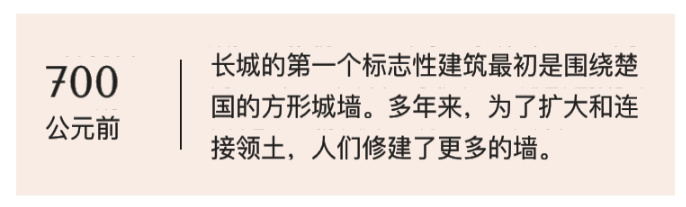
Skia
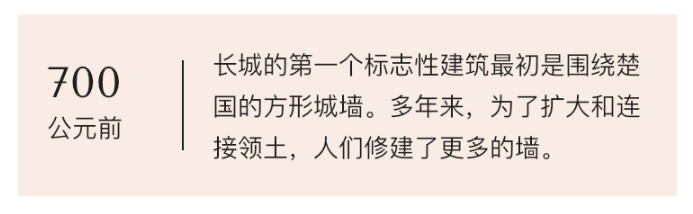
@esDotDev Could you provide instructions on enabling the Chinese language version? cc @bdero
@esDotDev Could you provide instructions on enabling the Chinese language version? cc @bdero
You can switch your test device to Chinese, or just uncomment this line here: https://github.com/gskinnerTeam/flutter-wonderous-app/blob/4f55aa253616944b19941a5b19dbfa45fa2162ed/lib/logic/locale_logic.dart#L18
This is due to glyphs leaking into eachother when sampling from the atlas. Here's one of the more extreme cases demonstrating the issue (texture atlas is on the left and on-screen text is on the right):
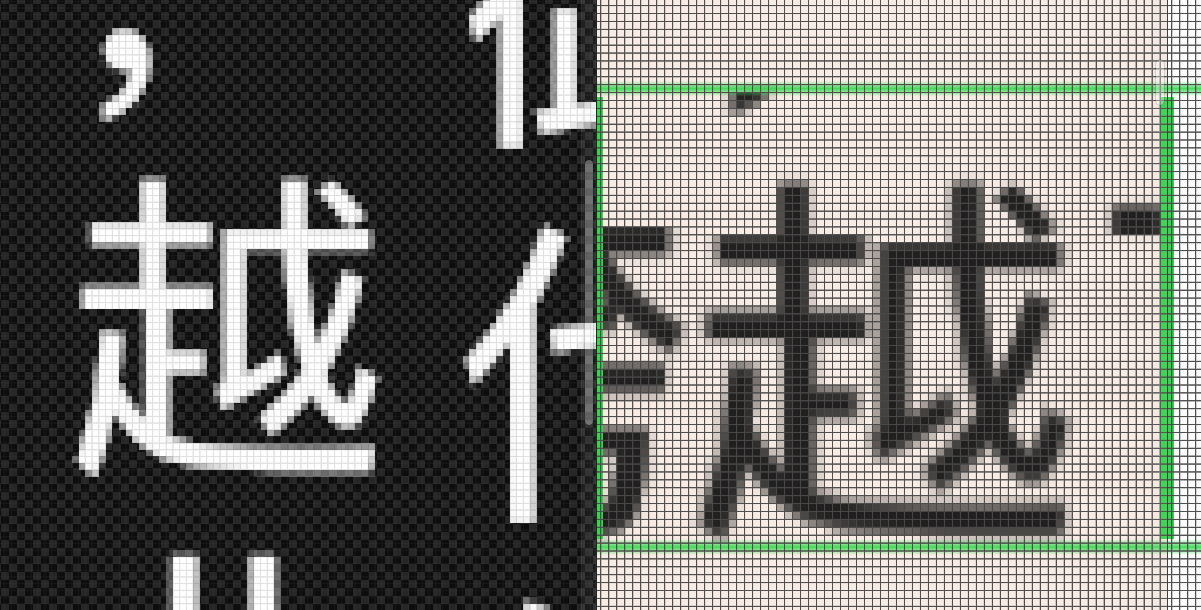
I believe there are two compounding issues:
- After the linear sampling change, we're including half a pixel too much on the top and left, and excluding half a pixel on the bottom and right. Fixing this should make most of the issue go away.
- There's some aspect of the text bounds we're not considering. The emboldened text is legitimately a couple of pixels taller than the non-boldened text, so figuring out this bug may end up resolving the more extreme comma case visible above.
This should be fixed by https://github.com/flutter/engine/pull/35960.
ios 1.0.3 fix