wordnut
 wordnut copied to clipboard
wordnut copied to clipboard
Emacs major mode interface to WordNet lexical database
Major mode interface to WordNet
Uses wn(1) for searching local wordnet db; injects results into
*WordNut* buffer.
Features
- Nothing to configure (except for optional custom keybindings).
- Completion if wn(1) finds the query too ambiguous.
- 1 buffer
*WordNut*for all query results. - Back/forward/view history.
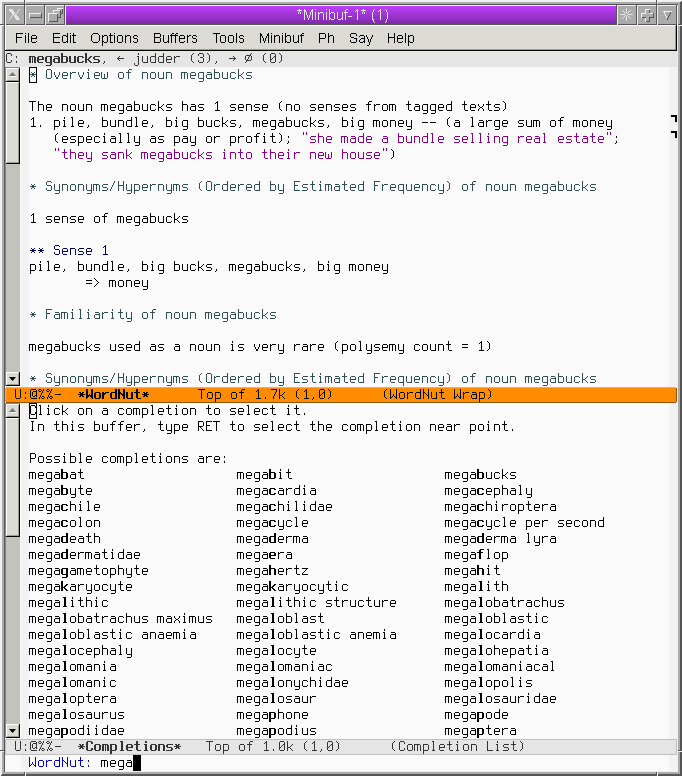
Requirements
- Emacs 24.4+
- wn(1) in
PATH - (optionally) adaptive-wrap
Installation
If you have adaptive-wrap mode installed, wordnut will automatically
use it to improve the text formatting (don't forget to add (require 'adaptive-wrap) in ~/.emacs).
Fedora
# dnf install wordnet
In ~/.emacs:
(add-to-list 'load-path "/the/dir/with/the/repo")
(require 'wordnut)
Windows
-
You need a compiled Windows version of Wordnet 3.0. Googling gives us a bizzare WordNet 3.0 windows visual studio. Extract
bin&dictdirectories from it toc:\Program Files\WordNet\3.0\(for some reason the path is hard-coded). -
In
%APPDATA%\.emacs:(if (eq 'windows-nt system-type) (progn (add-to-list 'load-path "/the/dir/with/the/repo") (setq wordnut-cmd "c:/Program Files/WordNet/3.0/bin/wn.exe") (require 'wordnut)))
Keyboard shortcuts
There is no default global keybindings. Add something like:
(global-set-key [f12] 'wordnut-search)
(global-set-key [(control f12)] 'wordnut-lookup-current-word)
to begin with.
In the *WordNut* buffer:
| kbd | desc |
|---|---|
| Enter | Lookup a word under the cursor |
| o | A tooltip w/ a sense for the current lexical category |
| / | New search |
| l, r | Move backward/forward in history |
| h | View history |
| q | Hide buffer |
Auxiliary:
| kbd | desc |
|---|---|
| M-Up, M-Down | Move between sections |
| Space | PageDown |
| b, Backspace | PageUp |
Senses overview
When reading long entries it's easy to get lost in the number of word
senses. For example, do M-x wordnut-search RET part RET. The verb
part contains 12 senses. Its Synonyms/Hypernyms section has an
entry:
** Sense 3
depart, part, start, start out, set forth, set off, set out, take off
=> leave, go forth, go away
Phrasal Verb-> part with#1
To which meaning of all senses it exactly corresponds? You could scroll back to the overview section, manually find the verb section & look into the item 3. Then you scroll back.
Instead of doing this, press o when the cursor is somewhere
in the Sense 3 subsection to auto-retrieve the text from the
overview. If you press o (or Enter) when the
curson is inside part with#1word, it gets you to the wordnet entry
part with → verb → sense 1. To return to the part word, press
l.
Bugs
- ≈ 18KB is too much for such a small major mode.
TODO
- Display a lexical category in the echo area akin to eldoc.
- Custom URI handler for
wordnut:part%20with#verb/1. - Mouse support.
Credits
The inspiration was wn-org.el mode.
License
GPLv3+.