webgl-helpers
 webgl-helpers copied to clipboard
webgl-helpers copied to clipboard
some tiny webgl scripts that might come in handy
WebGL Helpers
Some scripts and debugger snippets that might come in handy.
Show Info
Shows how many vertices, instances, and draw calls
are happening per frame as well as the amount of data
being passed to WebGL via functions like bufferSubData
and texSubImage2D.
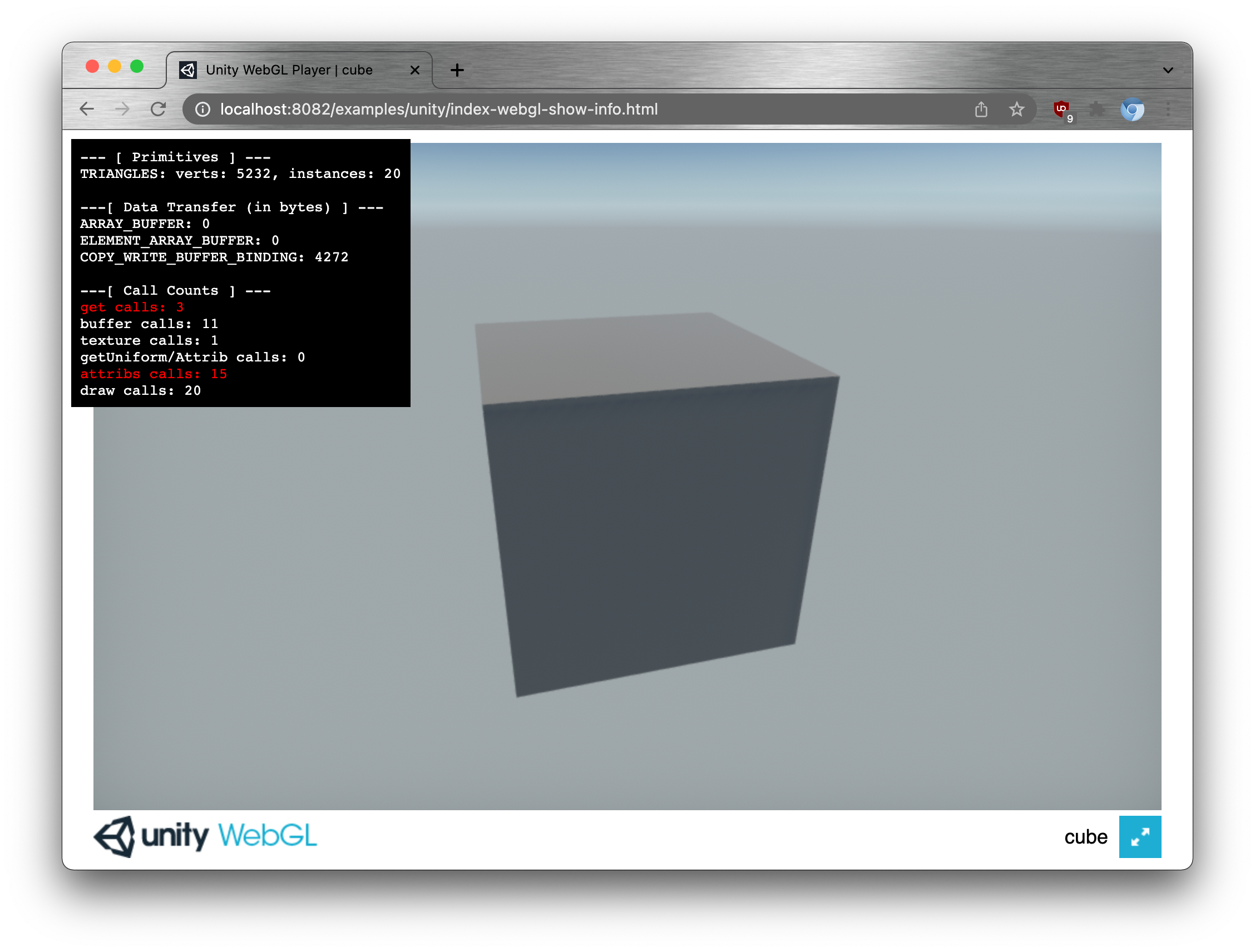
See Live Example here.
Clicking the info box will show per function counts for the functions being tracked.
To use, add this script before your other scripts
<script src="https://greggman.github.io/webgl-helpers/webgl-show-info.js"></script>
It inserts a <div> in the <body> of the page and gives it a CSS class name of webgl-show-info
so you can position with with .webgl-show-info { right: 0; bottom: 0; } etc...
Some things to note:
Certain things are marked in red.
-
updating
ELEMENT_ARRAY_BUFFERbuffers can cause perf issues because WebGL is required to make sure no indices are out of bounds. WebGL implementations usually cache this info but if you update the buffer they have to invalidate their cache for that buffer.Of course if you can't avoid updating indices then you'll have to live with whatever the perf hit is but if you can redesign so you don't need to update the indices you might find some perf gains.
-
Calling any
getXXXfunction every frame can cause perf issues. Common things are callinggl.getUniformLocationorgl.getAttribLocationevery frame instead of just looking them up at init time. The same for example forgl.checkFramebuffer. Do it once at init time. If you need different arrangements of framebuffer attachments then make multiple framebuffers at init time. -
Setting up vertex attributes (calling
gl.vertexAttribPointer,gl.enableVertexAttribArray, etc.... If you want perf you should really be using vertex arrays (ie,gl.createVertexArray,gl.bindVertexArray). To be honest, every WebGL app I've ever written breaks this rule because WebGL1 didn't support vertex arrays without an extension.
Also, remember that Premature Optimization is the root of all evil. The majority of WebGL out there just doesn't do enough work that these optimizations will matter. But, if you happen to be getting near the limits then these are places you might look for perf gains.
Remember though, find the biggest perf issues first. If you have lots of overdraw, or slow complex shaders, or a complex post processing pipeline doing a bunch of passes, or you're just drawing way to much stuff, the thing above are probably not your bottleneck.
Here's a script you can paste into the JavaScript console to use on a running page
(()=>{const s = document.createElement('script');s.src='https://greggman.github.io/webgl-helpers/webgl-show-info.js';document.firstElementChild.appendChild(s)})();
glEnumToString
A simple one, incomplete, but useful in a pinch.
function glEnumToString(value) {
const keys = [];
for (const key in WebGL2RenderingContext) {
if (WebGL2RenderingContext[key] === value) {
keys.push(key);
}
}
return keys.length ? keys.join(' | ') : `0x${value.toString(16)}`;
}
The issue with it being incomplete it some enums are specified on extensions.
One that covers all enums is a little too involved. Also, GL unfortunately
chose 0 for 4 different values. NONE, POINTS, FALSE, NO_ERROR which
is why the join above. Otherwise you'd need to know the function the value
is going to be used with in order to return the correct string.
Show the available extensions
document.createElement("canvas").getContext("webgl").getSupportedExtensions().join('\n');
document.createElement("canvas").getContext("webgl2").getSupportedExtensions().join('\n');
Show the VENDOR / RENDERER
Show both low-power and high-performance
{
for (const powerPreference of ["low-power", "high-performance"]) {
const gl = document.createElement("canvas").getContext("webgl");
const ext = gl.getExtension("WEBGL_debug_renderer_info");
console.log(`${powerPreference}\n${["VENDOR", "RENDERER", "UNMASKED_RENDERER_WEBGL", "UNMASKED_VENDOR_WEBGL"].map(name => {
const pname = ext[name] || gl[name];
return pname ? `${name}: ${gl.getParameter(pname)}` : "";
}).filter(v => v).join('\n')}`);
}
}
Show the default (usually low-power but up to the browser). Also, if you have a variable gl or some other context just delete the first line or change to gl = <identifierForYourContext>
{
const gl = document.createElement("canvas").getContext("webgl");
const ext = gl.getExtension("WEBGL_debug_renderer_info");
console.log(["VENDOR", "RENDERER", "UNMASKED_RENDERER_WEBGL", "UNMASKED_VENDOR_WEBGL"].map(name => {
const pname = ext[name] || gl[name];
return pname ? `${name}: ${gl.getParameter(pname)}` : "";
}).filter(v => v).join('\n'));
}
Print out most of the limits
{
const gl = document.createElement('canvas').getContext('webgl2');
const m = {};
for (const key in gl) {
if (key.startsWith("MAX_")) {
m[key] = gl.getParameter(gl[key]);
}
}
console.log(JSON.stringify(m, null, 2));
}
You could just go to webglreport.com to see the limits but I needed to be able to compare.
a = <data from above on machine 1>
b = <data from above on machine 2>
console.log(Object.entries(a).map(([k, v]) => `${v.toString().padStart(10)} ${b[k].toString().padStart(10)} : ${k}`).join('\n'))
Spy on draw calls
Copy and paste this into the JavaScript console
(()=>{const s = document.createElement('script');s.src='https://greggman.github.io/webgl-helpers/webgl-show-draw-calls.js';document.firstElementChild.appendChild(s)})();
or copy and pasted the entire file into the JavaScript console.
Example, select the correct context, then copy and paste
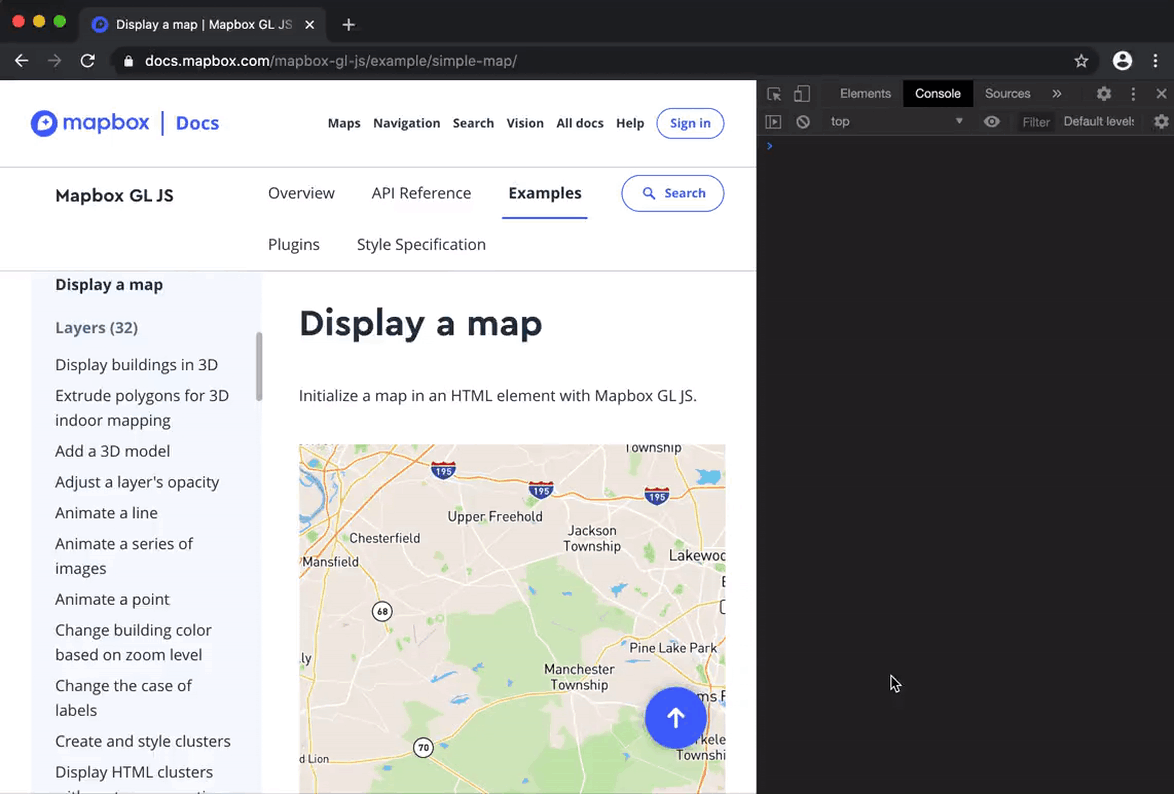
Or use
<script src="https://greggman.github.io/webgl-helpers/webgl-show-draw-calls.js"></script>
scripts to use when your including a 3rd party WebGL lib (Unity, three.js, etc...)
webgl-log-shaders.js
Want to dump shaders, add this script at the top of your HTML file
<script src="https://greggman.github.io/webgl-helpers/webgl-log-shaders.js"></script>
For example here's a Unity example with the script above added to the top of the HTML file.
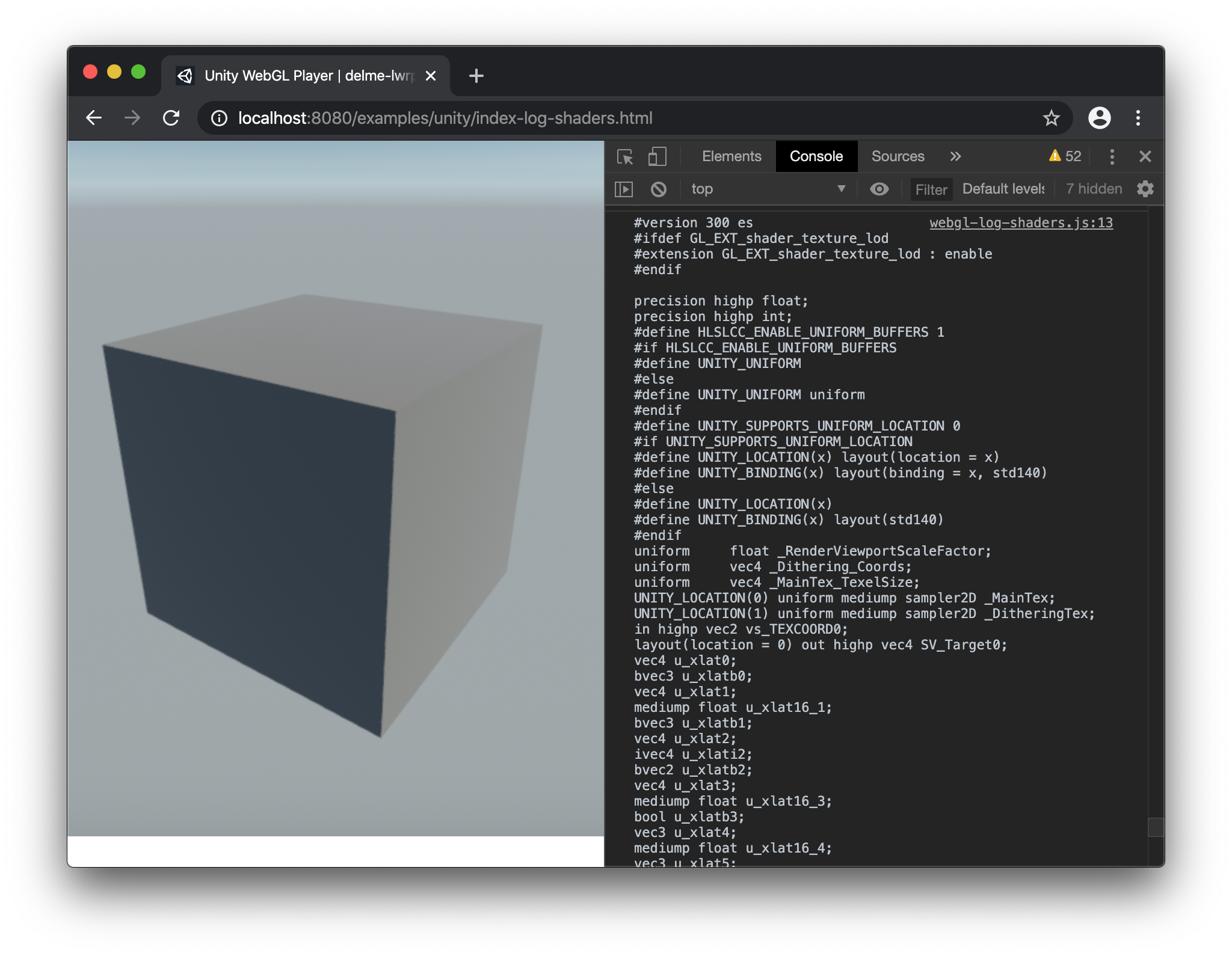
And here's the same with three.js.
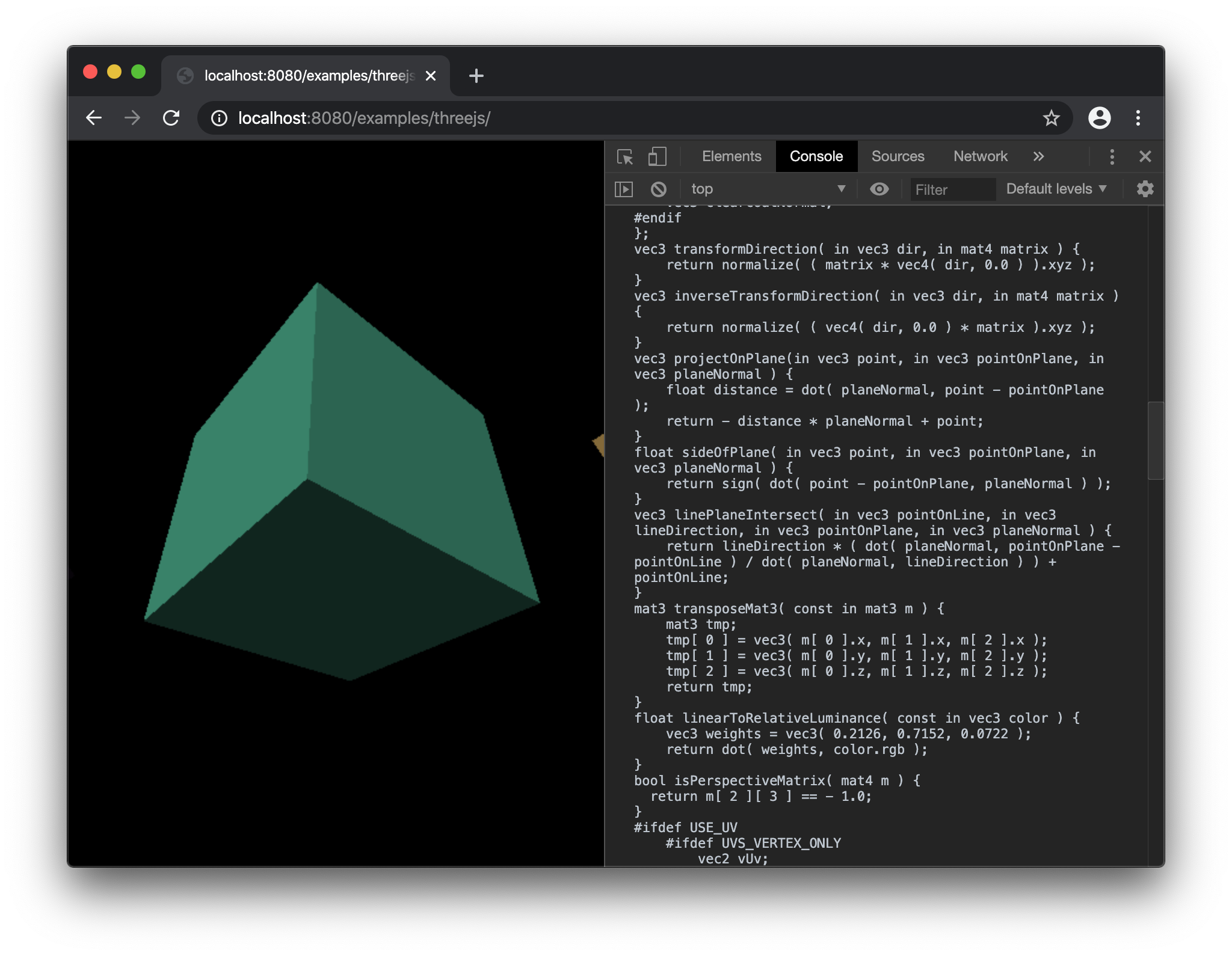
webgl-bad-log-shaders.js
Same as above but only logs a shader if it fails to compile. This can be useful if you have a big project like a Unity project and you want to extract the shader to file an MCVE bug report.
Add this to the top of your HTML file
<script src="https://greggman.github.io/webgl-helpers/webgl-log-bad-shaders.js"></script>
If a shader fails to compile or a program fails to link it will print an error and their source code to the console.
webgl-dump-shaders.js
Same as above except you can possibly copy and paste this contents into the JS console.
(()=>{const s = document.createElement('script');s.src='https://greggman.github.io/webgl-helpers/webgl-dump-shaders.js';document.firstElementChild.appendChild(s)})();
For example Google Maps
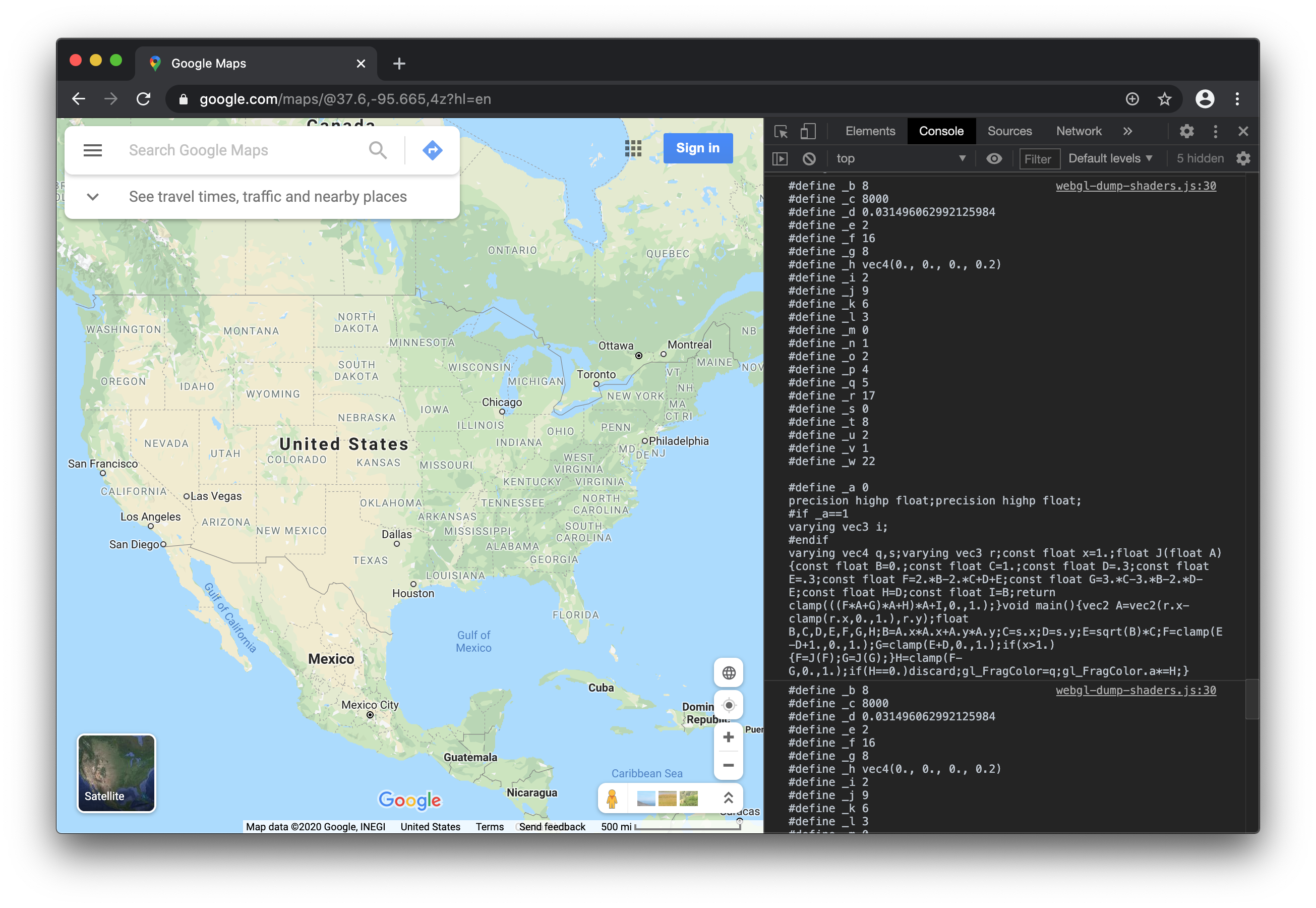
webgl-disable2.js
Disables WebGL2. Useful to force something to use WebGL1 assuming it can handle both
<script src="https://greggman.github.io/webgl-helpers/webgl2-disable.js"></script>
webgl-force-preservedrawingbuffer.js
Forces preserveDrawingBuffer: true.
Maybe you want to take a screenshot of some canvas that another script is controlling.
<script src="https://greggman.github.io/webgl-helpers/webgl-force-preservedrawingbuffer.js"></script>
Example:
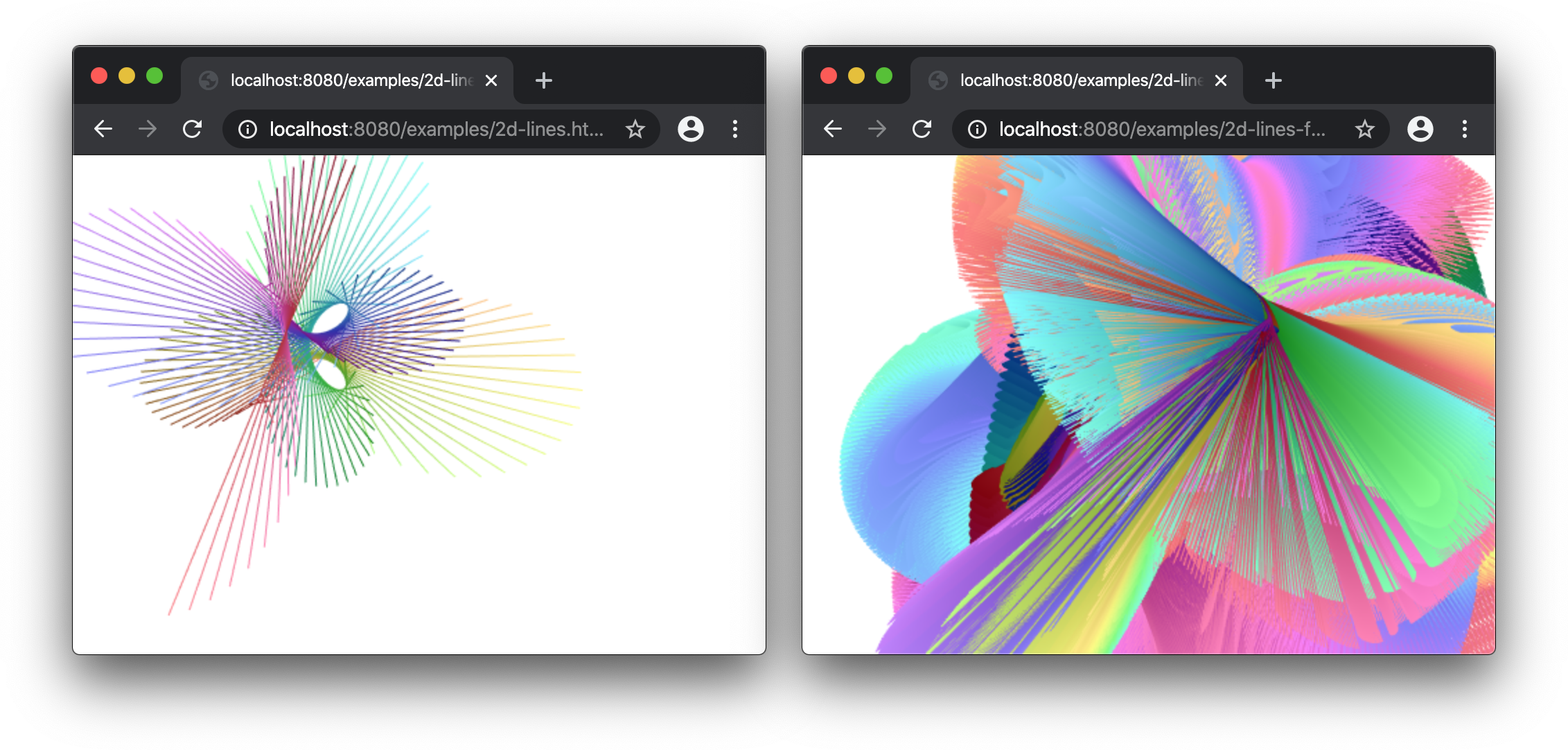
webgl-force-alpha-true.js
webgl-force-alpha-false.js
Forces alpha: true or alpha: false
Could be useful if you can't figure out how to get a certain library to be one or the other. For example the myriad of poorly documented ways that emscripten creates a canvas.
<script src="https://greggman.github.io/webgl-helpers/webgl-force-alpha-true.js"></script>
<script src="https://greggman.github.io/webgl-helpers/webgl-force-alpha-false.js"></script>
webgl-force-premultipliedalpha-true.js
webgl-force-premultipliedalpha-false.js
Forces premultipliedAlpha: true or premultipliedAlpha: false
Could be useful if you can't figure out how to get a certain library to be one or the other. For example the myriad of poorly documented ways that emscripten creates a canvas.
<script src="https://greggman.github.io/webgl-helpers/webgl-force-premultipliedalpha-true.js"></script>
<script src="https://greggman.github.io/webgl-helpers/webgl-force-premultipliedalpha-false.js"></script>
webgl-force-powerpreference-low-power.js
webgl-force-powerpreference-high-performance.js
Forces the powerPreference setting.
Could be useful if the library you're using has no way to set this and you want it to be something other than the default.
<script src="https://greggman.github.io/webgl-helpers/webgl-powerpreference-low-power.js"></script>
<script src="https://greggman.github.io/webgl-helpers/webgl-powerpreference-high-performance.js"></script>
webgl-gl-error-check.js
This script has moved to https://github.com/greggman/webgl-lint
Other useful things
- virtual-webgl: A library to virtualize WebGL to surpass the context limit
- webgl-capture: A library to capture GL calls into a reproducible webpage
- twgl: A library to simplify using WebGL