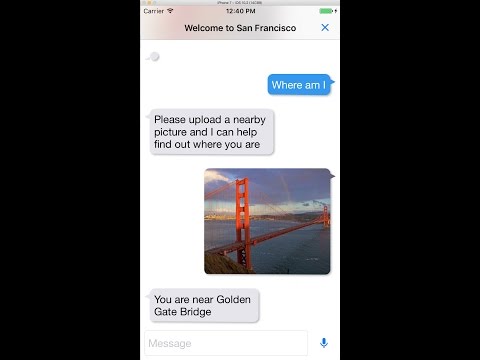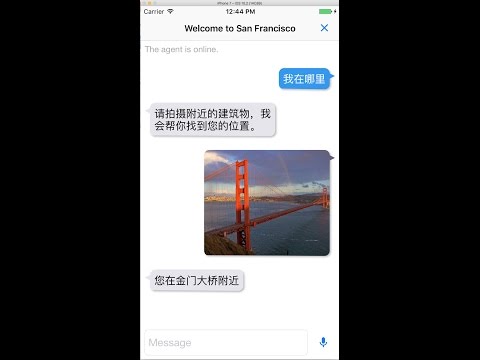ios-chatbot
 ios-chatbot copied to clipboard
ios-chatbot copied to clipboard
Chatbot with API.AI and Google Cloud APIs
This sample demonstrates how to build an iOS chatbot with Google Cloud Vision, Speech, and Translate APIs and API.AI.
Prerequisites
- An iOS API key for the Cloud APIs (See the docs to learn more)
- Xcode 7
- Cocoapods version 1.0 or later
Quickstart
- Clone this repo and
cdinto this directory. - Run
pod installto download and build Cocoapods dependencies. - Open the project by running
open ChatBot.xcworkspace. - In CBDefines.m, replace
your google API keywith the API key obtained above. - Build and run the app.
API keys
- Create a new project on https://console.cloud.google.com.
- Enable Billing.
- Go to API Manager.
- Go to Credentials
- Create credentials. Choose API Key.
- Replace @"your google API key" with your google API key in CBDefines.m
API.AI
Optionally, follow these steps to create your own API.AI agents.
- Create TourGuide agent.
- Go to Settings and import api.ai/TourGuide.zip.
- (Optional steps to support Chinese) Create TourGuideChinese agent with language set to Chinese.
- Go to Settings and import api.ai/TourGuideChinese.zip
- Replace CBApiAiToken with your API.AI token in CBDefines.m. You can find your token from the API.AI agent setting page.
Chinese Demo
License
This sample is released under the Apache 2.0 license.
Disclaimer
This is not an official Google product.