ExoPlayer
 ExoPlayer copied to clipboard
ExoPlayer copied to clipboard
AVI ISSUE
Refer to this issue #10360
HI,
As you said in the above issue that I should depend on the exoplayer-dev-2 branch locally for AVI formats to be supported, well I depend on the exoplayer-dev-2 branch locally but the AVI formats are still not playing,
what am i missing ?
is there anything else that I will have to do ?
thanks.
If you have a stream that isn't working on the dev-v2 branch version of AVI, please provide the stream for testing. Otherwise it's impossible to say what may be going wrong.
Okay How should I send it to you ?
Either post it here or send it to [email protected] with "Issue #10476" in the subject. If the file is large, you may want to upload it somewhere and only send a link.
I sent it to your Email
Hello! Are you there ?????
We only received an empty email without attachments I afraid. I assume the files were too big to be sent via email? Please try to send a link to the file instead.
I sent the first one by mistake
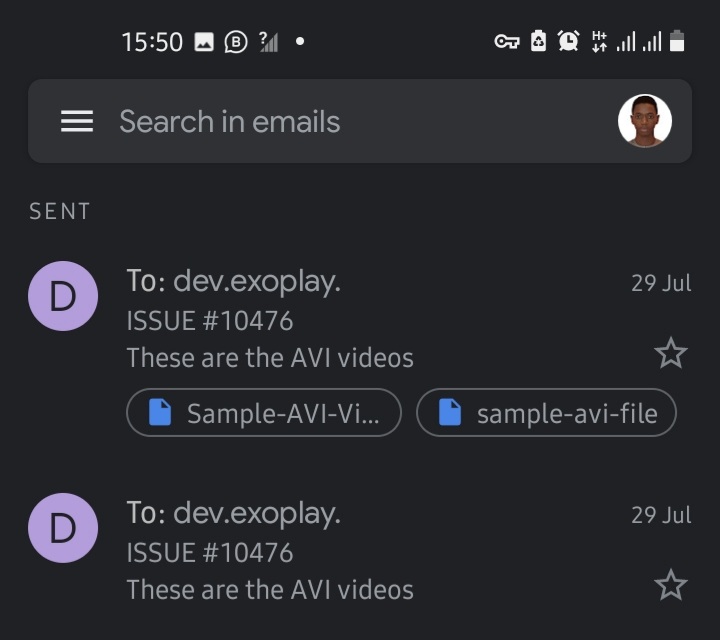
As you can see in the above picture, I resent another one with the files.
Thanks
You sent two files, one of them (Sample-AVI-Video-File-for-Testing.avi) is playable in the latest code state, the other one (sample-avi-file.avi) is not.
The file that isn't playable reports a warning:
Ignoring track with unsupported format tag 2
which indicates it's using WAVE_FORMAT_ADPCM as the format tag. I think ADPCM isn't supported by the Android decoders, so there is not much we can do about it I'm afraid.
Okay I get it,
But the (Sample-AVI-Video-File-for-Testing.avi) Is not playing in my case.
I depended on exoplayer-dev-2 locally but I did not do anything else after that,
Is there anything else that I will have to do after depending on dev-2 locally in order to make the AVI playable ?
What am I missing something ?
I just copied the file to a phone and played it in the demo app with the latest dev-v2 code and it worked fine.
Okay
Let me update the code and see
Closing due to inactivity.
Hello @tonihei sorry about my inactivity
As i said... i updated the code but still its not playing
These are my implementations
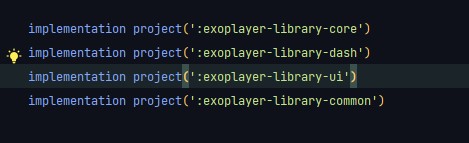
Player instance
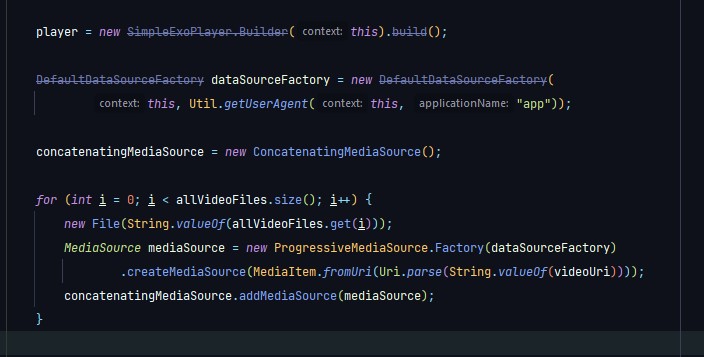
Logcat

Caused by: com.google.android.exoplayer2.source.UnrecognizedInputFormatException: None of the available extractors (FlvExtractor, FlacExtractor, WavExtractor, FragmentedMp4Extractor, Mp4Extractor, AmrExtractor, PsExtractor, OggExtractor, TsExtractor, MatroskaExtractor, AdtsExtractor, Ac3Extractor, Ac4Extractor, Mp3Extractor, JpegExtractor) could read the stream.
Is there any implementation that i will have to add ? am sorry if you find it hard to get me (I'm new to android).
It's still working for me, also using code similar to yours. I suspect you are somehow not loading the same file you've sent us (Sample-AVI-Video-File-for-Testing.avi) or you are using an old version of ExoPlayer before AVI support was added. If you copy the file from the email to your device and use a local Uri (something like /sdcard/Download/Sample-AVI-Video-File-for-Testing.avi), then you should be able to play it in our demo app on the latest dev version.
okay @tonihei
As you said it may be do to two reasons
1- Not loading the same file I've sent to you (Sample-AVI-Video-File-for-Testing.avi). Well for that reason I'm loading the same file that I've sent to you (Sample-AVI-Video-File-for-Testing.avi)
2- I'm using an old version of ExoPlayer before AVI support was added. For that one:
These are the instructions that i used ( I cloned it again just now ) :
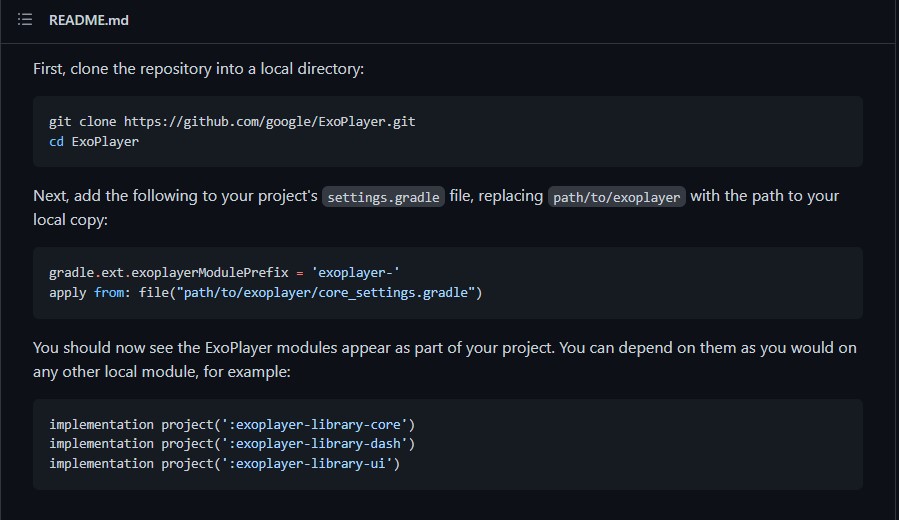
And as you can see the AVI Package is right there in (exoplayer-library-extractor)
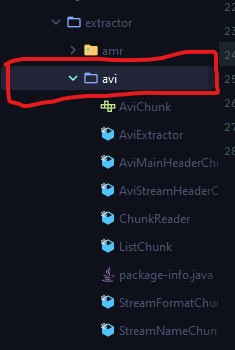
This is strange i don't know why it's not working and the extractor is right there
Logcat
Caused by: com.google.android.exoplayer2.source.UnrecognizedInputFormatException: None of the available extractors (FlvExtractor, FlacExtractor, WavExtractor, FragmentedMp4Extractor, Mp4Extractor, AmrExtractor, PsExtractor, OggExtractor, TsExtractor, MatroskaExtractor, AdtsExtractor, Ac3Extractor, Ac4Extractor, Mp3Extractor, JpegExtractor) could read the stream.
Thanks @tonihei
Given we can't really reproduce it and the provided file seems to play fine, I will keep this issue closed. If you can think of something else that may make a difference, feel free to reopen.