umbrel
 umbrel copied to clipboard
umbrel copied to clipboard
Installing BTCPay server plugins is not possible
trafficstars
When you install a plugin in BTCPay server you get the message:
Plugin scheduled to be installed. You need to restart BTCPay Server in order to update your active plugins.
And an action is scheduled to be installed
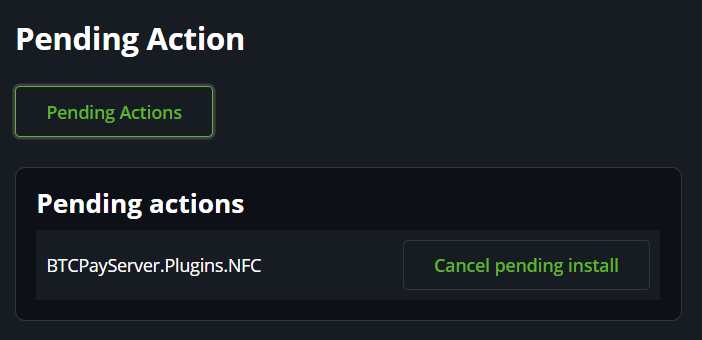
I tried different ways of restarting BTCPay:
- docker restart container
- ~/umbrel/scripts/app restart btcpay-server
According to the BTCPay server manual there should be 2 other options: https://docs.btcpayserver.org/FAQ/ServerSettings/#how-to-restart-btcpay-server
- Maintenance option in the Server Settings menu, which is not there. (Maintenance feature is removed long ago so manual is not up-to-date)
- btcpay-restart.sh script, I looked in the BTCPay docker container via docker exec -it mycontainer /bin/bash but the script does not exist
Is there a correct way to restart BTCPay server so the plugins will be installed?