Intellij-Plugin
 Intellij-Plugin copied to clipboard
Intellij-Plugin copied to clipboard
Unable to debug gauge specifications with Intellij
When I start debugging a gauge specification file. There is always a Connection Exception and I am not able to debug my gauge specifications
Expected behavior
Debugging should be possible
Actual behavior
Debugging not possible
Steps to reproduce
- Choose a gauge specification
- Press debug
- Exception will appear

Version information
Gauge version: 0.8.4
Plugins
html-report (4.0.0) java (0.6.3)
-
IntelliJ version and edition(Community/Ultimate): IntelliJ IDEA 2017.1.2 JRE: 1.8.0_112-release-736-b16 amd64 JVM: OpenJDK 64-Bit Server VM by JetBrains s.r.o
-
OS information: Windows 10 10.0
-
Gauge IntelliJ plugin version: Version: 0.3.3
I cannot think of anything I haven't tried to get debugging work again.
Please help.
Regards, Natalie
As nobody helped me with this issue I tried creating a new gauge project with the same source files and after that the debugging started to work again - but I still do not know what was wrong before and how to fix it without having to create a new gauge project in intellij.
Thanks for the update. We were investigating this behaviour, but it always seems to work. Your workaround gives me a hint, I'll try to get a windows machine and see if it is specific to windows.
Onetime I faced Connection Exception when trying to started debugging.
In my case gauge-java was not installed.
Creating a new gauge project using gauge-init java will install the language runner if it is not available. Therefore next time I started debugging it worked.
I'm facing the same issue. First run once you restart machine the debug works and later on it stops working. I am also getting the exact same issue.
"Listening for transport dt_socket at address: 52591 ERROR: transport error 203: timed out waiting for connection JDWP exit error JVMTI_ERROR_NONE(0): could not connect, timeout or fatal error [transport.c:326]" . I
I am not able to figure out the reason behind this. Any help is appreciated. Gauge-java = 0.6.1 and Gauge is 0.8.1 . I am debugging using Intellij version 17.1 ultimate edition and Gauge plugin version is 0.2.5. This is not allowing me to debug any spec and my work is blocked :(
This situation occurs intermittently on my machine. Here is the work around that has successfully worked for me. Although it is tedious to continually have to do this.
Once you see the line "Listening for transport dt_socket at address: #####" in the debug output.
Click the Run menu option and then select the "Attach to Local Process" menu item.

You should see a small window pop up to select the process :
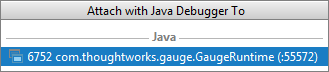
Click on that process and you will have the ability to debug. If you don't see that process, then you are either too early or too late. There is only about 10-15 seconds where the process has started and will wait for the debugger to attach to it.