budget_book
 budget_book copied to clipboard
budget_book copied to clipboard
Analyzing spendings with Python & Pandas
introduction
Analyzing spendings & stock investments with Python & Pandas,
categorizing banking transactions with Machine Learning
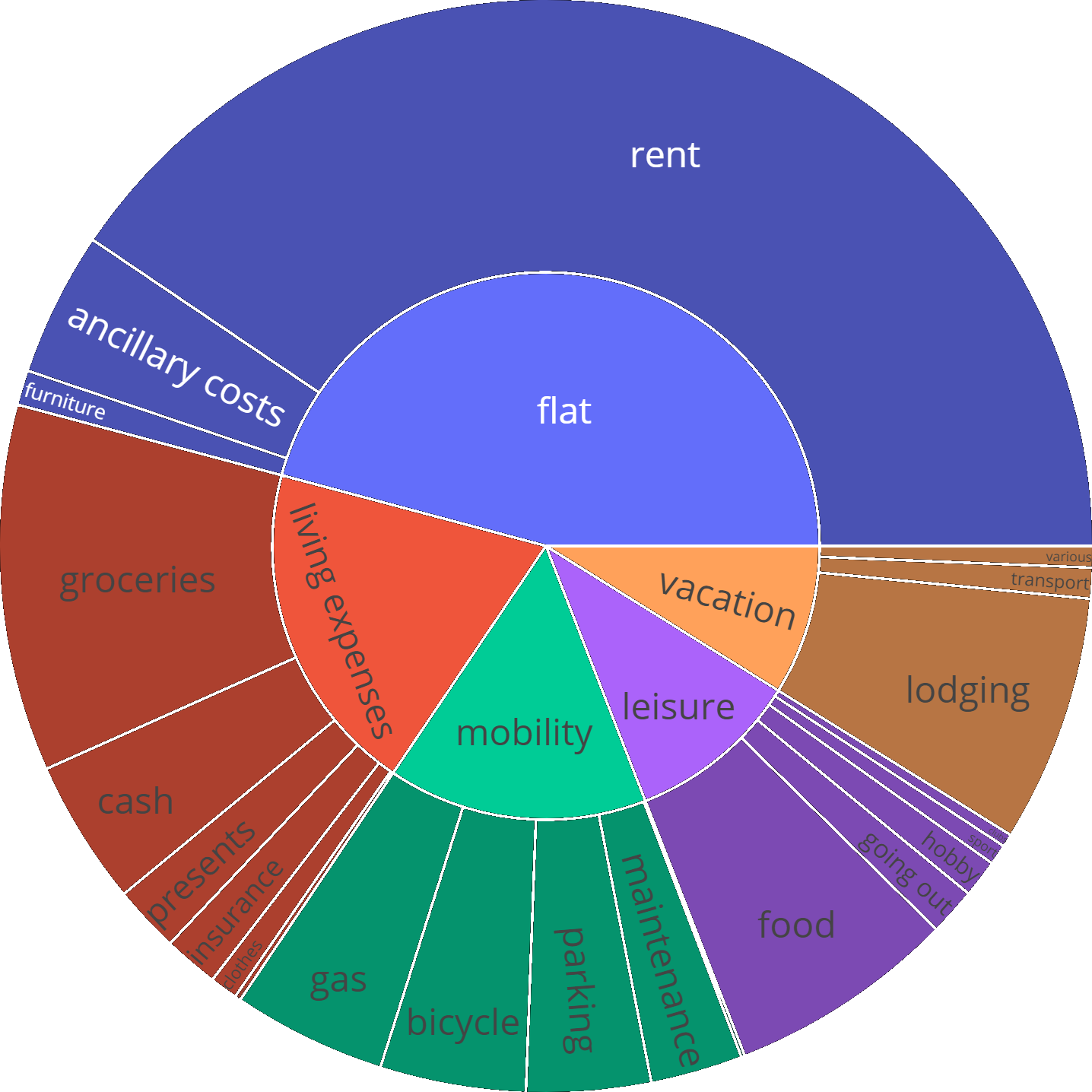
Finance report example:
https://github.com/gerritnowald/budget_book/blob/main/budget_book/analysis.ipynb
See also this blog post:
https://gerritnowald.wordpress.com/2023/02/23/managing-spending-with-python-pandas/
contents
- disclaimer
-
initial setup
- transactions database
- account balance
- categorization
- comdirect API
-
how to use
-
managing banking transactions
- import
- categorization
- command line interface
- creating a spendings report
- analyzing stock portfolio performance
- backup
-
managing banking transactions
- dependencies
- contributions
- acknowledgements
Table of contents generated with markdown-toc
disclaimer
I started this personal project as the German comdirect bank abolished their online budget planer Finanzmanager. It aims to reproduce this functionality while being as simple and understandable as possible. In principle this project is applicable to every bank, which allows to export transactions as csv files. For the comdirect bank, also an API access is available, which I adopted from Philipp Panhey.
I decided to publish this project, since I thought that it might be useful to others. However, this is not a professional and easy to use budget planer and requires some programming knowledge and adaptation to cater to your individual needs.
initial setup
General settings such as file names & column names have to be set in budget_book/config.ini.
transactions database
Initially, transactions are exported from online banking as a csv file.
These form the database, stored locally on your hard drive.
The minimal required columns are
- date
- amount
- description
As an example for transactions, see
https://github.com/gerritnowald/budget_book/blob/main/budget_book/transactions.csv
(only placeholder for description text)
account balance
The account balance over time has to calculated once using budget_book/calculate_balance.py
(the final balance has to be given in budget_book/config.ini).
categorization
The transactions have to be categorized for detailed analysis.
Two layers of categories can be used, separated with / (e.g. living expenses/groceries).
This has to be done manually in the beginning, e.g. using Excel.
Later, Machine Learning is used to automatically categorize new transactions.
comdirect API
For the API import for the German comdirect bank, the user has to register and insert the credentials into budget_book/config_comdirectAPI.json.
back to contents
how to use
managing banking transactions
import
New transactions are appended to the database using budget_book/import_transactions.ipynb.
One option is to import them from a csv file.
Alternatively, an API import is available for the German comdirect bank.
categorization
The transactions are categorized based on their description text using Machine Learning, see also this blog post:
https://gerritnowald.wordpress.com/2023/04/05/categorize-banking-transactions-with-machine-learning/
A list of all currently used categories is automatically saved as budget_book/categories.csv.
Also the balance over time is updated.
command line interface
Since the accuracy of the categoriziation is not perfect, wrong categories should be corrected.
For this, a command line interface is available, budget_book/CLI.py, see also this blog post:
https://gerritnowald.wordpress.com/2024/02/26/creating-a-command-line-interface-with-python/
On Windows, it can be started using budget_book/start_CLI.bat.
The command line interface can also be used to split transactions, e.g. for cash withdrawal at the supermarket.
spendings report
The spendings report can be updated by running budget_book/analysis.ipynb.
Reports for different time frames can be generated by filtering the database.
It is recommended to export the notebook (e.g. as html or pdf) regularly (e.g. yearly) for later reference.
analyzing stock portfolio performance
It is also possible to analyze stock portfolio performance. As an example, see
https://github.com/gerritnowald/budget_book/blob/main/stocks/calculate_shares.ipynb
See also this blog post:
https://gerritnowald.wordpress.com/2024/07/14/tracking-stock-portfolio-value-over-time-with-yfinance-and-pandas/
First, a list of stocks has to be given in stocks/get_stock_data.ipynb. The stock short names can be found on https://finance.yahoo.com.
The currency is retrieved for the given stocks and needs to be translated accordingly.
Then, stocks/get_stock_transactions.ipynb is used to extract the stock transactions from the database budget_book/transactions.csv.
They are saved in stocks/stock_transactions.csv.
The list of stock transactions stocks/stock_transactions.csv can also be provided directly, e.g. if no full list of transactions is available.
The aquired shares are calculated and the value over time is plotted in stocks/calculate_shares.ipynb.
backup
Git can be used as backup.
If an online repo is used, it is strongly recommended to make it private and to exclude budget_book/config_comdirectAPI.json.
back to contents
dependencies
- Pandas
- plotly (for sunburst diagram)
- curses (for command line interface)
- yfinance (to retrieve stock data)
contributions
Contributions are welcome, especially regarding APIs for additional banks.
acknowledgements
thanks to Philipp Panhey for the comdirect API access:
https://github.com/phpanhey/comdirect_financialreport
back to contents