Breast-Cancer-Detection-Web-App
 Breast-Cancer-Detection-Web-App copied to clipboard
Breast-Cancer-Detection-Web-App copied to clipboard
SVM (Support Vector Machines) is used to build and train a model using human cell records, and classify cells to predict whether the samples are benign or malignant and display output using Flask Appl...
Breast Cancer Detection Web Application
A Web Application to predict Breast Cancer using SVM (Deployed on Heroku)
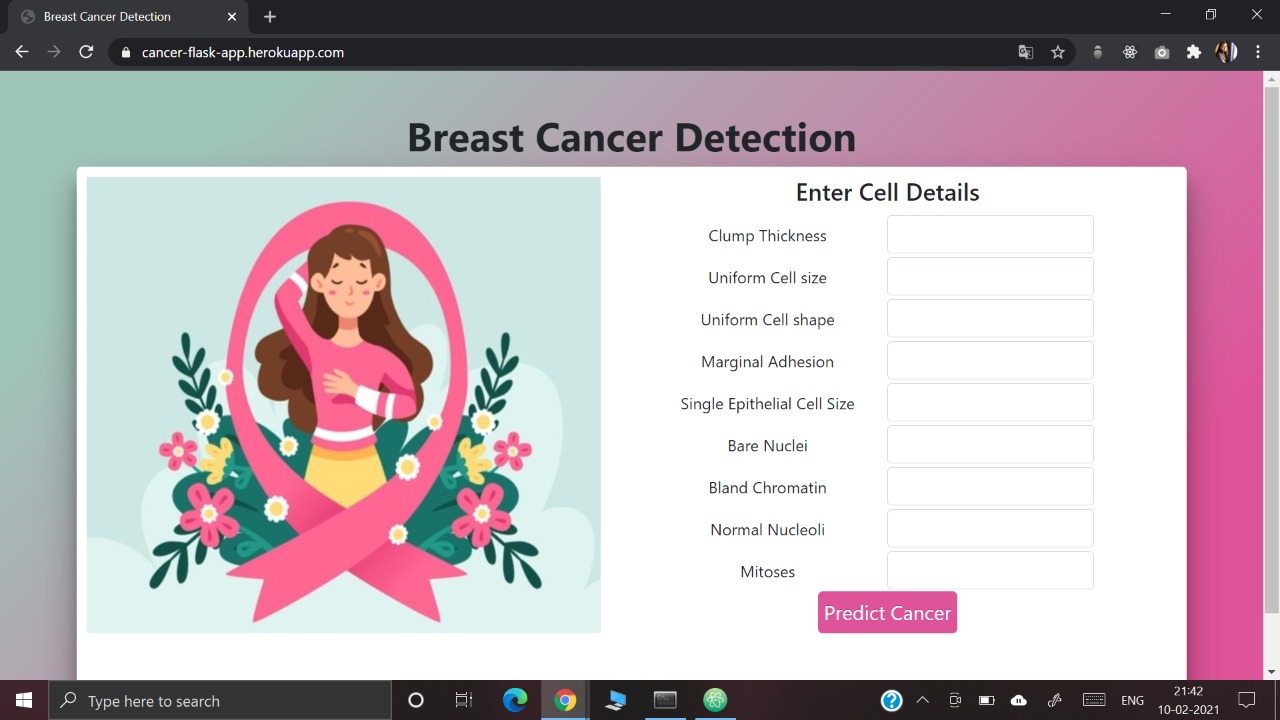
YouTube link to see the working: https://youtu.be/ntSBQy5JriQ
Working link: (Deployed on Heroku) https://cancer-flask-app.herokuapp.com/
1.Project Requirements or Dependencies
- Anaconda Python (to get ML Libraries)
- Pip install flask (For Front-end)
2. Load Dataset
Breast Cancer Wisconsin (Diagnostic) Original Data Set
Attribute Information:
- Sample code number: ID number
- Clump Thickness:1-10
- Uniformity of Cell size:1-10
- Uniformity of Cell shape:1-10
- Marginal Adhesion:1-10
- Single Epithelial Cell Size:1-10
- Bare Nuclei:1-10
- Bland Chromatin:1-10
- Normal Nucleoli:1-10
- Mitoses:1-10
- Class: (2 for Benign, 4 for Malignant)
3.Build and Train the model using SVM
Using SVM (Support Vector Machines) we build and train a model using human cell records, and classify cells to predict whether the samples are benign or malignant.
4.Flask Creation
Python app.py http://127.0.0.1:5000/
- Breast_Cancer_Detection.ipynb — This contains code for the machine learning model to predict cancer based on the class.
- app.py — This contains Flask APIs that receives cells details through GUI or API calls, computes the predicted value based on our model and returns it
- templates & static — This folders contains the HTML template and CSS styling to allow user to enter cells details and displays the predicted output.
5.Backend creation using model.pkl file
Use this pretrained model and connect it with our Flask application. Use this for prediction for model and to show the output