ANSIedad
 ANSIedad copied to clipboard
ANSIedad copied to clipboard
Terminal based VJ / live-coding #ANSI #bytebeat
ANSIedad
ANSIedad uses bytebeat technique -first developed by viznut- to generate aesthetic visuals through a terminal emulator using ANSI escape codes. Therefore, the visual effects are similar to IBNIZ.
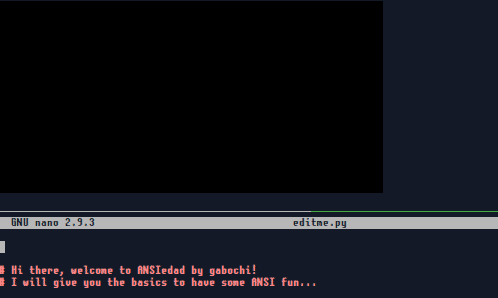
You can try ansiedad-editor, a web based version made by coolantleak.
Install
Clone or download this repo. You'll need, at least, Python and a terminal emulator to run the program. Although there are many ways in almost any OS to play with it, there is a simple script.sh file you can run immediately assuming you are on Linux and have tmux and nano editor. If not, keep reading...
Usage
The program is runme.py and takes editme.py as source file for bytebeat expressions. When saving the changes in the source file, the visual output will update accordingly. To start the program run:
python3 runme.py
Then, you can edit editme.py on your favorite text editor and follow the instructions.
To change the visual effects and configure the program there are some reserved variables:
| Variable | Action |
|---|---|
| b | background color |
| c | character code |
| f | foreground color |
| l | rows (default 16) |
| w | columns (default 64) |
| s | delay time (default 0) |
| m | mode (default 0) |
Examples
There are further instructions and examples in the source file. Experiment freely, there is a backup: editme.backup.
What is bytebeat? How can I understand all these rare expressions?
Bytebeat takes time (t) as a variable and applies basic logic and math in a single expression to generate an aesthetic output. You must know that a byte is 'made of' 8 bits, eight binary digits, each one being 0 or 1:
0000 0000 => a byte
1001 1101 => another
0000 0001 => decimal ONE
0000 0010 => decimal TWO
0000 0011 => decimal THREE
You're ready!
Modulo
t % 16
Think of modulo (%) as a 'looper'. This expression will truncate time on the first 16 values. You can try different lengths and see what happens. In fact, there is an implicit %256 for the entire expression. Try just t and you'll notice that, although time keeps growing and values above the byte (1111 1111 = decimal 255) are not valid, there is no error because the result is always confined to one byte (a decimal 256 result will be truncated to 0, 257 to 1 and so on and so on).
Exercise: Combine two or more, add, multiply...
t%16 + 240
t%16 + t%6
t%2 * t%17
t%2 * t%17 + 7
t%255 + t
Shifting
t>>8
t<<2
Shift moves bits X possitions to the right >> or left <<. This is like dividing or multiplying by powers of two.
| expression | binary | decimal |
|---|---|---|
t |
0100 | 4 |
t>>1 |
0010 | 2 |
t<<1 |
1000 | 8 |
Practically speaking, shifting will 'accelerate/skip' or 'delay/hold' time. There are more advanced uses like sequencing but let's keep it simple for now.
Exercise: Combine with math...
(t<<1) + (t>>10)
(t>>3) %3
(t%10) + (t>>10)
Logic
t & 101
t ^ t+1
t | 179
These three basic bitwise operators will spice up your expression. Here you have an exhaustive and very useful explanation with graphic representation. But, for the spirit of computation, let's brief anyway:
AND
= 1 if both compared bits are 1:
| 1010 | |
| & | 0110 |
| = | 0010 |
10 & 6 = 2
Note that AND will never give a value above the lower operand.
OR
= 1 if any of the compared bits is 1:
| 1010 | |
| | | 0110 |
| = | 1110 |
10 | 6 = 14
Note that OR will return 1 in any case but the zero/zero case.
XOR
= 1 when just one of the compared bits is 1:
| 1010 | |
| ^ | 0110 |
| = | 1100 |
10 ^ 6 = 12
Exercise: put all this together and take a look at the examples!
t<<1 | t>>5
t>>1 ^ t<<6
t<<1 ^ t>>4
t<<3 ^ t>>1
(t<<3 ^ t>>2) & 1000
( t<<7 ) % 257 | 2020 - (t<<3) %36
( t>>6 & 68 ) *t **3 + (t>>9)
( t*(t>>9) | 191 ) * (t>>16)