tikz-optics
 tikz-optics copied to clipboard
tikz-optics copied to clipboard
tikz library to draw optical setups
tikz optics
The tikz library optics is designed to easily draw optical setups with tikz. It provides shapes for lens, mirror, etc. The geometrically (in)correct computation of light rays through the setup is left to the user.
Quick start
Setup
The tikz library is contained in the file tikzlibraryoptics.code.tex. This file should be copied wherever TeX can find it, for example in your TEXMF folder. To do so, it is convenient to use the TDS-structured zip file tikz-optics.tds.zip found on the releases page.
The library can then be loaded through the command \usetikzlibrary{optics} in any tex file.
Alternatively, you can directly \input it in your tex file.
Usage
Use the option use optics on a tikzpicture to enable the library. Here is a very simple example of code
\begin{tikzpicture}[use optics]
\node[lens] at (0,0) {};
\node[mirror] at (1cm,0) {};
\end{tikzpicture}
which produces
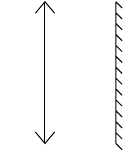
It is easy to draw slightly more complicated setups, e.g.
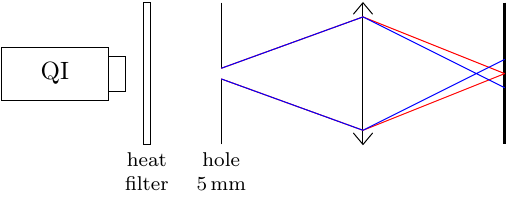
For more details, please see the documentation.