TinyDancer
 TinyDancer copied to clipboard
TinyDancer copied to clipboard
An android library for displaying fps from the choreographer and percentage of time with two or more frames dropped
DEPRECATED
TinyDancer is deprecated. No more development will be taking place. Check out the Google Android developer documentation for UI performance testing
Tiny Dancer
A real time frames per second measuring library for Android that also shows a color coded metric. This metric is based on percentage of time spent when you have dropped 2 or more frames. If the application spends more than 5% in this state then the color turns yellow, when you have reached the 20% threshold the indicator turns red.
New Double tap overlay to hide!
“Perf Matters” - Random Guy at Meetup
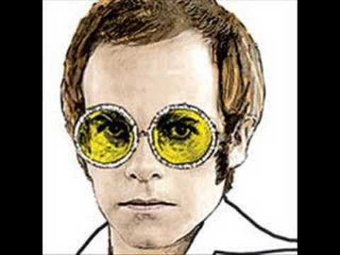
Min SDK
Tiny Dancer min sdk is API 16
Unfortunately this will not work on Android TV
Getting started
In your build.gradle:
dependencies {
debugCompile "com.github.brianPlummer:tinydancer:0.1.2"
releaseCompile "com.github.brianPlummer:tinydancer-noop:0.1.2"
testCompile "com.github.brianPlummer:tinydancer-noop:0.1.2"
}
In your DebugApplication class:
public class DebugApplication extends Application {
@Override public void onCreate() {
TinyDancer.create()
.show(context);
//alternatively
TinyDancer.create()
.redFlagPercentage(.1f) // set red indicator for 10%....different from default
.startingXPosition(200)
.startingYPosition(600)
.show(context);
//you can add a callback to get frame times and the calculated
//number of dropped frames within that window
TinyDancer.create()
.addFrameDataCallback(new FrameDataCallback() {
@Override
public void doFrame(long previousFrameNS, long currentFrameNS, int droppedFrames) {
//collect your stats here
}
})
.show(context);
}
}
You're good to go! Tiny Dancer will show a small draggable view overlay with FPS as well as a color indicator of when FPS drop. You can double tap the overlay to explicitly hide it.
See sample application that simulates excessive bind time:
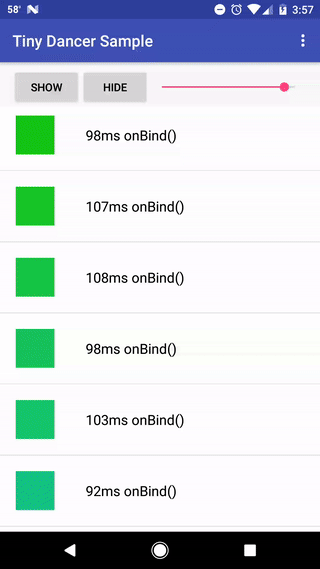
Have an project with performance issues? We'd be happy to help tune it. [email protected]