JoyCon-Driver
 JoyCon-Driver copied to clipboard
JoyCon-Driver copied to clipboard
I followed all the instructions but the joy-cons won't register any button presses in vJoy Monitor.
I don't know what I could have done wrong. I followed all the steps exactly to my knowledge, and the joy-con lights are displayed like player one, but the buttons don't register any presses in vJoy Monitor.
Make sure to actually add the vJoy device in configure vJoy
I pressed add device but I have no idea what device it's adding. Is it supposed to pick up the joy-cons as the device automatically, or do you have to enter a bluetooth device somewhere?
Pressing add device adds a virtual device that other programs can see (like vJoy monitor, x360ce, and my program), I thought you just missed that in the readme, if it's still not showing up in vJoy monitor I'm not sure what the problem is D:
Can you provide a screenshot of the console when you run the program with your JoyCons connected?
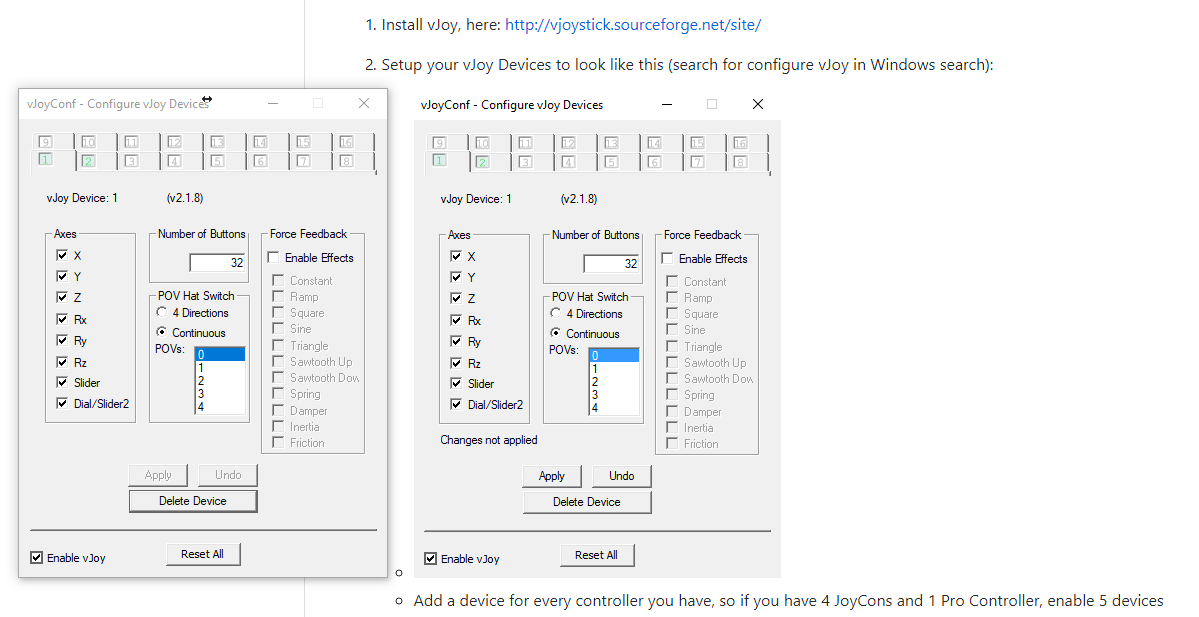
First I did step 1 and 2...
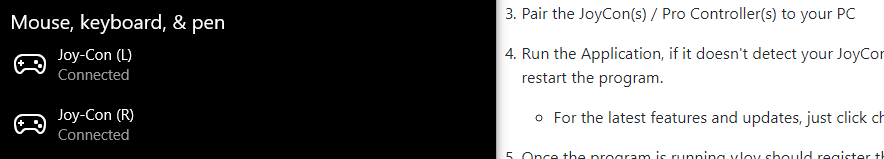
Then I did step 3...
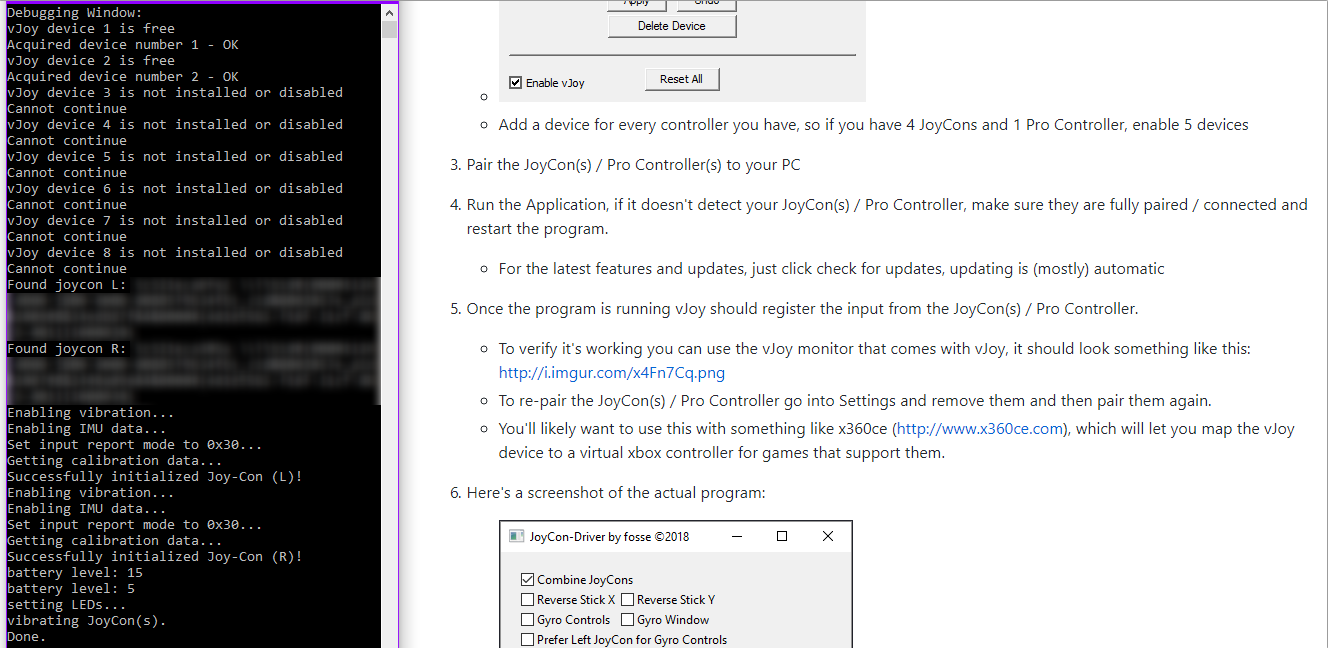
And these are the logs from step 4 (minus the id numbers of my controllers).
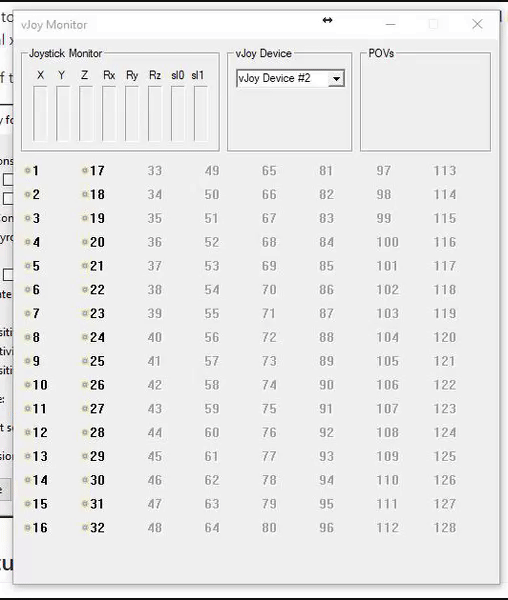
Once I had everything running, I followed step 5. I opened the monitor, pressed A on the right joy-con and down on the left, then swapped control schemes to the other vJoy input and tried again. (I know the gif was short, it's because I operated the mouse and my brother held the joy-cons while I did it. It took like 3 tries to press the buttons while the gif was recording and not while the mouse had clicked to open the dropdown.)
I didn't really see how 6 fit into the grand scheme of things, but the capture you displayed did look the same as my window.
Thanks for being thorough
If you're pressing buttons and nothing shows up (while in vjoy device 1 on the dropdown menu) something is very wrong
from the screenshots and gif it looks like the program initialized vJoy correctly
If you enable debug mode and press buttons on the joycons, does it show up in the console?
maybe you have an old version of vJoy?
I'm using vJoy Version 2.x and it does show buttons being pressed in the console with debug mode active.
I have no idea why it's not working D:
I'm sure there has to be something missing, but I don't know what it is
I need to sleep, I'll get back to you if I realize something
Record a video maybe? Make sure your JoyCons are charged?
@iiPostMaster @mfosse I'm not sure if this helps at all but the same thing was happening to me. My purpose for using vJoy was to emulate w/ Dolphin. Basically, what I found was that after downloading UCR (with a custom template), the inputs worked in UCR but would not show up in Monitor vJoy. Thus, I could not map controls in Dolphin. However, after messing around, I found that if you go to UCR > IOClasses > vJoy > Install SCPVBus the joy cons will be registered to an Xbox 360 input and will then work with Dolphin (I haven't tested with other things). I'm sure you both have figured a work around by now but I'm just glad I'm able to use the joycons with Melee now. I hope this was somewhat useful!
@thesonshine I actually hadn't found a solution yet. This might be of some help, and I'm willing to give it another go, but I have some doubts.
I'm having the same problem, vjoy isnt detecting anything
Hello! Has anyone found a solution for this until 2021? Thanks!
it didnt work with me, so i used BetterJoy and its working now. So if it dosent work for you then try BetterJoy. Hope this helps anyone
it didnt work with me, so i used BetterJoy and its working now. So if it dosent work for you then try BetterJoy. Hope this helps anyone
I tried that one first, the Gyro controls never worked for me there, which I need.