tydom2mqtt
 tydom2mqtt copied to clipboard
tydom2mqtt copied to clipboard
tydom2mqtt in Home Assistant : feedback, questions and remarks.
Hi,
Like many , many , many , many people I had to reinit the password to make it work correctly. To reinit I used the local button on the box and then I use an old version of the app on android (v3+ as recommended in FAQ). As I don't have an android device I have used an android emulator (This NOX portable version).
I use the tydom2mqtt Home Assistant Addon. MQTT discovery has done his job, I have a lot of tydom sensors in HA. So I have some questions about the add-on in Home Assistant :
- By default HA create 2 button for the alarm. So what is the difference between : "Arm away" and "Arm Home" ? Is it really applicable to Tydom alarm ?
- I really can't use my motion detectors in Home Assistant ?
- What is this "cdata message" for motion detectors ? Is it an xml sent to MQTT ? Can we use it in HA (to have a presence history for example ) ?
- Is the parameter "TYDOM_ALARM_PIN" really useful to make the add-on working ?
- I would prefer to type it manually on a pinpad directly in Home Assistant UI. I see that it is possible to add a pinpad in HA so is it possible to send the typed pinpad to the tydom alarm (to avoid to put it in configuration file) ?
Some remarks :
- Little problem on the add-on : if you don't specify a TYDOM_ALARM_PIN , it is set by default to "9999" which crash the add-on at start (it seems it require 6 characters)
- May be a filter / additional parameters in the add-on could be useful to expose only what we need.
Thanks for the great work on this add-on !
Thanks for your feedback!
And thanks for the guidance regarding "how to set/reset the tydom password" 👍
For most of your points, I let @mrwiwi answer because he's the Tydom expert 😄 .
For the following points...
Little problem on the add-on : if you don't specify a TYDOM_ALARM_PIN , it is set by default to "9999" which crash the add-on at start (it seems it require 6 characters)
I didn't experience it myself but I'll test it (if you have any log regarding that issue, I'm interested).
May be a filter / additional parameters in the add-on could be useful to expose only what we need.
That's a great idea. It'll require some development efforts but it should be doable. (I don't know how I could test it by myself because... I only have 1 single deltadore device at home 😂 )
Here, the log of TYDOM_ALARM_PIN issue
Échec de l'enregistrement de la configuration du module complémentaire, not a valid value. Got {'TYDOM_MAC': '001A25xx', 'TYDOM_IP': '192.168.1.xx', 'TYDOM_PASSWORD': 'xx', 'TYDOM_ALARM_PIN': 999999, 'TYDOM_ALARM_HOME_ZONE': 1, 'TYDOM_ALARM_NIGHT_ZONE': 2, 'MQTT_HOST': 'xx', 'MQTT_USER': 'xx', 'MQTT_PASSWORD': 'xx', 'MQTT_PORT': 1883, 'MQTT_SSL': False, 'log_level': 'info'}
Not working with 6 characters but working by manually editing the yaml configuration file and put a single quote
working with TYDOM_ALARM_PIN: '999999' and TYDOM_ALARM_PIN: '9999'
Hi,
Are you sure you have the latest version of the fmartinou repository?
Because a week ago, I changed the alarm_pin config type from int to string.
(it prevented from setting values starting with a 0; see issue #2 )
In your log, it seems you still get an int so it's why I'm asking.
Maybe try refreshing the fmartinou hass.io repository?
If I'm right, your issue should be resolved as well 🤞 .
i can't connect too my log
Starting main loop_task
/app/main.py:119: DeprecationWarning: There is no current event loop
loop = asyncio.get_event_loop()
""""""""""""""""""""""""""""""""""""""""""""""""""""""""""""""""
Attempting MQTT connection...
MQTT host : 192.168.1.45
MQTT user : usermqtt
##################################
Subscribing to : +/tydom/#
""""""""""""""""""""""""""""""""""""""""""""""""""""""""""""""""
TYDOM WEBSOCKET CONNECTION INITIALISING....
Building headers, getting 1st handshake and authentication....
Upgrading http connection to websocket....
Attempting websocket connection with tydom hub.......................
Host Target :
192.168.1.53
Exception when trying to connect with websocket !
did not receive a valid HTTP response
wss://192.168.1.53:443/mediation/client?mac=001A2502279D&appli=1
{'Authorization': 'Digest username="001A2502279D", realm="protected area", nonce="a7d62e33da79be4bab1fad34e836f260", uri="/mediation/client?mac=001A2502279D&appli=1", response="dd363871f60012a7481f2818a40e0e07", qop="auth", nc=00000001, cnonce="a21ef990c8a01eab"'}
Hi @papo-o , Did you take a look at issue #5? My guess it's that the same kind of issue for you (authentication error).
i have 6 number in password i change the ip address with mediation.tydom.com same problem
TYDOM WEBSOCKET CONNECTION INITIALISING....
Building headers, getting 1st handshake and authentication....
Upgrading http connection to websocket....
Attempting websocket connection with tydom hub.......................
Host Target :
mediation.tydom.com
Exception when trying to connect with websocket !
server rejected WebSocket connection: HTTP 401
wss://mediation.tydom.com:443/mediation/client?mac=001A2502279D&appli=1
{'Authorization': 'Digest username="001A2502279D", realm="ServiceMedia", nonce="MTY0MDE5MzQ0MzI4MTpkZDE0MzU5ZDA3Yzc1OTcwNDk1ODBkZmQ0Y2YyZDRlMw==", uri="/mediation/client?mac=001A2502279D&appli=1", response="d63c505a43e283801b855882e835af77", qop="auth", nc=00000001, cnonce="8f14b15bbcbeb305"'}
No special character in the password?
no only 6 numbers
Hi everybody, I've got the same error :Tydom rejected connection with a basic password set. Maybe due to an updade on the tydom box from Deltadore ?
same error with v2.1.0 with local ip or mediation.tydom.com
2022-01-25 14:19:39,482 - tydomConnector - ERROR - wss://192.168.1.53:443/mediation/client?mac=001A2502279D&appli=1
2022-01-25 14:19:39,483 - tydomConnector - ERROR - {'Authorization': 'Digest username="001A2502280C", realm="protected area", nonce="f8999d7b54b835b37135dcbdd446ba91", uri="/mediation/client?mac=001A2502279D&appli=1", response="c97ab80e99f5a50f36b962b5b87b2fda", qop="auth", nc=00000001, cnonce="07df707382b545ae"'}
Hi @papo-o ,
2.1.0 changes are not related to Tydom auth issues so that's normal you don't see any improvements on your end.
I keep thinking the issue is not caused by the code (because it works for most users) but rather by a specific authentication configuration on your tydom.
Personally, before I took over the project, I had spent many hours looking for why I had this damn Exception when trying to connect with websocket ! error...
...until I found a solution by downloading an old Deltadore APK, setting a new password and so on...
To help you setup your environment and confirm that your issue isn't related to tydom2mqtt, you can also try very easily the tydom-client js library
You'll quicky see if you manage to connect to your tydom:
npx tydom-client listen --username 001A25XXXXXX --password XXXXXX --hostname 192.168.x.y
One thing I did as part of my troubleshooting was to set my password to 10 characters, no symbols, starting with a letter. I can't guarantee that will help, but it's worth trying to see if it does.
Bon j'ai tout essayé : downgrade appli; réinitialisation password commençant par une lettre sur le tydom puis réinitialisation complète. Rien n'y fait toujours le même message d'erreur. Si vous avez d'autres idées je suis preneur.
Hallo. Ich habe seit 1,5 Monaten Home Assistant. Von Anfang an nutze ich tydom2mqtt . Seit einer Woche bekomme ich keine Verbindung mehr zum Tydom 2.0 . Kann mir jemang hierzu behilflich sein?
Hi @TRX160UP ,
Some other users have reported the same kind of issue from few weeks.
It's not an issue from tydom2mqtt because this app hasn't been updated recently.
It's maybe related to an update applied by Deltadore on its boxes (although I haven't found any information on this for the moment).
Try to restart the add-on, try to setup with a local IP address, with the remote mediation address... to see if one of these tries can have any positive effect...
Hi fmartinou.
Ich habe einiges versucht. Tydom 2.0 neu gestartet, die Addons neu installiert, das Update getestet. Das Tydom Passwort habe ich über die alte APP Version 03.06 kontrolliert. Aber ich habe keine Verbindung. Danach habe ich ein anderes Raspberry mit Homme Assistant nur mit Mosquitto und tydom2mqtt aufgesetzt. Die gleichen Einstellungen verwendet und mit diesem Gerät klappt alles. Ich verstehe das nicht. ????????? Gruß Dieter
Jetzt bekomme ich folgende Meldung.
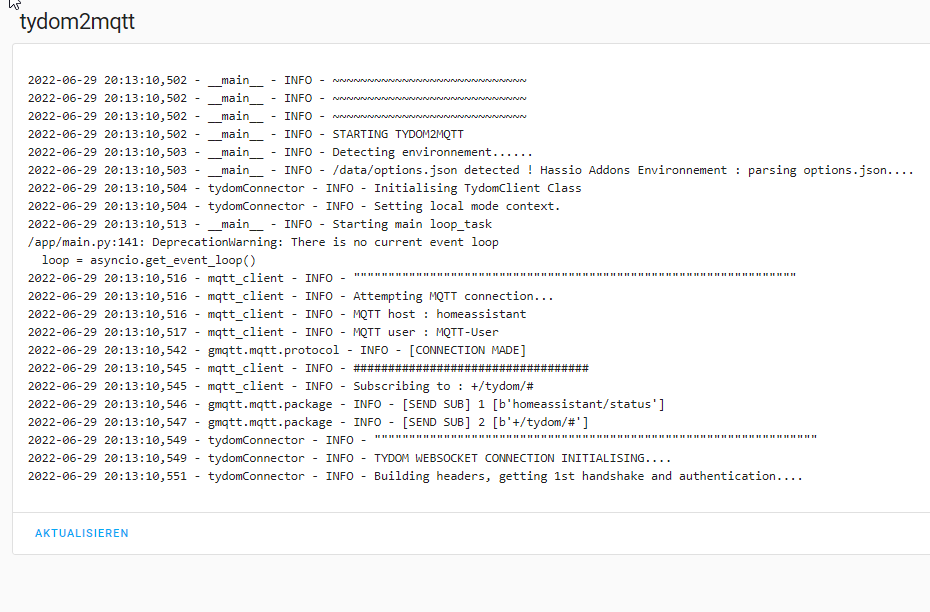
Taking a look at your logs, I have the feeling that you're container cannot reach the Tydom API (you have no http response, success or error). What destination are you using? A local IP address or mediation.tydom.com? Are you sure about your network configuration so tydom2mqtt can connect to the Tydom (locally or via internet depending on your setup)?