Themes
 Themes copied to clipboard
Themes copied to clipboard
My collection of Themes for i3-wm
Themes
-
My collection of themes for i3.
What you might need
- i3-wm in any Linux distro you prefer
- Polybar (for most of the themes)
- Rofi (for most of the themes)
- You might need to copy the files located in "scripts" folder into "~/.config/polybar/" to make the Polybar configuration work properly on most themes.
- To recreate some of the GTK themes (for now) you can download oomox and use the colors located in "/{Theme_name}/.resources/.extend.Xresources" and recreate them.
- A few fonts might be required. Hack Font, Font Awesome and monofur.
- Firefox Themes can be installed using the "Stylish" extension
Installation
- git clone https://github.com/unix121/Themes
- cd {THEME_YOU_WANT_TO_APPLY}
- cp .i3/config ~/.i3/config (or ~/.config/i3/config depending on your configuration file location)
- cp .config/compton.conf ~/.config/compton.conf
- cp .config/polybar/config ~/.config/polybar/config
- cp ../scripts/polybar/launch.sh ~/.config/polybar/launch.sh
- cp ../scripts/polybar/music.sh ~/.config/polybar/music.sh
- git clone https://github.com/unix121/Themes
- cd scripts/
- ./apply_theme.sh {THEME} ({THEME} should be the name of the theme you want to apply)
(example on how to apply the "Minimal" theme) ./apply_theme.sh Minimal - NOTE: This script might not be working perfectly (yet), I will fix it when I have the time to do so.
Manual Way
To copy the basic configuration of a theme follow those steps:Automated way
(In testing please use with caution)Themes
Space
 (More can be found here)
(More can be found here)Nature
 (More can be found here)
(More can be found here)Subway
 (More can be found here)
(More can be found here)Colors
 (More can be found here)
(More can be found here)Minimal
 (More can be found here)
(More can be found here)Grayscale
 (More can be found here)
(More can be found here)Sea
 (More can be found here)
(More can be found here)