Fluent.Ribbon
 Fluent.Ribbon copied to clipboard
Fluent.Ribbon copied to clipboard
RibbonContextualTabGroup does not Expand when Header is Wider than Content
If the header of a RibbonContextualTabGroup is wider than the tabs it contains, then it will not expand to show the group header text.
I've attached a small window XAML demonstrating the issues.
I expect to see the full 'A Long Header Text' header text but instead it is only as wide as the 'Tab 1' tab and the header text is truncated.
Environment
- Fluent.Ribbon v8.0.3
- Windows 10
- .NET Framework 4.8
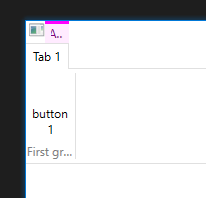
That's intentional as i expect it to not be larger than the horizontal space available above the tabs it belongs to.
But i would be happy to accept a PR that adds an optional switch to RibbonContextualTabGroup to allow it to use it's desired size instead of being limited by it's tabs.
Hi Batzen,
Thanks for the quick response. I think we will work around this issue for now.
We just upgraded from version 5 to version 8 and this behaviour seems to be new - our tabs previously seemed to keep much more of their desired width. Here is a picture of the same test app using v5.
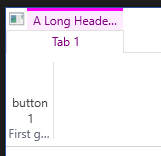
If we have the resource, we may try and create a PR to add a flag to change this behaviour but I don't think we will be able to right now.
Thanks again.
For anyone else who is trying to work around this issue:
Our solution was to simply pad either side of the small tab header string with enough spaces to match the width of the contextual tab header string.
e.g. Header=" VIEW "
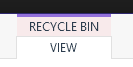
Closing because no one seems interested in helping with this.