yo-flutter
 yo-flutter copied to clipboard
yo-flutter copied to clipboard
A clone of Yo!
Yo! In Flutter.
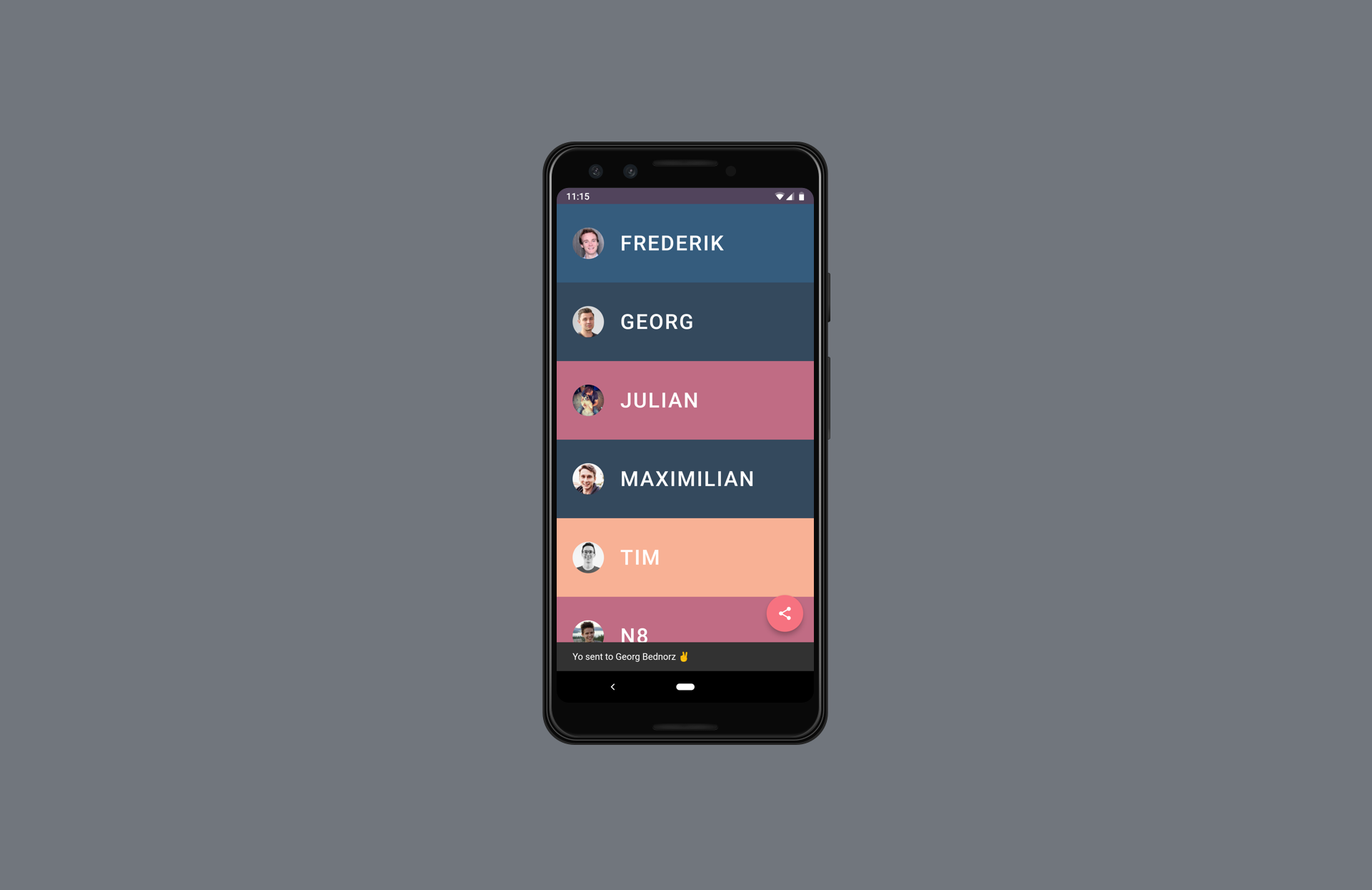
Basically Yo! written in Flutter. Done in a three hour workshop with people who never used Flutter before 🍻
How to build the app
Are you in a hurry and just want to check out the end-result on your phone? In the releases tab you will find a precompiled APK to download 🚀
If you would like to compile the code and run the app on your machine, you will have to create a new Firebase project and make sure to add the following files:
ios/Runner/GoogleService-Info.plist
android/app/google-services.json
Also add the SHA-1 of your local certificate to Firebase when you register the Android app in order to make the Google Sign-In work.
On iOS you need to edit ios/Runner/Info.plist and paste in your REVERSED_CLIENT_ID.
Last but not least you will have to deploy the Cloud Function inside the firebase folder and replace the URL inside the home_page.dart file. And voilà, you are all set!
Disclaimer
Please note that this code is not production ready, it should just show how quick you could build a million dollar app for Android and iOS 😉