linux-store-frontend
 linux-store-frontend copied to clipboard
linux-store-frontend copied to clipboard
Add stats to app details page
I agree that this would be good to have, but I wouldn't go too wild. Perhaps just a total number of downloads, or something.
FYI as some of the graphs I was looking at doing might not go onto flathub.org, i added support in my tool to generate them. I have made a simple page which shows them here https://ahayzen.com/direct/flathub.html Let me know if you do want any of them or have suggestions, will be happy to help :-)
I personally think that having "Downloads in the past N days" is also useful (maybe we need both) - as if an app had all its downloads in 1 month last year, it is not useful to know that it was downloaded 1000 times last year. I guess that users want to know that this app is current and other people are downloading it. (But then the total downloads is useful for an app author)
Wonder which other info is useful to show ? Maybe some overall graphs are will become interesting overtime ...
I was thinking of adding a couple of fields in the Additional information section:
- Installs: sum of all installs for all the architectures since the app was first published (or since we have stats)
- Installs (current version) : Installs/updates for all the architectures since current version was published in the store
Instead of detailed numbers we can use ranges like in google play (0-100, 100-1000, 1000-10.000, ...)
A couple of interesting related articles:
What's the reason for showing the number of installs for the current version, @jgarciao ?
For what its worth the Snapcraft dashboard shows number of active installs by version which I do believe is useful. One problem is that our stats have no clue really how many of those are active installs or not. Showing the number that got the latest version is probably the closest number to that we have.
@TingPing that's not on the public facing one though ? (That's on the developer dashboard right ?)
Eg https://snapcraft.io/core only shows users by distribution (logarithmic).
And yeah we don't know active users without looking at number of updates since the last release.
It can give you a clue about the number of active users (users that "use" the app because they update it when a new version is published). But the "accuracy" depends on how often the app publishes a new version...
El dt., 29 de maig 2018, 18:02, Allan Day [email protected] va escriure:
What's the reason for showing the number of installs for the current version, @jgarciao https://github.com/jgarciao ?
— You are receiving this because you were mentioned. Reply to this email directly, view it on GitHub https://github.com/flathub/linux-store-frontend/issues/19#issuecomment-392832811, or mute the thread https://github.com/notifications/unsubscribe-auth/AAEFTqT_2yisYSgPlEMYjanB2kMSpBbwks5t3XEHgaJpZM4QxAYx .
It can give you a clue about the number of active users
I'm not sure that will be obvious to regular users. It does seem like useful information if you're the developer of the app though.
@ahayzen Yes the dev only dashboard.
I'm guessing @jgarciao doesn't want to start adding accounts to the website though.
Automated emails might be one alternative for providing feedback to developers.
I wrote the simple aggregator - https://github.com/paulcarroty/flathub-app-stats which gives simple y-m-w-d stats for each app. His results can be easily parsed from Flathub frontend. Statistics are updated daily with TravisCI worker.
Ping @alexlarsson @ahayzen
@paulcarroty what happened to that?
@jurf the downloads of every app was calculated & sorted for 4 periods.
Oh, I thought that would be daily.
Hi Paul,
Firt of all thanks for your contribution. I've been away from keyboard most of August and now I'm slowly starting to catch up with the development of the website (I'm doing this in my spare time)
My idea was to implement something similar to your code in linux-store-backend and store the results in the database. I also want to have ostree commit information for each app/runtime in order to have downloads by commit to try to better guess active users per app
I don't have any estimation when this will be available
It would be nice to be able to filter by "Last update" 1 year / 2 year ... and by number of downloads too. I think it relates to this thread, but I could add an new issue if needed.
Added a basic version to the new frontend https://flathub.vercel.app/apps/details/com.valvesoftware.Steam
I agree with @aday, this might be confusing for regular users (great for developers though). A total installs counter might be a good conservative start.
@razzeee How can I check the number of downloads per architecture? I know this is not useful for users, but as a maintainer I'm interested to know the number of downloads of aarch64 packages.
I can adjust the logic, to keep that data around and display it. It might not be a good idea for the normal flathub detail page, but we could start with that.
The data is available on https://flathub.org/stats/2021/06/06.json for e.g.
Having had a look (don't mind the colors) it doesn't seem to make sense, to add this to the user facing page. With that chart height and low downloads of all but one platform, even a stacked bar chart becomes unusable.
The yellow here for e.g. are aarch64 downloads.
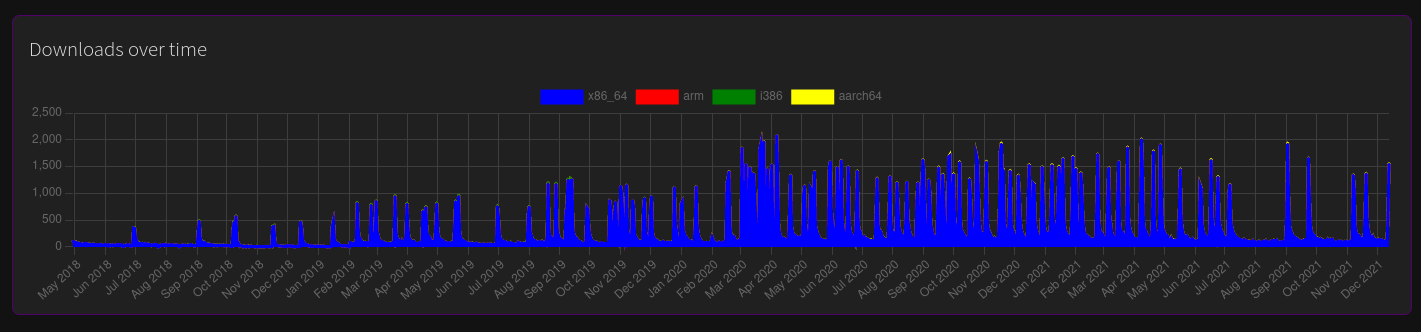
A per year granularity would be enough and more readable.
Having the 4 architectures does not look like a problem to me, it just show the reality, at least for this package.
Haven't found any package that's different, most are in deed worse, I've picked one with not as many downloads in general for the above.
Makes me wonder, if a pie chart with just all downloads by arch would be more usefull, but you won't be able to see trends there.
Having had a look (don't mind the colors) it doesn't seem to make sense, to add this to the user facing page. With that chart height and low downloads of all but one platform, even a stacked bar chart becomes unusable.
The yellow here for e.g. are aarch64 downloads.
I suggest aggregating the downloads per month in that chart. Then it only has a single data point per month.
Good idea and the sum over the last 6 months could be used to sort by number of downloads. And already think about a way to prevent or at least alert in case this system is abused to artificially increase the number of downloads to trick people into installing a bad package
Good idea and the sum over the last 6 months could be used to sort by number of downloads.
How are the apps for most popular currently calculated?
And already think about a way to prevent or at least alert in case this system is abused to artificially increase the number of downloads to trick people into installing a bad package
That's one of the reasons why other package distribution sites like pypi.org do not provide stats in their web GUI. However npmjs.com do show weekly download stats for the last year.