flutterfire
 flutterfire copied to clipboard
flutterfire copied to clipboard
🐛 [firebase_analytics] Screen resolution not set
Bug report Analytics doesn't send screen resolution and you can't see information about resolutions in Google Analytics. Other parameters - Device, OS, etc, - is presented.
Checked with the last versions of Firebase libs.
Steps to reproduce Steps to reproduce the behavior:
Add analytics in project.
Run application.
Go to Google Analytics, Reports -> User -> Tech Details
Select "Screen resolution"
See 1 line "(not set)"

Expected behavior Expected see resolutions of user's devices.
Reposting as it is a current issue for our business #7220
Moreover, from GA4 docs: https://support.google.com/analytics/answer/9143382#zippy=%2Cplatform-device
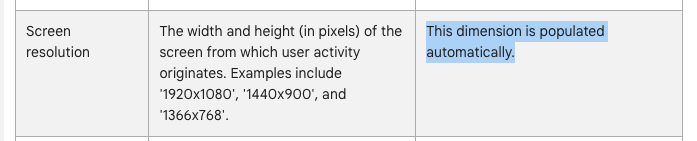
Thanks for the report @ktnishide There was a similar issue reported in native SDK about it: https://github.com/firebase/firebase-android-sdk/issues/3334 for which the resolution was to reach out to backend firebase support, so I suggest you to do the same.
Also, does mobile model get set ?
Hey @ktnishide. We need more information to resolve this issue but there hasn't been an update in 7 weekdays. I'm marking the issue as stale and if there are no new updates in the next 7 days I will close it automatically.
If you have more information that will help us get to the bottom of this, just add a comment!
Since there haven't been any recent updates here, I am going to close this issue.
@ktnishide if you're still experiencing this problem and want to continue the discussion just leave a comment here and we are happy to re-open this.