firebase-js-sdk
 firebase-js-sdk copied to clipboard
firebase-js-sdk copied to clipboard
Unhandled Rejection (SecurityError): IDBFactory.open() called in an invalid security context in Analytics
Application crashes when firebase.analytics(); is called from within an iframe in macOS Safari.
Regression of or otherwise related to https://github.com/firebase/firebase-js-sdk/issues/631 ?
import * as firebase from 'firebase/app';
import 'firebase/analytics';
const app = firebase.initializeApp({...);
const analytics = firebase.analytics();
- Operating System version: macOS Mojave
- Browser version: Safari 13.0.3
- Firebase SDK version: [email protected]
- Firebase Product: @firebase/[email protected]
I found a few problems with this issue:
- I couldn't figure out how to label this issue, so I've labeled it for a human to triage. Hang tight.
- This issue does not seem to follow the issue template. Make sure you provide all the required information.
Thanks for reporting the issue. Not sure if I'm missing something here as I can't replicate it on end. Can you please include a more detailed repro so we can help you debug the issue?
@rommelpe I see, it only happens in a cross-domain-loaded iframe apparently.
Here is a minimal failing example: https://github.com/tomsun/firebase-js-sdk-securityerror-example
It uses webpack-devserver to host a transpiled build of the example above plus firebase config for an analytics-enabled example project plus html files for parent and iframe. Served on http://localhost:8080.
To trigger the cross-domain scenario, the iframe is loaded from absolute url http://local.codemines.org:8080 (resolves to localhost) instead of same-domain.
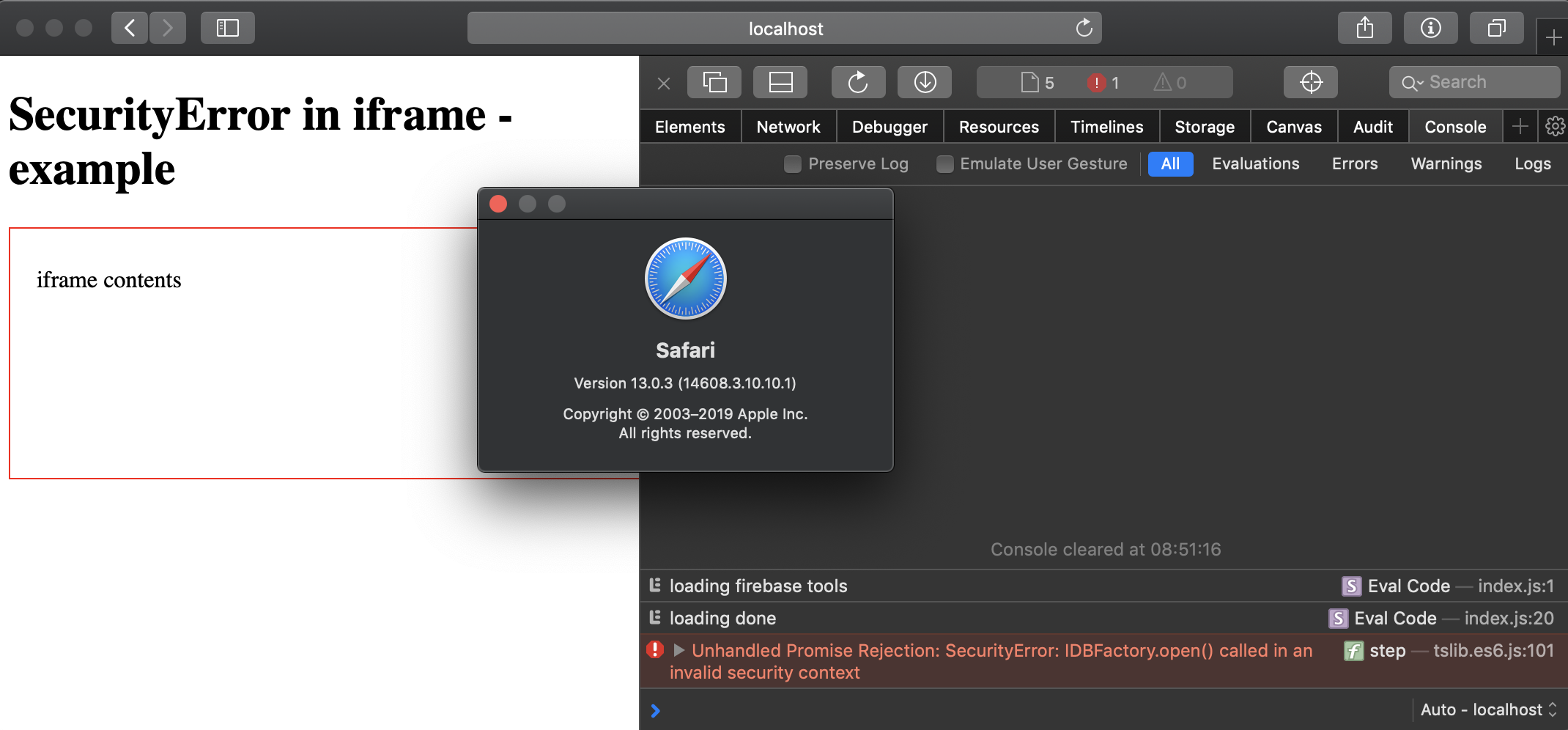
Thanks for working on the reproducible code. It might be related to the one you mentioned (https://github.com/firebase/firebase-js-sdk/issues/631) as the issue only occurs in Safari, it works well in Firefox v70.0 & Chrome v78.0. I created an internal report (b/145587760) to confirm this behavior, and progress updates will be posted here as well.
thanks!
Still taking a look but it seems like the issue is that analytics makes a call to the installations library for the Firebase instance ID (to associated the analytics data with the Firebase instance) and installations uses IndexedDB, which is restricted in the specific case of cross-origin iframes in Safari. I don't have an immediate solution or workaround unless you can change one of those criteria, but I think we've narrowed the problem down and will keep working on it.
Taken in combination with https://github.com/firebase/firebase-js-sdk/issues/2465 I think we should maybe look into doing a check for the existence of IndexedDB in messaging and installations and throw a catchable error on init if it's not available? Will discuss.
@hsubox76 Any suggested fix for this yet? Thanks.
@tomsun Is this only reproducible with importing analytics? I seem to get it even without referencing analytics but I'm also using @angular/fire library so perhaps that might be adding side-effects.
It is caused by the @firebase/installations library, which is used by Analytics, Messaging, and Remote Config. Installations requires IndexedDB, and fails when it's unexpectedly not available.
Messaging already has an isSupported() static method that can be used to catch this condition and then not import messaging. I am looking into catching this condition in Analytics and then maybe Remote Config, but I may have it throw a catchable error instead, which is more discoverable than having to know about an isSupported() method.
+1 on having a catchable for now. What the FCM entry point checker do is to wrap and re-throw with a more intuitive formatted error message (supposingly be better documented and searchable). Ideally I wouldn't have to explicitly call the checker for it to give me a useful error :)
@hsubox76 Thanks for clarifying.
So am I understanding correctly that these libraries (analytics, remote-config, etc.) fundamentally require indexedDB?
If yes this essentially disqualifies these libraries from being used in all scenarios of iframes in Safari.
Any news on this issue?
The latest release (7.17.0) contains an isSupported() method that can be used in a conditional to prevent initialization in unsupported environments: https://firebase.google.com/support/release-notes/js#version_7170_-_july_23_2020
It should also throw an error on initialization in those environments.
See isSupported() reference doc. Note it returns a promise.
We are planning on adding similar functionality to other libraries that use indexedDB.
I have run into a similar problem - Unhandled Rejection (SecurityError): IDBFactory.open() while using firebase remote config. Remote config doesn't have the isSupported method. Any ideas on how to fix this?
We are slowly adding this method to all libraries. We are working on performance now, and remote-config would be next.
I'm still seeing issues with the Performance API, after updating to 8.0.0, which appears to have the changes from the above merge (#3424). The issue is delayed, so it's no longer with initialization, but with the trace() call or something similar.
Can you describe specifically which issues you are seeing? What is the exact error/warning message, and what happens next, does the application crash?
Can you describe specifically which issues you are seeing? What is the exact error/warning message, and what happens next, does the application crash?
We've been seeing the error on Sentry.io. I don't have access to a machine it reproduces on, so I'm not sure on the behavior. I suspect nothing crashes, it's just eating up our error quota (it's our number one error by count). We have a try-catch around all the calls on our end, but that appears to be insufficient for this. It used to error during initialization, but I updated to 8.0.0 and now it errors later, but it looks much the same:
SecurityError: IDBFactory.open() called in an invalid security context
Stack trace:
open@[native code] https://www.gstatic.com/firebasejs/8.0.0/firebase-analytics.js:1:4865 initializePromise@[native code] Promise@[native code] P@https://www.gstatic.com/firebasejs/8.0.0/firebase-analytics.js:1:4836 be@https://www.gstatic.com/firebasejs/8.0.0/firebase-analytics.js:1:10766 https://www.gstatic.com/firebasejs/8.0.0/firebase-analytics.js:1:11735 https://www.gstatic.com/firebasejs/8.0.0/firebase-analytics.js:1:1986 https://www.gstatic.com/firebasejs/8.0.0/firebase-analytics.js:1:1032 initializePromise@[native code] Promise@[native code] h@https://www.gstatic.com/firebasejs/8.0.0/firebase-analytics.js:1:796 https://www.gstatic.com/firebasejs/8.0.0/firebase-analytics.js:1:12197 https://www.gstatic.com/firebasejs/8.0.0/firebase-analytics.js:1:1986 https://www.gstatic.com/firebasejs/8.0.0/firebase-analytics.js:1:1032 initializePromise@[native code] Promise@[native code] h@https://www.gstatic.com/firebasejs/8.0.0/firebase-analytics.js:1:796 https://www.gstatic.com/firebasejs/8.0.0/firebase-analytics.js:1:18988 https://www.gstatic.com/firebasejs/8.0.0/firebase-analytics.js:1:1986 https://www.gstatic.com/firebasejs/8.0.0/firebase-analytics.js:1:1032 initializePromise@[native code] Promise@[native code] h@https://www.gstatic.com/firebasejs/8.0.0/firebase-analytics.js:1:796 https://www.gstatic.com/firebasejs/8.0.0/firebase-performance.js:1:28826 promiseReactionJob@[native code]
im shocked this isnt resolved yet...
@etmiranda It looks like the error is being thrown by analytics and not performance, have you used the analytics.isSupported method and, if it fails, do not initialize analytics (firebase.analytics()) as mentioned above? (Note isSupported() returns a Promise so you will have to use await or then.)
@hsubox76 it also happens when just using the auth module.
@etmiranda It looks like the error is being thrown by analytics and not performance, have you used the analytics.isSupported method and, if it fails, do not initialize analytics (firebase.analytics()) as mentioned above? (Note
isSupported()returns a Promise so you will have to useawaitorthen.)
Yes, I'm checking isSupported before initializing Analytics. You'll notice in the stack trace that the first error (the bottom one) is inside Performance. I'm thinking perhaps Performance can call Analytics and maybe it doesn't check? That's just my guess. It's not originating, per the stack trace, from inside our code. And I'm pretty sure I've added all the supported checks and put everything I could inside a try-catch. I'm pretty confident this issue isn't with our code.
I've tried adding an exception to our Sentry handling to not send this error with our next release, hopefully it works, because it's eating up our quota enough that we don't get logs a quarter of the time because we're out of space. Fingers crossed!
This is a really tricky issue to debug so I will try to explain what we know so maybe we can all work together and figure it out.
-
The actual error listed in the title of this issue is a native browser error, not generated by Firebase. Some Firebase code triggers this error by trying to call
open()on IndexedDB in limited contexts like Safari iframes, Firefox private browsing, and probably others we don't know about, where IndexedDB.open() isn't allowed. Every package (analytics, performance, auth, etc.) makes this call at different times, for different purposes, so while the problems are related, the fix for one won't necessarily be the same as the fix for another. -
To try to prevent this, we created a utility function to check if
indexedDB.open()works by attempting to open a test database and wrapping that call in a try/catch. Unfortunately because of IndexedDB's async API, this check function has to be async. A simpler check, such as checking ifwindow.indexedDBexists, or whetherwindow.indexedDB.openexists, isn't good enough of a check, because in these contexts, everything exists, butopen()will throw. https://github.com/firebase/firebase-js-sdk/blob/9c61afe3c03d30c15f648f81e3bd5ece073b58db/packages/util/src/environment.ts#L150 -
Analytics and Performance call this function at initialization and if it rejects, they will not call the methods that try to open IndexedDB. Auth could perhaps use similar logic but they can't import this function as-is because Auth is currently written in Closure.
It seems like what is going wrong is either, there is something wrong with the logic in (3) and the check is not blocking everything it should be, or the utility check function in (2) doesn't work in all cases and is letting some slip through.
If anyone has access to an environment where this error happens, one thing that would be really helpful is just try that function above (validateIndexedDBOpenable()) by itself and see if it does what you expect (it should reject if you are in an environment that throws when you call indexedDB.open(), it should resolve if you are not).
(As a final note, Performance doesn't call Analytics, but many of the calls in Analytics are async and the errors could be delayed and returning in the same tick as a performance async call returns which might confuse the stack?)
Hey, any update on this issue? In my case, I'm getting this error only when in an iframe, as soon as the firestore db is initialised with db = app.firestore().
Does someone have a clue ?
Anyone running into this issue, can you try validateIndexedDBOpenable() in the environment that is causing the problem and see what it returns? If you are getting this error, and it returns true, let us know what environment it is. It should not be returning true.
Call it like this:
import { validateIndexedDBOpenable } from "@firebase/util";
// or use a promise if your env doesn't support top-level await
const answer = await validateIndexedDBOpenable();
console.log(answer);
If it's returning "false", that's good. Let us know which product is causing the problem, as some products may not be gated by this check (I don't think Firestore is).
Hey @tomsun. We need more information to resolve this issue but there hasn't been an update in 5 weekdays. I'm marking the issue as stale and if there are no new updates in the next 5 days I will close it automatically.
If you have more information that will help us get to the bottom of this, just add a comment!
Since there haven't been any recent updates here, I am going to close this issue.
@tomsun if you're still experiencing this problem and want to continue the discussion just leave a comment here and we are happy to re-open this.