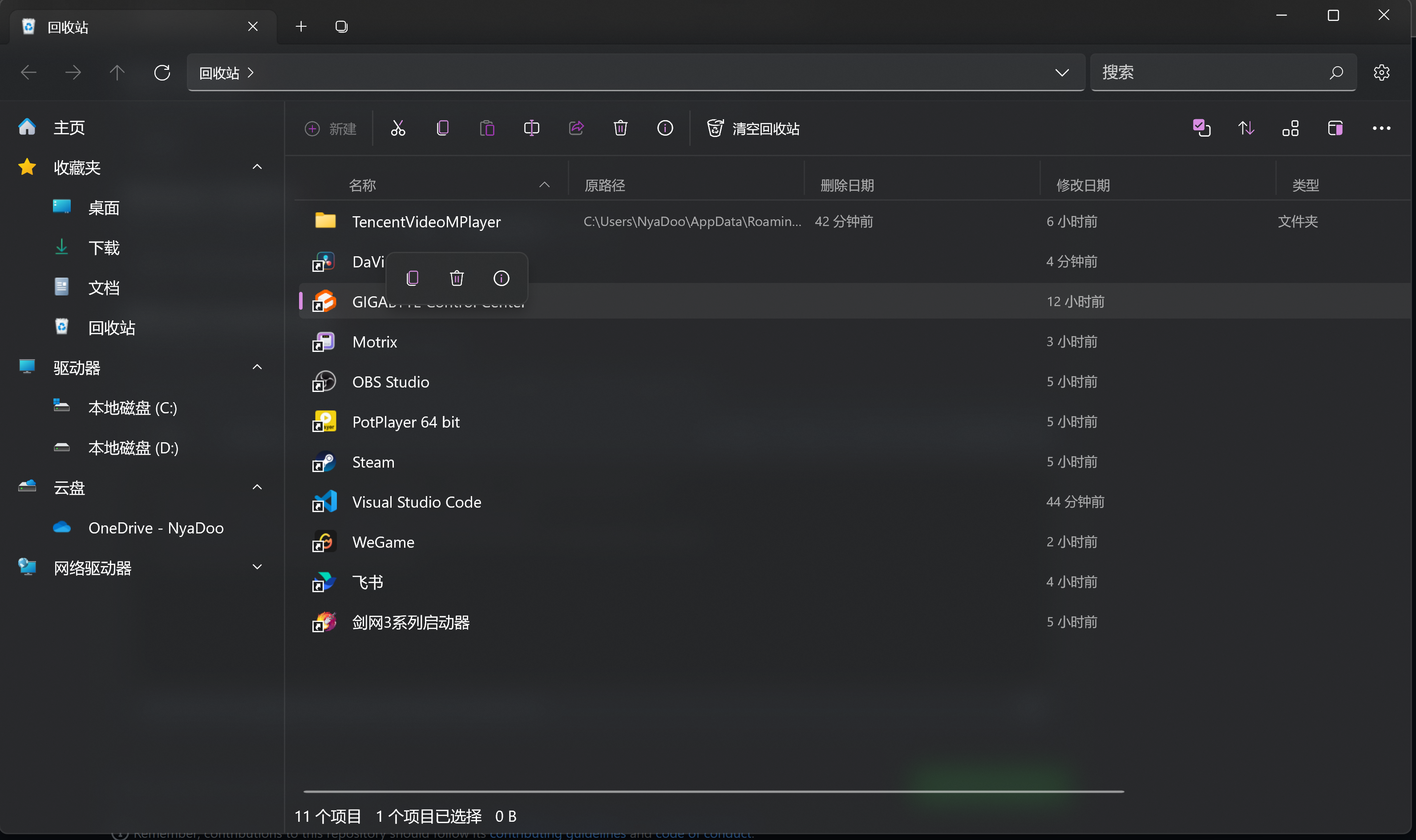Files
 Files copied to clipboard
Files copied to clipboard
The "Restore" option in the Recycle Bin does not appear for shortcuts
Description
The "Restore" option in the Recycle Bin sometimes does not appear. This is a probabilistic problem, of course, the probability of occurrence is not low. Sometimes the Restore tab of the Recycle Bin does not appear. Especially when I choose to let Files take over the file explorer that comes with the system and open the recycle bin directly from the desktop icon, the restore tab will most likely not appear.
Steps To Reproduce
No response
Expected behavior
。
Files Version
2.3.6.0
Windows Version
Win11 22H2 Preview 25174.1010
Relevant Assets/Logs
Does it load if wait 30 seconds?
Does it load if wait 30 seconds?
Still won't show. I seem to have found the source of the problem, which seems to be related to the format of the file being deleted. What I've found so far is that if the deleted file is a shortcut (.ink) then the restore button doesn't show. If it is a file of other format, the restore button can be displayed correctly.
I believe that shortcuts can't be restored in Files @gave92
It doesnt show for anything #9561
Merging with https://github.com/files-community/Files/issues/9561