Files
 Files copied to clipboard
Files copied to clipboard
Folders First Toggle
What's the Problem?
No problem but I think since windows file explorer has this the folders should be shown first. A toggle for this setting would be amazing as it will let users customize it to their liking.
Solution/Idea
A toggle in settings which turns this setting on or off.
Alternatives
An option in the view tab or when u right click and go into view settings there
Priorities
| Capability | Priority |
|---|---|
| This proposal will allow developers to accomplish W | Must |
| This proposal will allow end users to accomplish X | Should |
| This proposal will allow developers to accomplish Y | Could |
| This proposal will allow end users to accomplish Z | Won't |
Files Version
2.3.3.0
Windows Version
19044.1826
Comments
No response
@MuftiAnees can you add more context?
Of course! So what I am saying is that when you are in a folder with multiple files and folders and sort them alphabetically. everything is sorted in Alphabetical order. I don't want that. I want it to sort all the folders in alphabetical order first then all the files like how it is done in the windows explorer. For Example in the image the folders are not shown before the files rather they are also arranged in order with the files. I hope this makes it clearer.
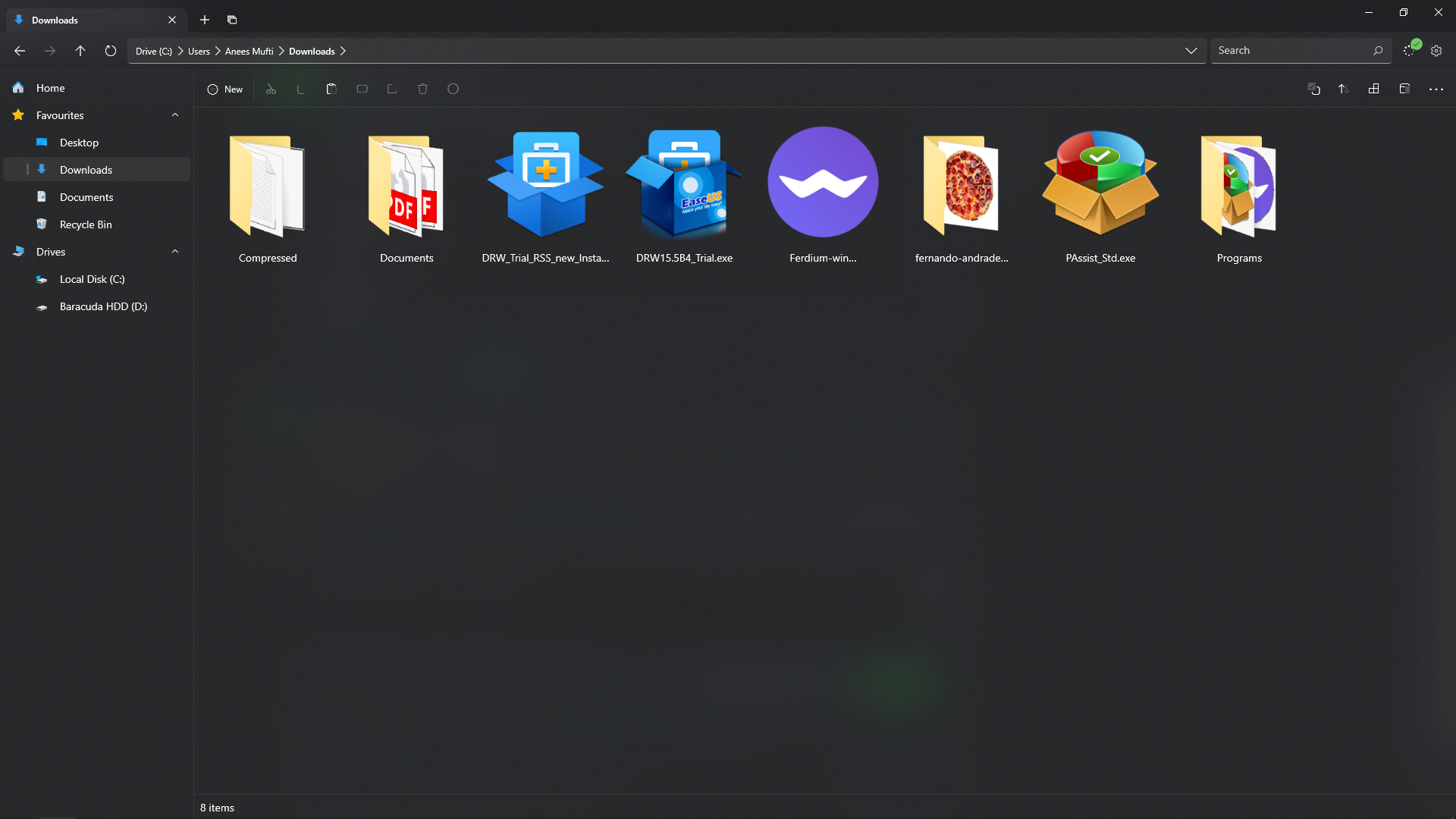
I should also let you know that this is only happening in my "downloads" folder it works how i want it to work in other folders for some reason.
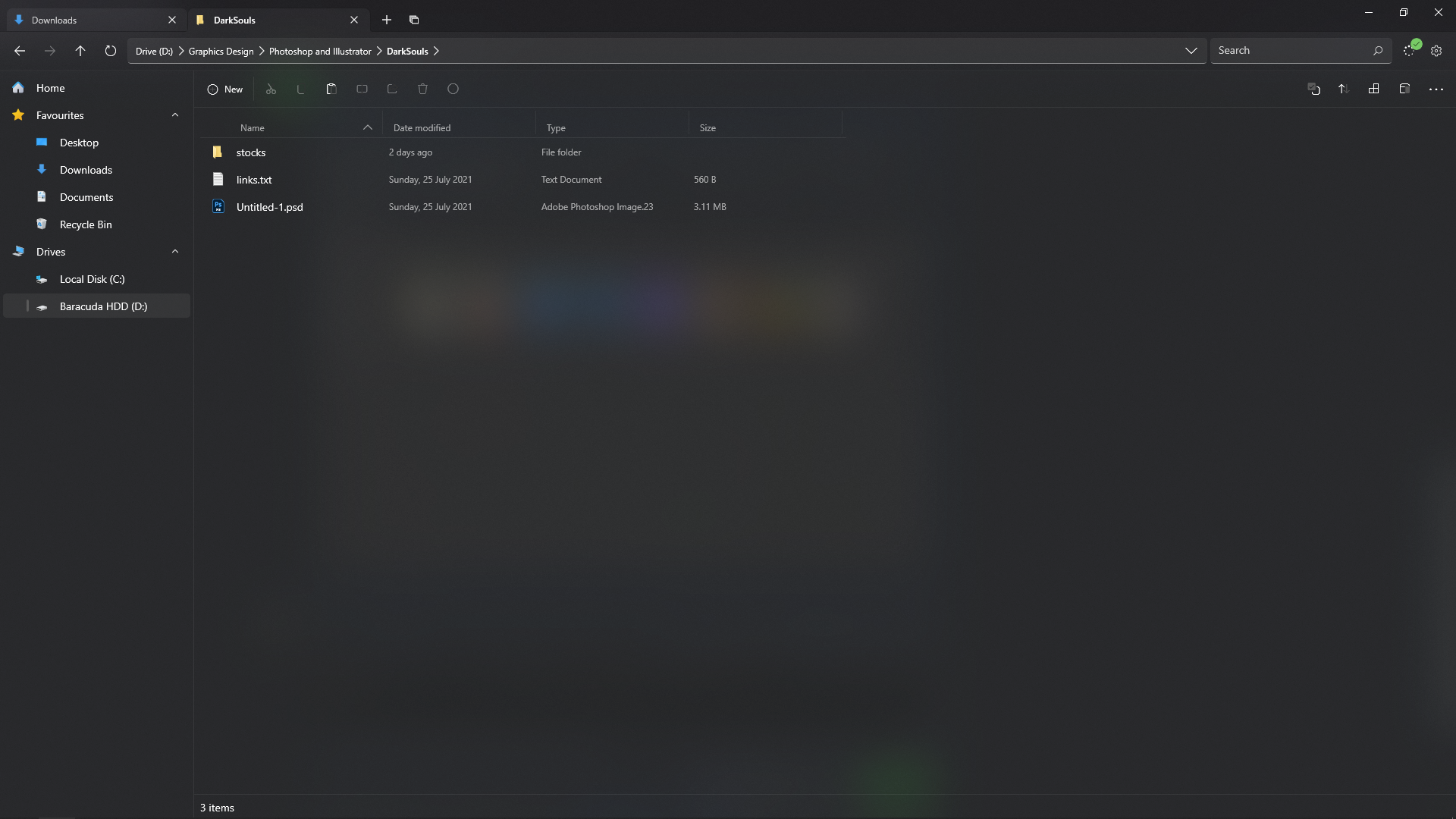
Do you have the option to sort folders with files turned on (it should be off by default)?
I should also let you know that this is only happening in my "downloads" folder it works how i want it to work in other folders for some reason.
I have found this to be an issue as well. It seems that windows explorer does by date/time and everything else is set by name