Files
 Files copied to clipboard
Files copied to clipboard
Set as background flyout
Resolved / Related Issues Items resolved / related issues by this PR.
- Related #7834
Details of Changes Add details of changes here.
- Added a flyout to the set as "background" button that shows desktop and lockscreen background.
TODO
- Style AppBarButton to display similarly to the SplitButton.
I'll leave this as draft until I've finished the button styling.
Validation How did you test these changes?
- [x] Built and ran the app
- [ ] Tested the changes for accessibility
Screenshots (optional)
WIP - Not final. Temp until button is styled.
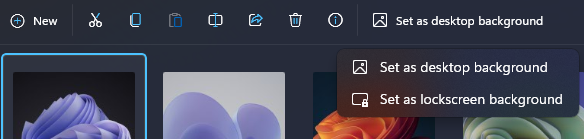
Should the text say set as background?
Should the text say set as background?
Yep, it will once the split button is styled.
When multiple images are selected the Set as desktop background changes to Set as desktop slideshow
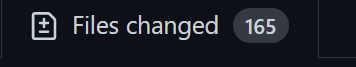
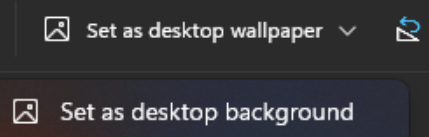
Can the main button say "Set as background" and the sub options be "Desktop" and "Lockscreen"?
When multiple images are selected, I'd add a separate button without the flyout that says "Set as desktop slideshow".
I think that happened when I merged yours in. I’ll roll back and see if I can fix. If not, might be easier to just drop the pr and make another one. Not many changes.
I recommend doing a rebase next time since it should avoid issues like.
I recommend doing a rebase next time since it should avoid issues like.
Will do.