Files
 Files copied to clipboard
Files copied to clipboard
Navigation view covers drag area in the properties window
What's the Problem?
In Properties.xaml, the NavigationView is always the same size regardless of the number of MenuItems, resulting in blank spaces that cannot be dragged.
The area surrounded by the green line is the draggable area and the area surrounded by the red line is the NavigationView.
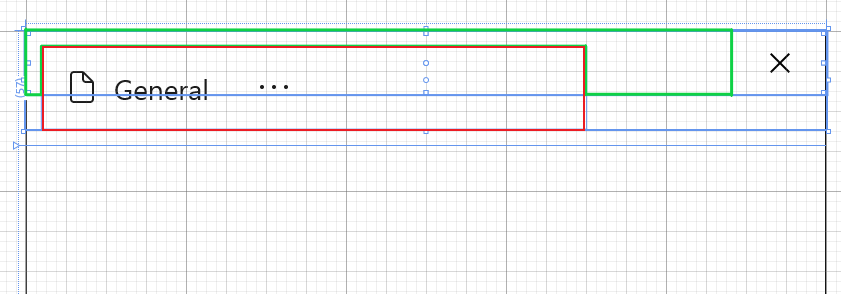
Solution/Idea
- Change the size of NavigationView according to the number of MenuItem.
Alternatives
I haven't any alternatives.
Priorities
| Capability | Priority |
|---|---|
| Change the size of NavigationView according to the number of MenuItem | Should |
Files Version
Version: 2.3.3.0
Windows Version
Windows 11 21H2 22000.778
Comments
No response
This seems to be a bug with WinUI where it doesn't remove hidden items from the visual tree. @Josh-65 did you already open an issue for this problem?
#7414 is the one i opened here. havent open one on the WinUI github page.
Merging with #9919