Files
 Files copied to clipboard
Files copied to clipboard
File permissions aren't being saved
Description
When I try to change a files permission its not working at all.
Video provided. http://thecynicalkitty.com/s/220627182712.mp4
Steps To Reproduce
Check the video in the discription.
Expected behavior
Allow me to change the permissions.
Files Version
Version: 2.3.0.0 OS Version: 10.0.22000.739
Windows Version
Windows 11 Pro 21H2 22000.739
Relevant Assets/Logs
If you edit the permistion in file explorer does it require administrator to change it.
No, it does not, it does exactly whats shown in the video.
What about File explorer Windows built in one. Not Files.
Works fine like intended.
Asking @yaichenbaum for approval.
@TheCynicalKitty I can't access the video, sorry for the trouble, can you either upload the video directly to GitHub or share steps to reproduce?
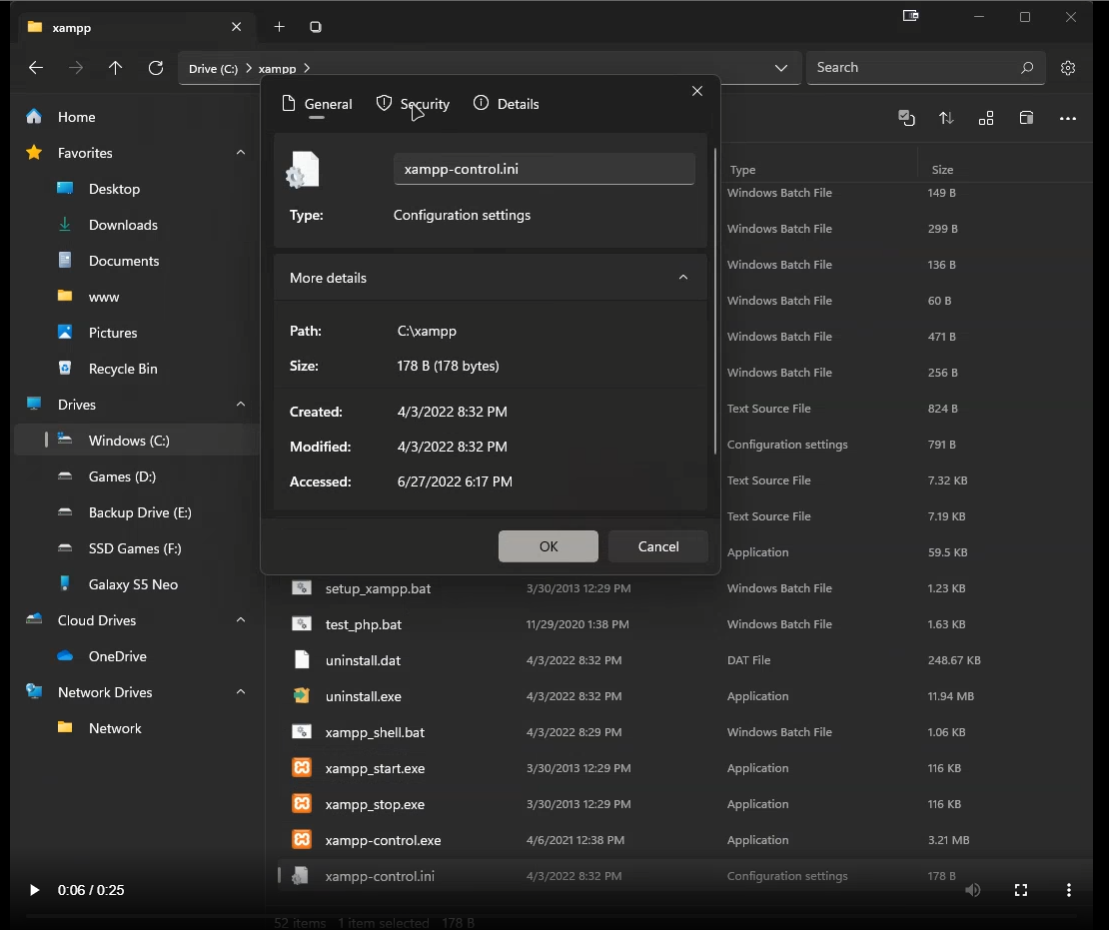
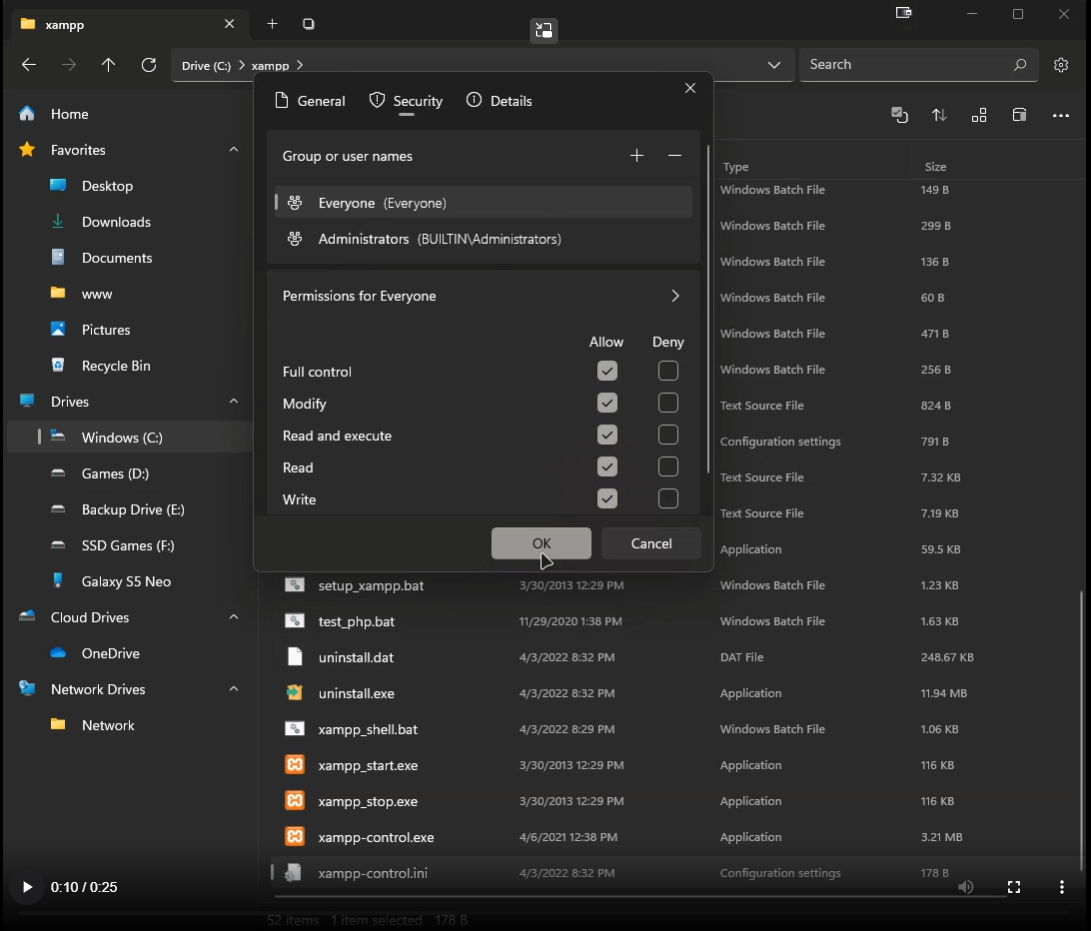 Important parts of it. They click ok but it doesnt do anything and the properties window says open at that page. Presumably reopening the security page has the orginal permistions.
Important parts of it. They click ok but it doesnt do anything and the properties window says open at that page. Presumably reopening the security page has the orginal permistions.
I recognized this "bug", too - it just lasts some seconds, without doing "nothing" and afterwards the window closes itself and the rights are set. But I think, that it is an explorer API problem. Because in default Windows Explorer you get a little progress window after pressing "Apply" or "OK" that shows you on which file the Explorer is "working" and setting up the newly set rights. Just this window is missing on your "Files" application. I hope this makes the "problem" a bit more clear.
Is this still an issue in the preview version? https://files.community/download/preview
Tried it recently and yes the problem persists. I added a new account to the security tab and then klicked on "OK", the "information"-window just closed without saving the changes.
Is this the same as #7358?