Files
 Files copied to clipboard
Files copied to clipboard
Add the "Send to" option
What's the Problem?
Hello :-) Hope you're fine. I wrote last time caus I couldn't open directly a folder (expect when I'm not in the folder, when I right clik on it) with VSCode or PowerShell7. Now I see that I can open a folder even if I'm already in. If last time I was wrong and did'nt see it, forgive please. Now, there is a feature that make me use the native Files Explorer( FE) : the send to option. You don't put it in the app.
Solution/Idea
Please insert the send to option. I got a lot to say about how very Amazing is your application. Seriously, you're doing a GOOOD JOB guys. If I could ongreats you with money... But I can now. May God Bless you more and give you what you need.
Alternatives
Redesign if possible the windows that appear on right clik on a document: for example you can put Edit New Print in the same line.
Priorities
| Capability | Priority |
|---|---|
| This proposal will allow developers to accomplish W | Must |
| This proposal will allow end users to accomplish X | Should |
Files Version
2.0.34.0
Windows Version
Windows 11 Dev
Comments

Hi, what do you use the Send To option the most? For the "compressed folder", the "send to desktop" or other options?
Hi, what do you use the Send To option the most? For the "compressed folder", the "send to desktop" or other options?
I oftenly use Bluetooth Devices
@wonderNG I think you can do that from the share menu, can you give that a try?
Here is the result
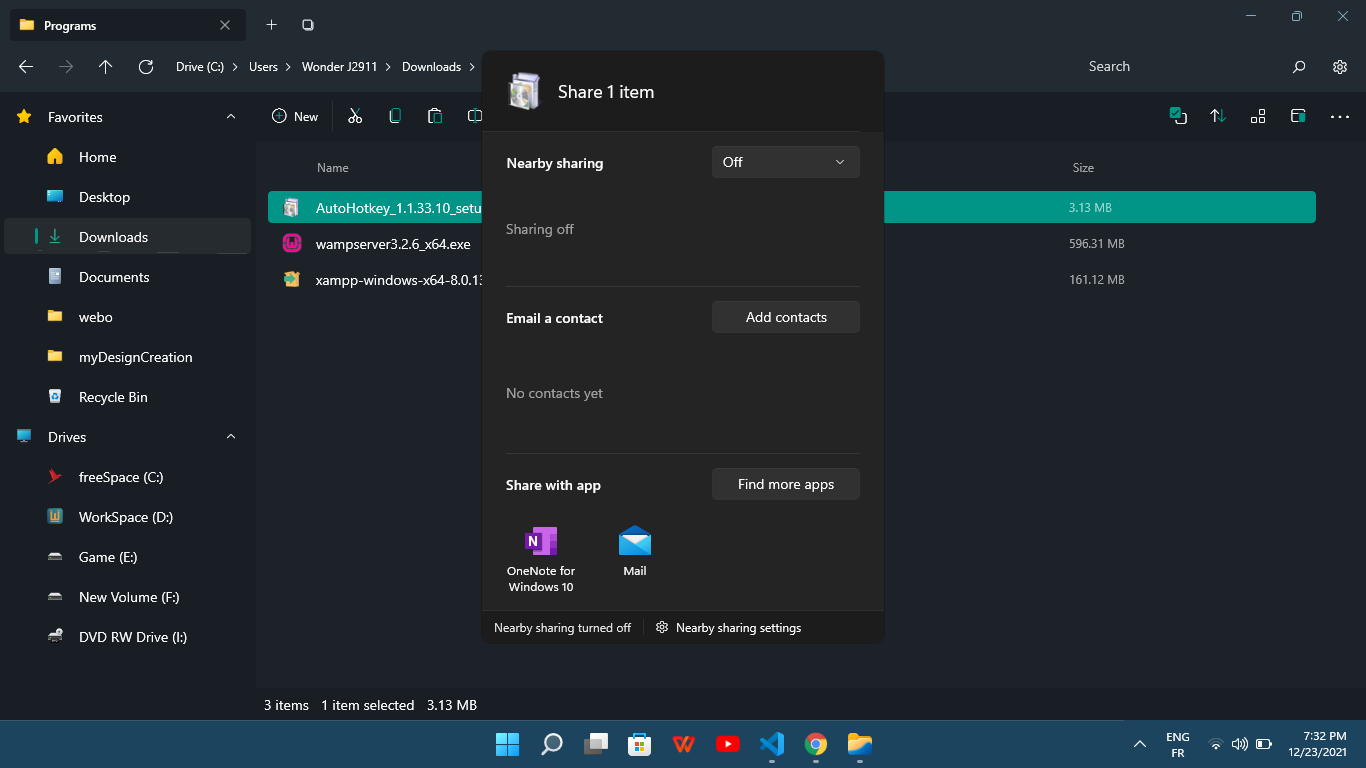
You will need to enable nearby sharing it should show up then. Not sure if nearby sharing also has to be enabled on the other device also
I sometimes use Bluetooth sharing to receive files from my Android device, but Windows' nearby sharing works only between Windows devices. Thus adding the feature the author proposed to the right-click menu would be great at least for me.
You will need to enable nearby sharing it should show up then. Not sure if nearby sharing also has to be enabled on the other device also
Nearby Share works but between two PC's
I support this
@wonderNG can you open a feature request in the Feedback Hub for Microsoft to add a Bluetooth option to the share menu? Please note, we'll keep this issue open for further discussion but ideally this will be resolved by Microsoft adding this option to the share menu.
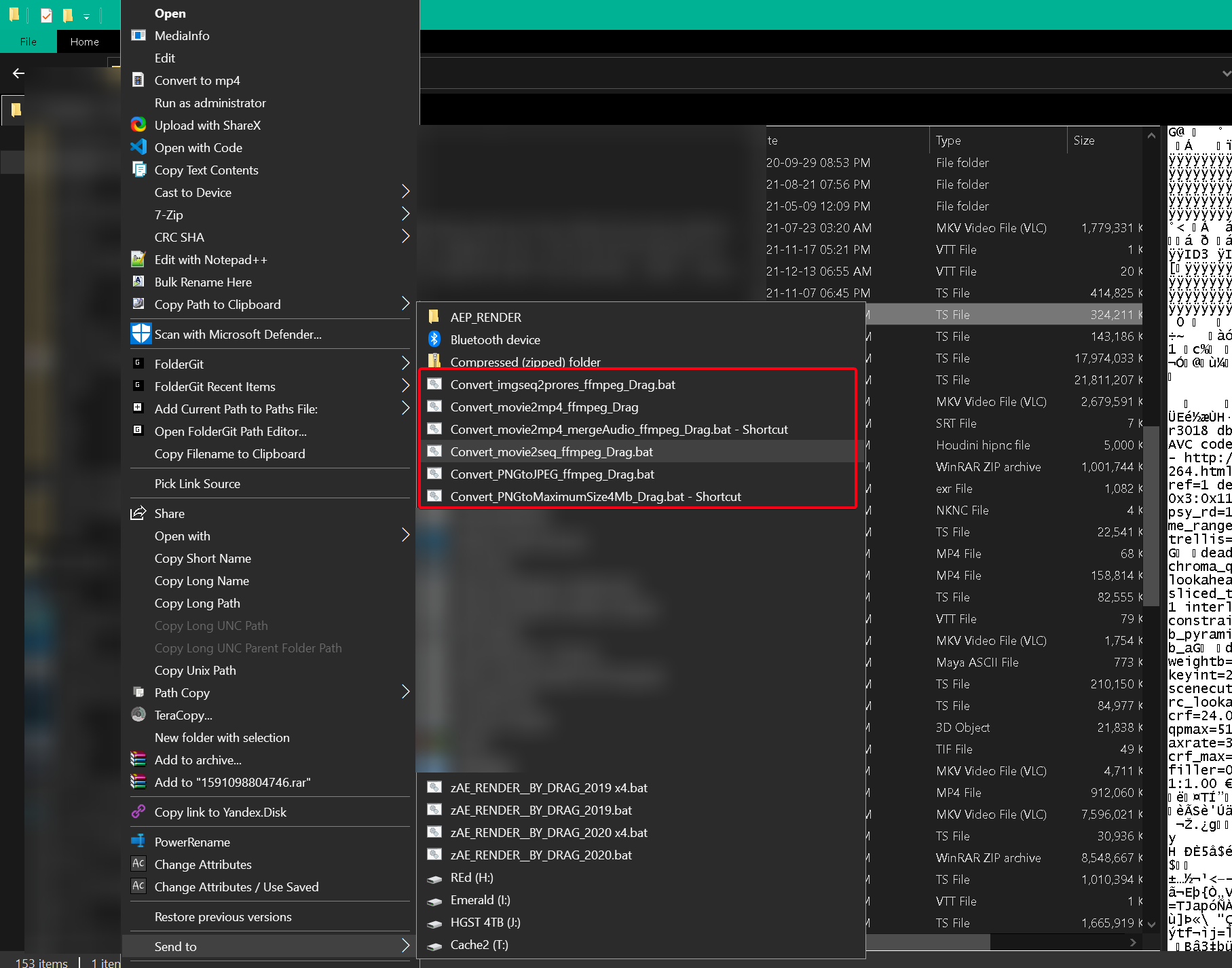 Hello Can you consider adding the Send to Options?
I usually use it to send the file to some custom batch for render or conversion.
Hello Can you consider adding the Send to Options?
I usually use it to send the file to some custom batch for render or conversion.
@wonderNG can you open a feature request in the Feedback Hub for Microsoft to add a Bluetooth option to the share menu? Please note, we'll keep this issue open for further discussion but ideally this will be resolved by Microsoft adding this option to the share menu.
Then, find an way to put it back. With the Original Explorer I got this option. pls
Hello Can you consider adding the Send to Options? I usually use it to send the file to some custom batch for render or conversion.
Hey I also use batchfiles in my Send To folder for FFmpeg stuff, if you don't mind could you tell me what these zAE_RENDER_BY_DRAG do? Does it import selected videos into After Effects??
Asking @yaichenbaum for approval. Proberly best to just add it back since Microsoft really dont care about the share menu it seems. Plus theres customisations with the send to menu option.
The main thing that people use this for is Bluetooth, I don't know if Microsoft will add this to the share menu or not, but we don't have plans to add this to Files. That being said, this isn't final and we should keep this issue open.
The new dev insider build for Windows 11 says it added bluetooth sharing to the share window not sure if that will work as other want. it may not even stay in since it a dev build.
https://blogs.windows.com/windows-insider/2022/07/20/announcing-windows-11-insider-preview-build-25163/#:~:text=Bluetooth%20to%20discover%20nearby%20devices
That was quick 😂
Hi, what do you use the Send To option the most? For the "compressed folder", the "send to desktop" or other options?
I don't know if this feature is being considered or not but I use send-to option to send some books to kindle account
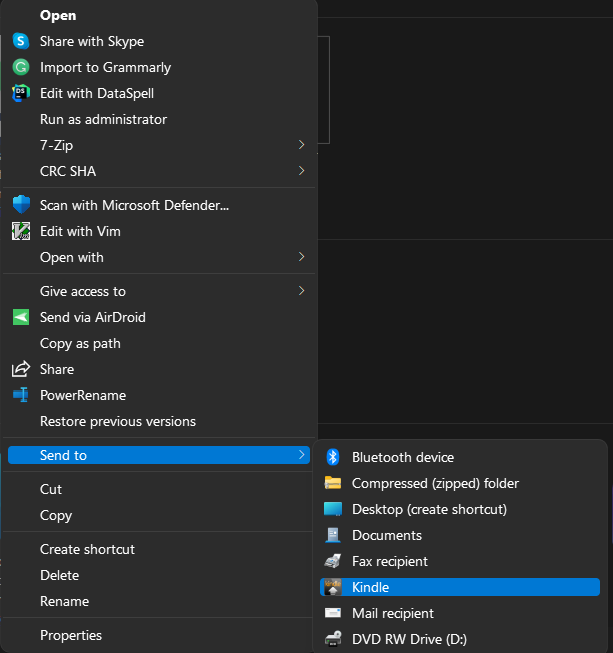
@vatsdimri is that something that would work with copy & paste?
@vatsdimri is that something that would work with copy & paste?
I don't think copy & paste would work but I don't know this how this work internally. Send to Kindle option is not there by default, it is added after you download send-to Kindle app. Maybe the app adds itself to the menu.
Other ways of sending to Kindle is by emailing the books to your Kindle account.
the SendTo menu is not only about sending files to bluetooth or similar locations, nor can it be replaced with the "share" feature, it's a convenient way to add custom context menu actions without the need to install any third party plugins or extensions. you just need a command that accept file names as command line arguments. you can use any program, you can put it directly, or create a shortcut in the SendTo folder. combined with custom scripts, you can do a lot more.
for instance, what I use everyday is to send any file to my text editor or hex editor. I don't need to set up file association or install any shell plugins. this is especially useful for files that have uncommon or wrong suffix, or have no suffix at all.
Gotta agree with nerdidation here, Send To is to me the best way to feed your file paths into your script, you can easily open it from the Run dialog (Windows+R) by typing shell:sendto to dump your batch files and shortcuts
I will like to customize the context menu using a app, and the app puts the custom context menu items in the send to option. So, pls support the send to option.
I support this, I use it to send files to preconfigured scripts easily.r