Folders in network drives show having '0B' size
Description
Folders on mapped network drives appear to have a size of 0 bytes and contain '0 files, 0 folders' when Windows Explorer shows the correct size and contents - when the folders' properties are viewed.
Steps To Reproduce
- Map a network drive
- Add a folder with contents
- Check the properties of the folder
- The folder appears (incorrectly) to have a size of zero bytes
Expected behavior
The properties view of network drive folders should show the correct size and contents of the folder.
Files Version
v2.0.34.0
Windows Version
Windows 11 21H2 22000.282
Relevant Assets
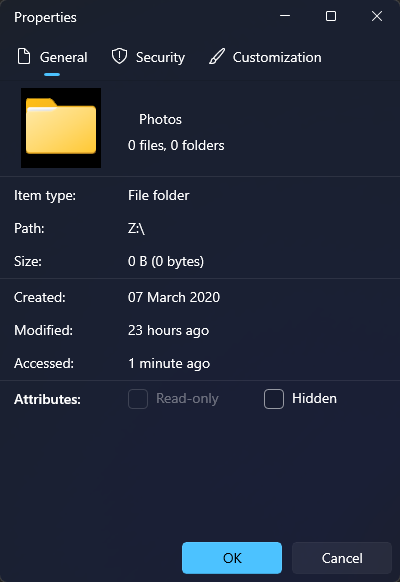

@yaichenbaum
@xjarlie is this still an issue in v2.3.3?
Still an issue (duh, just try the steps in the description 🙃). We don't calculate the size and items number for network folders as it would be painfully slow with Storage API. Switching to WinUI may make this possible, (or maybe query the size with the fulltrust process somehow).
I don't have a network drive to test with 😂
Ha! I don't either, I've just set a folder as shared and then accessed it with \\localhost\test folder from the same PC 😆 Sorry about the "duh" btw.
I'll have to try this trick. Perhaps we can do something similar for the automated testing.
Is this still an issue in the preview version. https://files.community/download
Yes
I would love for there to be an option to disable this feature for non-local disks. For local disks it works great but when I open a folder in a large SMB file share, the app just freezes and crashes with this feature enabled.
It doesn't work on network drives so the crash is probably not from this please make a separate bug report for it.
The issue appears to have already been resolved.
Thanks for the update