Files
 Files copied to clipboard
Files copied to clipboard
Black folder icon background
Description
opening certain files - randomly - shows a black background

Steps To Reproduce
No response
Expected behavior
not showing it
Files Version
Version: 2.0.13.0
Windows Version
Version: 10.0.22000.194
Relevant Assets
No response
Can confirm - this also happens with the folder icons if the Preview pane is open. If you click between same folders a few times, sometimes the black background goes away, and sometimes it appares again.
This also happens if you look at the properties (right-click and then click properties).
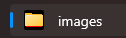

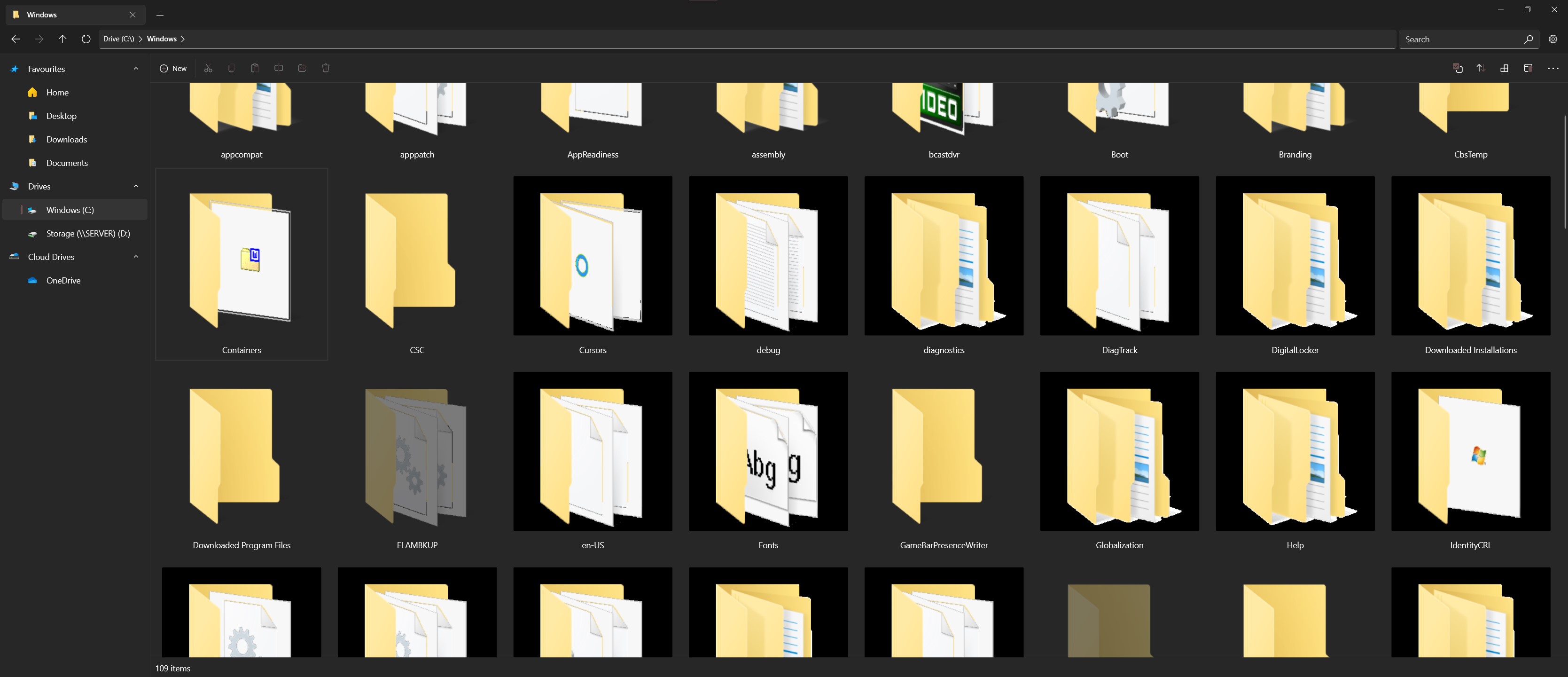
Since the icons are then cached to windows icon cache it also affects icons in explorer:
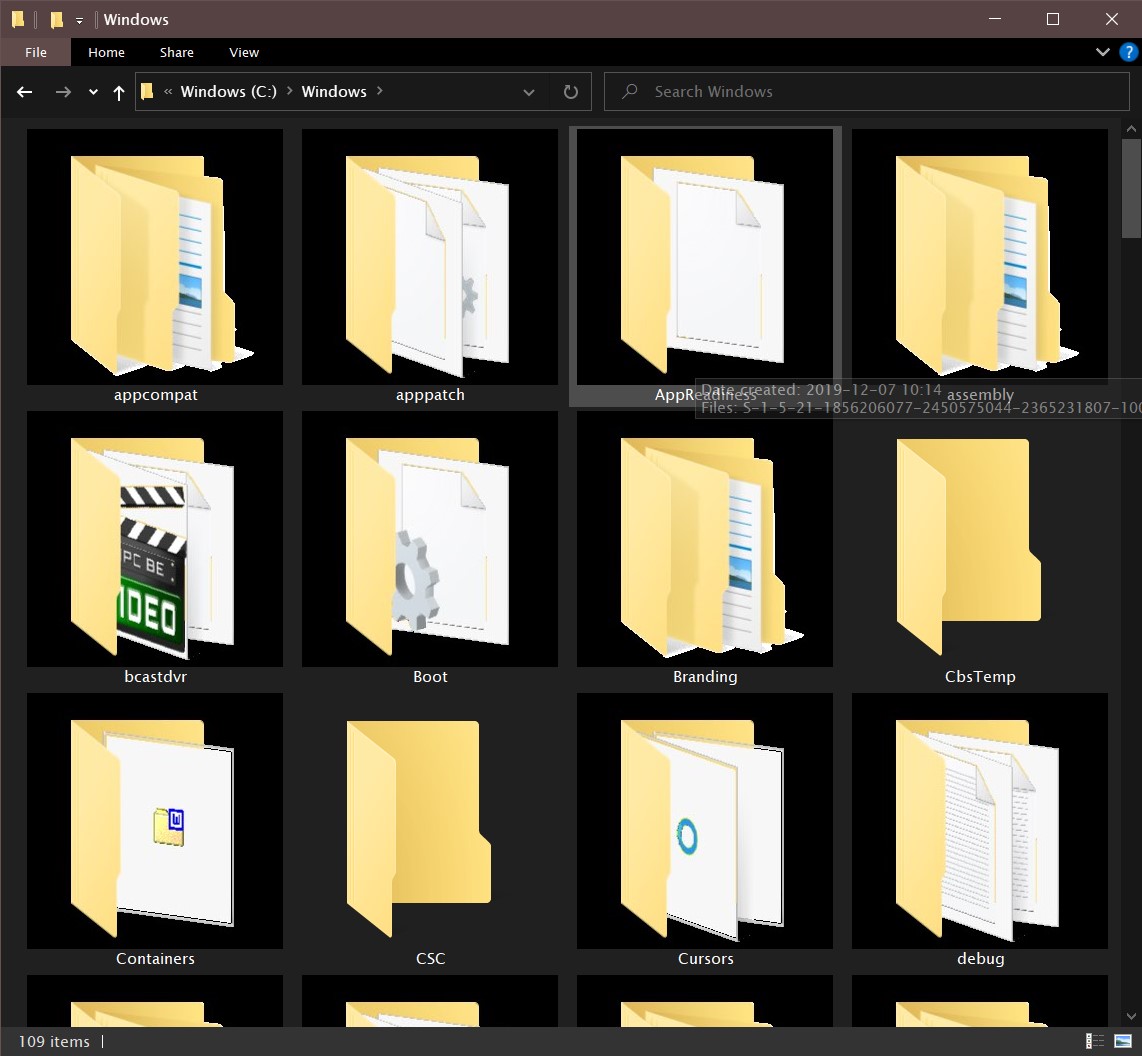
Issue still persists.
the only "solution" i could find is press f5. but i guess this is some error at the time file manager start loading the folder icon and when it has some file inside of it changes to the folder with files icon. it has something to do with the loading of icons :P
Is this issue going to be fixed soon?
Is this issue going to be fixed soon?
Yeah its going to be fixed but they have a lot more issues to deal, there are many things they have to be fixed, and this one. But yeah this appeareance issues should be fixed asap
Yeah its going to be fixed but they have a lot more issues to deal, there are many things they have to be fixed, and this one. But yeah this appeareance issues should be fixed asap
I hope so because it's so annoying.
Now even MS Windows Explorer is showing black boxes around the folders icons that are accessed or modified, not sure which !!
Can confirm still an issue on v2.3.0.0
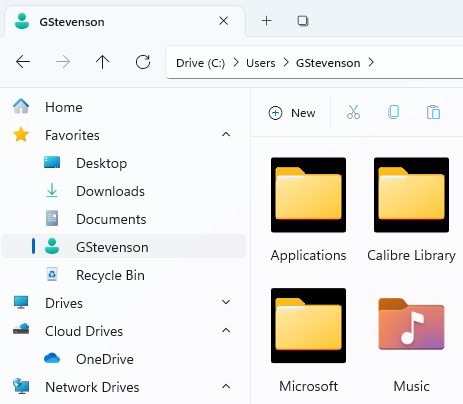
yes, it's one of the 2 show stoppers still present in Files unfortunately, it's this major bug and discarding the current view mode when opening new subfolders, with the option per folder view mode enabled. 😟
Same happens with me. Folders and files have no special characters or something like that. just normal names. I think it happens when there's new content on the folders.
image 1:
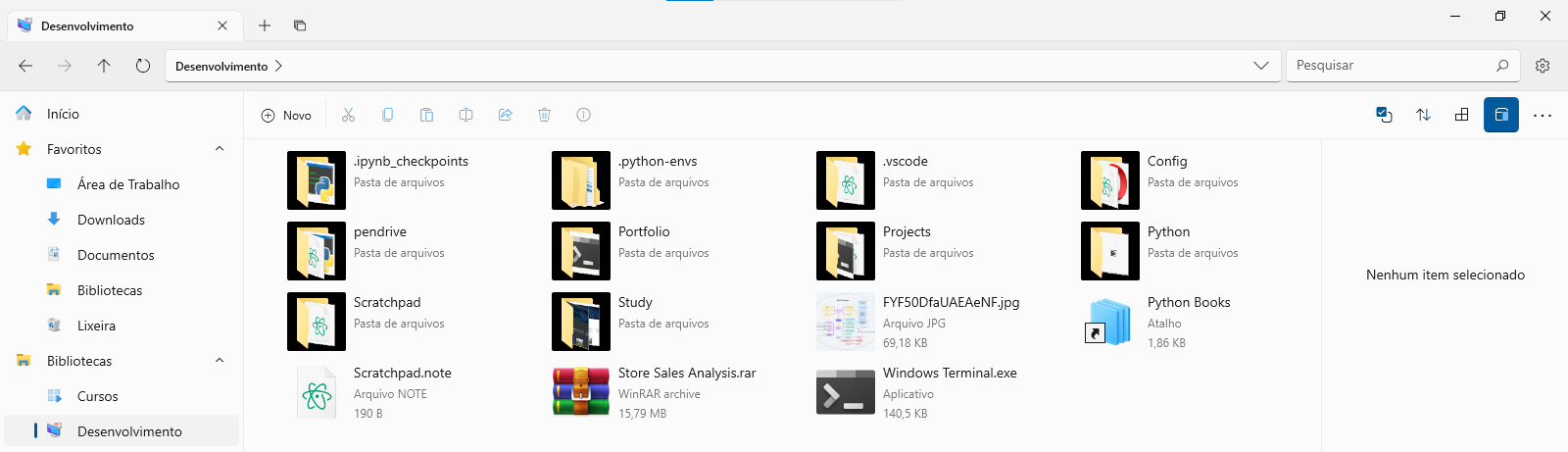
image 2:
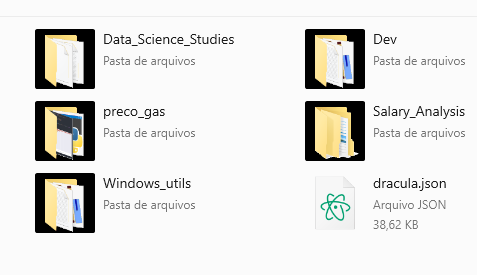
Image 3:
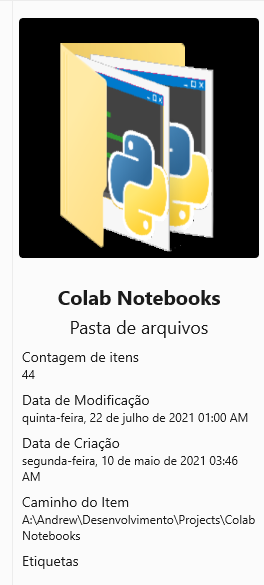
Refreshing the directory (shortcut F5) fixing this bug and then coming back to that directory no black background showed again. I think the problem is when loading the first-time icon folder that's never open.