Files
 Files copied to clipboard
Files copied to clipboard
Feature: Add support for having multiple sharepoint drives in sidebar
What feature or improvement do you think would benefit Files?
The solution is to show multiple OneDrive or SharePoint folders under the Cloud Drives section. At the moment, the Cloud Drives section shows only one item for OneDrive folders and one item for SharePoint folders
Requirements
- multiple sharepoint drives should be displayed under cloud drives
Files Version
2.3.11.0
Windows Version
10.19043.1899
Comments
No response
Thanks for this feedback. Just to clarify, are you referring to showing cloud drives for different onedrive/sharepoint accounts, or for showing multiple folders that are in a cloud drive?
Thank you for the support. I'm actually referring to showing multiple SharePoint sections as in the attached screenshot from File Explorer. Please also find attached another screenshot representing Files. As you can see, File Explorer shows two SharePoint sections, while Files only shows the first one.
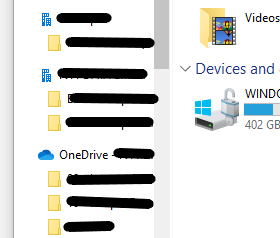
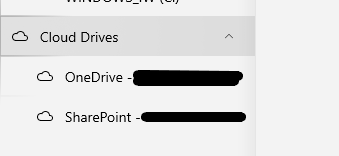
Hi many thanks for the great work. I love Files, much much better than the classic explorer (especially under Windows 11). Do you have any news on this ? It would be great to if you could implement this. Many thanks in advance.
Actually, I have found a workaround, you can add the other Sharepoint folder to Favorites
I'm actually already using this workaround, but again... it's a workaround and not a feature
Indeed, I wanted to share the info because I have just thought about it today :p
please add the "feature request" label. c:
Is this still an issue?
it's a feature request, not an issue. I think it would be useful to show multiple SharePoint sections. As shown in the previous screenshots the Windows File Explorer shows two (or more) SharePoint sections, while Files shows only one.
@yaichenbaum
I think it's already supported, @gave92 can you confirm?
As shown in the attachments, I have two SharePoint synced folders, one for each account. Files only shows one of them: the one that was last configured to be synced locally. On the other hands, Windows File Explorers shows both.
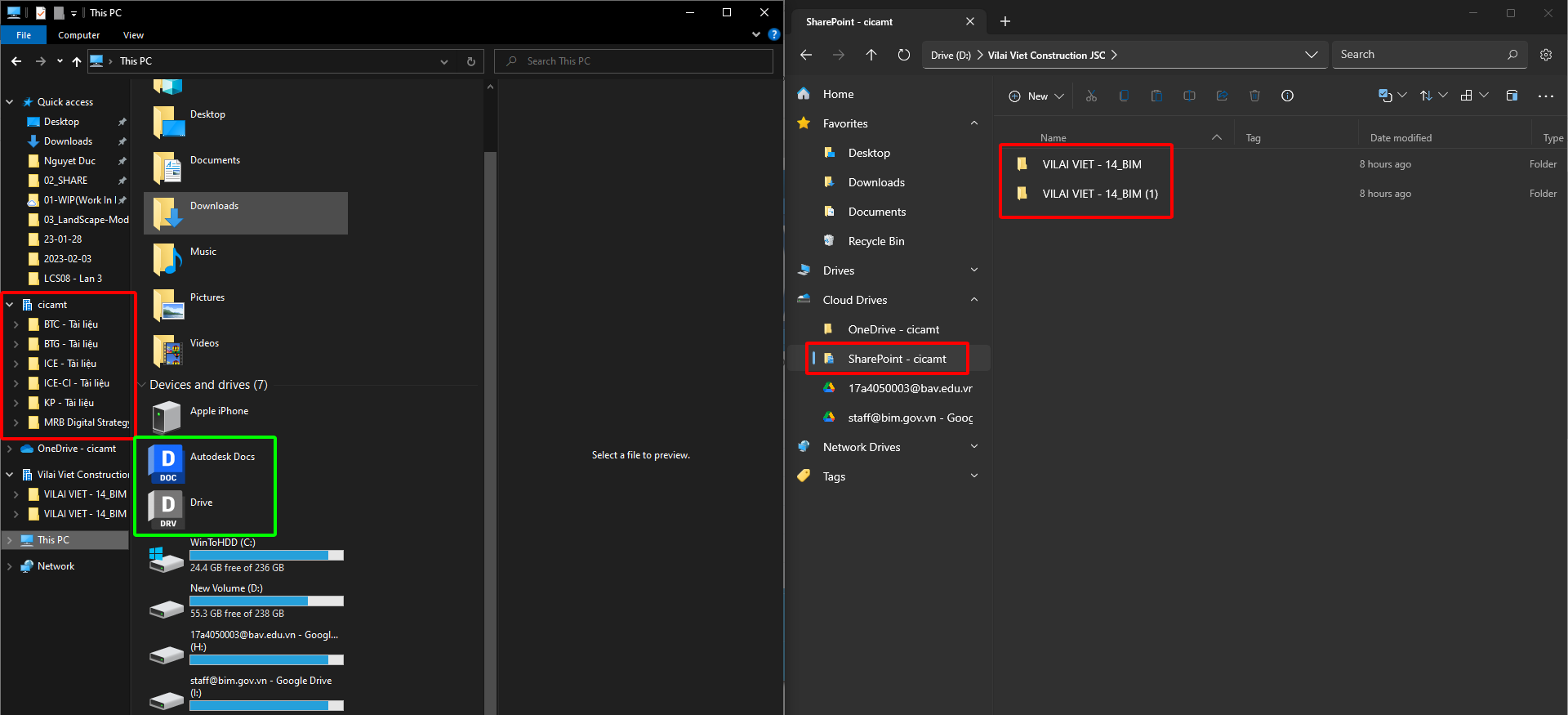
I think my feedback is an issue because when I click to cicamt folder, it shows folder in vilai viet sharepoint