Improve support for compressing and decompressing archives
This is a probably a lot of work so take your time but a way to zip files and extract them would be great.
- [ ] Add support for creating new archives from selected items
- [ ] Keep timestamps from the .zip file
- [x] Extract files
- [x] Menu options to extract items quickly without the use of the dialog
- [ ] Support password archives (current zip lib supports them, mostly needs a dialog)
- [x] When pasting a file into an archive the file is fully currently loaded into memory first (bad)
- [x] "Extract" command on toolbar when an archive is selected or being browsed #7639
- [x] 7zip & other formats support (requires switching to SharpCompress or something)
- [x] Specific icon to show when zip files are associated with Files?
- [ ] Add shell extensions to File Explorer
- [ ] Add dedicated progress view when using shell extensions in File Explorer
- [x] 7z
- [ ] gz
- [x] tar
- [x] rar
- [x] zip
- [ ] lzma
- [ ] lzh
- [ ] arj
- [ ] bz2
- [ ] cab
- [ ] chm
- [ ] deb
- [ ] iso (known to have issues with files displaying)
- [ ] rpm
- [ ] wim
- [ ] udf
- [ ] mub
- [ ] xar
- [ ] hfs
- [ ] dmg
- [ ] Z
- [ ] xz
- [ ] flv
- [ ] swf
- [ ] exe
- [ ] dll
- [ ] vhd
- [x] msix
- [x] appx
This might be useful https://github.com/adamhathcock/sharpcompress.
Maybe also looking inside zip files and opening files from there should be supported? (it is working like that currently in the file explorer)
BTW: extracting should imo always result in creating a folder with the same name like the zip file inside the directory and putting the content into this newly created folder. (file explorer is doing this as well)
Maybe we can use https://docs.microsoft.com/en-us/dotnet/api/system.io.compression.zipfile?view=netcore-3.1 ?
This is a recommend to be added to Files UWP, when possible
@ChihweiLHBird Using System.IO will make it slower because UWP apps have limited access and you need to use StorageItems to get them. Instead we can use the native API: https://docs.microsoft.com/en-us/uwp/api/Windows.Storage.Compression?view=winrt-19041
@Jaiganeshkumaran Does the native API support folder items? In my analysis, it appears support for that is lacking, but I'm still unsure.
@duke7553 It seems to not support by default but System.IO should be sufficient. Explorer has a private implementation which is not exposed to other apps.
Please add this. It really annoys me when File Explorer opens because I double click on a .Zip file. If the team implements this, I would like them to add support for XZ, BZIP2, GZIP, and TAR.
Maybe also looking inside zip files and opening files from there should be supported? (it is working like that currently in the file explorer)
BTW: extracting should imo always result in creating a folder with the same name like the zip file inside the directory and putting the content into this newly created folder. (file explorer is doing this as well)
I happen to use 7zip, and that gives me the option to choose how I extract an archive.
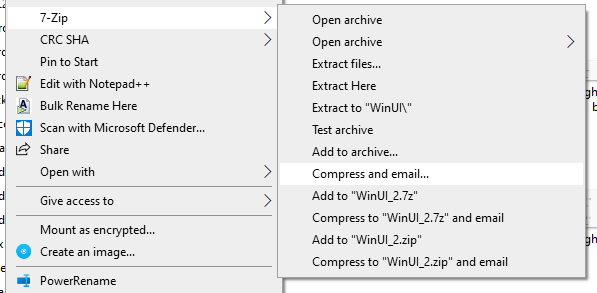
Hmmm
@d2dyno1 Do you want to work on this? We will probably want to use 7zip or something similar to power the feature.
@d2dyno1 Do you want to work on this? We will probably want to use 7zip or something similar to power the feature.
@yaichenbaum This is not possible with current state of Files' codebase. I'll focus on this particular codebase sector first before taking any actions on this feature request. Though implementing zipping and extracting files is possible.
@d2dyno1 Do you want to work on this? We will probably want to use 7zip or something similar to power the feature.
@yaichenbaum This is not possible with current state of Files' codebase. I'll focus on this particular codebase sector first before taking any actions on this feature request. Though implementing zipping and extracting files is possible.
I think we can implement zip and unzip functions with System.IO.Compression first. Any plan to start working on that?
@ChihweiLHBird I'm very busy this month. Feel free to start initial work on this if you want :)
I think we can implement zip and unzip functions with System.IO.Compression first. Any plan to start working on that?
@ChihweiLHBird We used that in the original implementation, but we weren't very happy with the results. Because of this, we decided to base the feature off an alternative such as the shell dialog (with a custom UI), or a custom UI for 7zip.
@gave92, @yaichenbaum Hello is it possible just like 7-Zip by default to keep the 3 timestamps from the .zip file: Modified, Created and Accessed when extracting for folders and files?
If so can you add that detail to your first post here?
https://www.7-zip.org/sdk.html Don't know if this would help but 7zip has an SDK and from what I can see they support C# and it gives access to 7zip compressing and decompressing (maybe viewing too) of many archive types.
@d2dyno1 are you still working on this issue?
Not working on all of the issues but can work on some of them.
I think it would be great if it was possible to integrate those libraries instead of 7zip https://github.com/mcmilk/7-Zip-zstd https://github.com/jinfeihan57/p7zip
Could support be added for .mcpack. its just a zip file renamed for Minecraft's use
Can you upload file to test with?
GitHub doesn't support uploading it but you can just change the .zip to .mcpack zResourcePackBedrock.zip
.jar file could also have viewing/extracting support they use zip for it compresion.