Files
 Files copied to clipboard
Files copied to clipboard
Display full path in tooltip when hovering over a tab
Is your feature request related to a problem? Please describe. A regularly have to access shared folders over a network on multiple servers often the the shared folders have the same name or are the admin shares of the servers. For example: \server1\d$ and \server2\d$. In the tabs there is no indication of which server the share belongs too so I end up with lots of tabs with the same name.
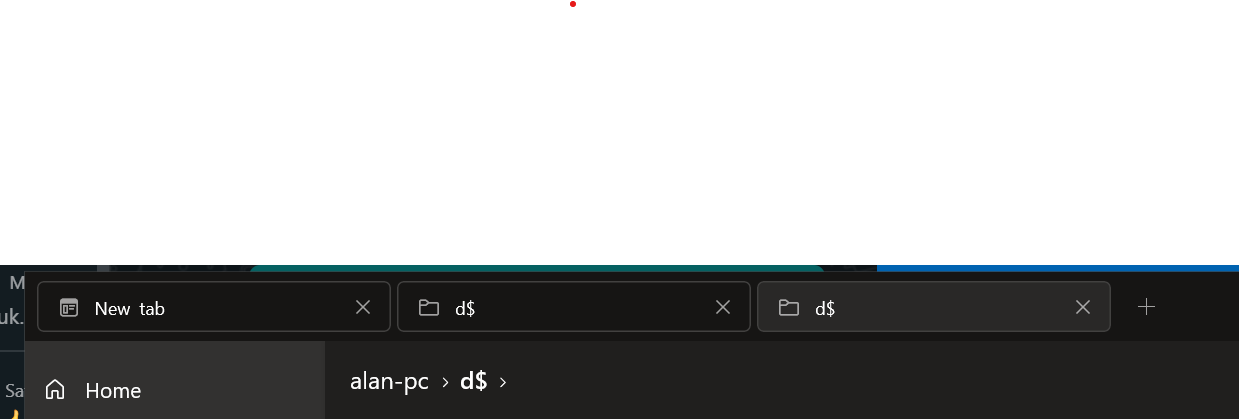
Describe the solution you'd like When accessing a network path show the computer name in the tab. Something like "server1 - Current Directory Name", "server2 - Current Directory Name"
@alan-strickland is this still an issue in the preview version? https://files.community/download/preview
@yaichenbaum yes this is still in an issue in the preview version.
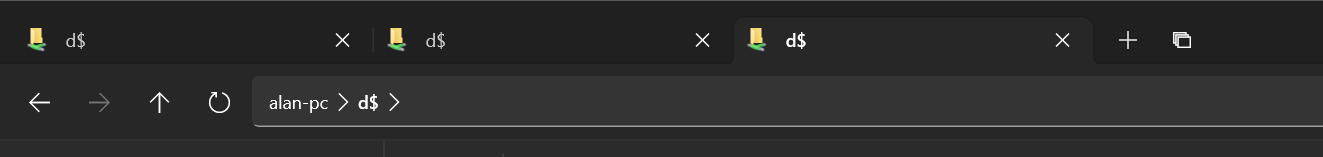
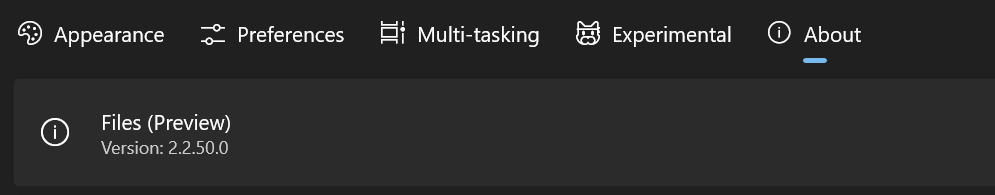
Ideally showing the machine name then the directory name would be great something like "machine: d$", but even showing the full path in the tooltip when you hover the tab would make it a little better.
Asking @yaichenbaum for approval.
This is technically an issue for any folder with the same name, tabs are meant to reflect the actual folder but we should be able to solve this by showing the path in a tooltip.
This issue can be closed as this feature is already implemented.