Files
 Files copied to clipboard
Files copied to clipboard
Bug: File preview thumbnails not showing in grid and tile view's
What feature or improvement do you think would benefit Files?
I'd like to be able to preview common file-types like psd, pdf, svg, ai etc. natively inside Finder. If that will be implemented, it would be great to have that preview appear also in the "details" layout mode. If you don't want that that to be the default for any reason, please add an option in the settings or so do to enable that. That is one of the best features of Mac's Finder for me so it would be a dream come true to have exactly the same behaviour in Windows!
Requirements
Files Version
2.3.11.0
Windows Version
10.19043.1899
Comments
No response
any updates?
Would these implementations to add it to the explorer help? https://github.com/tibold/svg-explorer-extension https://github.com/microsoft/PowerToys/pull/5048
I really don't know if it is Windows or Foxit who handles my pdf thumbnail, but in Windows Explorer, I can see the thumbnail but in Files, I cannot. In the preview panel, it does show the thumbnail correctly.
I really don't know if it is Windows or Foxit who handles my pdf thumbnail, but in Windows Explorer, I can see the thumbnail but in Files, I cannot. In the preview panel, it does show the thumbnail correctly.
If Foxit is your default PDF reader, then thumbnails are handled by Foxit. If you use Okular, which lacks thumbnail support on Windows, then Windows Explorer doesn't show thumbnails either.
Files should generate PDF previews by itself so that they work regardless of what PDF reader you use.
As I mentioned in #9842, you can use KDE's file manager Dolphin's thumbnail APIs which can generate thumbnail of audio, video, photo (including raw image), books (comic, e-book), documents (DOCX, PDF etc), graphics (SVG, PSD) and many more. These APIs are open source and well maintained. And also gets new file type support from time to time. Useful links: https://invent.kde.org/multimedia/ffmpegthumbs https://invent.kde.org/network/kio-extras/-/tree/master/thumbnail https://invent.kde.org/frameworks/kimageformats https://invent.kde.org/graphics/kdegraphics-thumbnailers
Asking @yaichenbaum for approval.
I tried a counterintuitive option and it fixed the issue of the thumbnails for me. I turned off the option inside the app that says "Show thumbnails" and now all thumbnails are showing correctly. So, if this option was indicating that the app itself should generate the thumbnails, that's the root of the problem.
Is this still an issue in the preview builds?
@Allen1351 can you try with show thumbnails turned on?
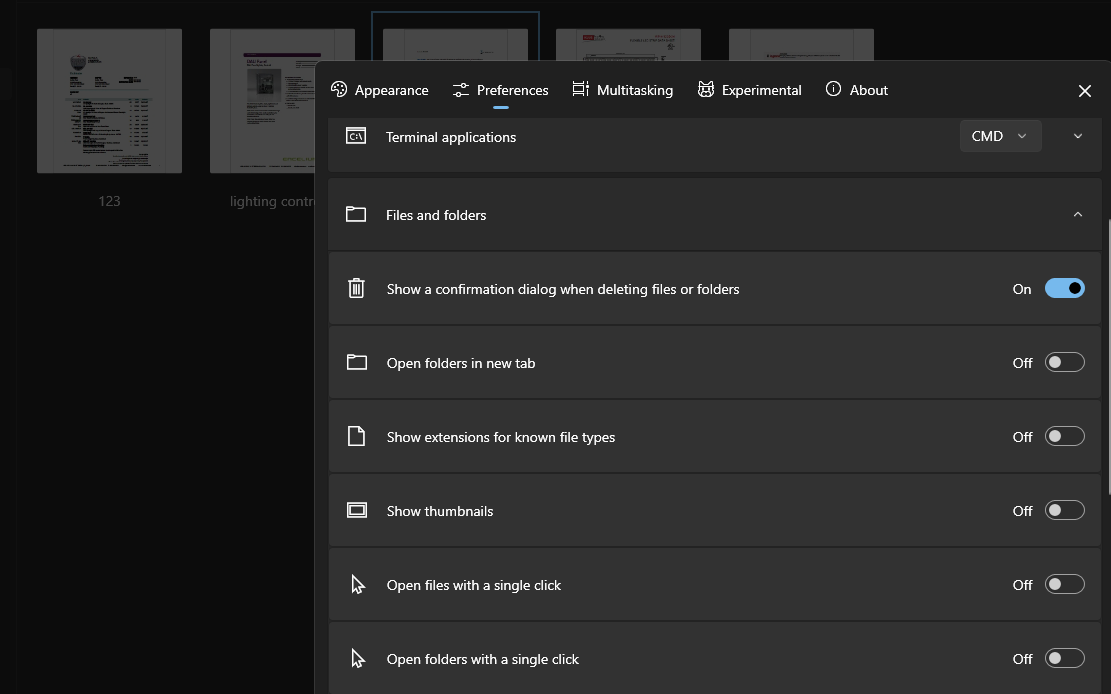
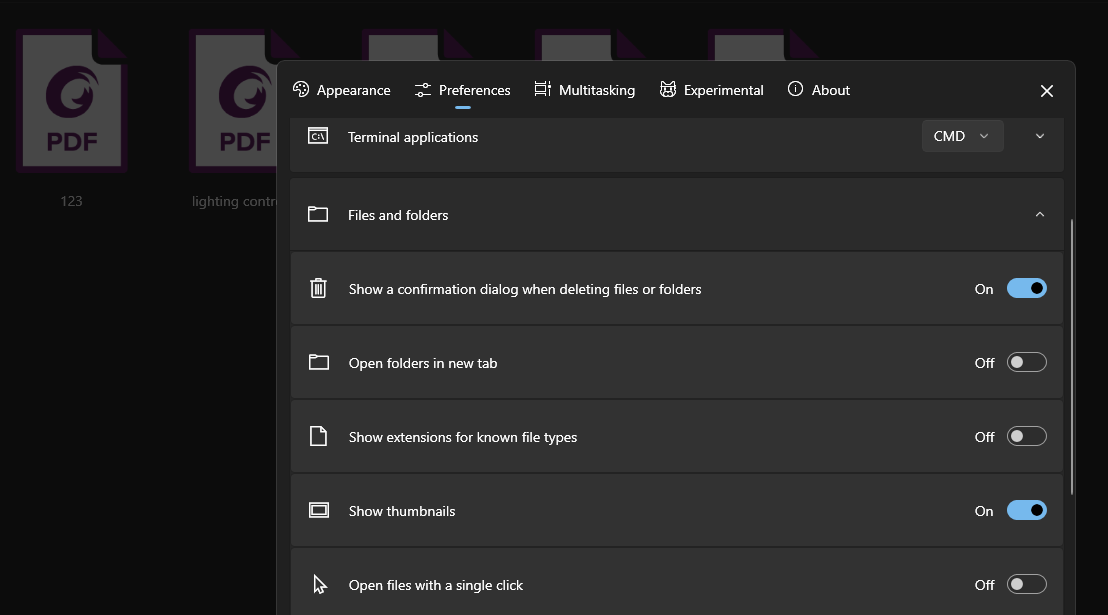
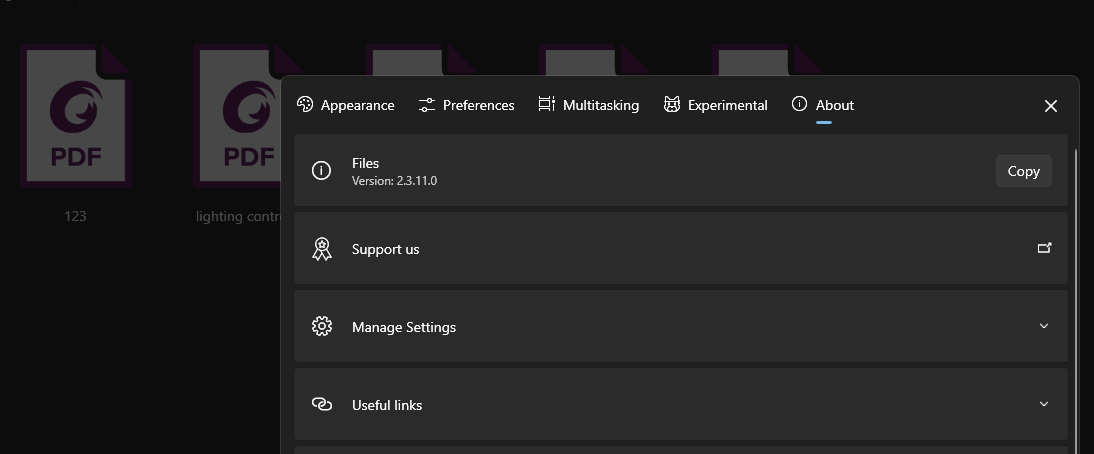
Here you can see what changes with the option on or off. As I said, the results are the same on another computer, with Adobe installed and not Foxit. That computer has W11 not W10.
That's not the latest preview build, we made some changes that might of fixed this. https://files.community/download/preview
Ups. My bad. Didn't read the "preview" part. Now it works!!!
That's great news!