Files
 Files copied to clipboard
Files copied to clipboard
Type column in Details view changes from localized to none localized after folder is loaded
Describe the bug
In the file management interface, the first time you open or newly open a folder, the file or folder type will be refreshed from English to Chinese.
To Reproduce
Steps to reproduce the behavior:
- Go to main interface.
- Click on 'C:' or 'D:'.
- See error.
Expected behavior
When switching between different folders, the page does not refresh, and the relevant language in the settings is displayed correctly.
Screenshots
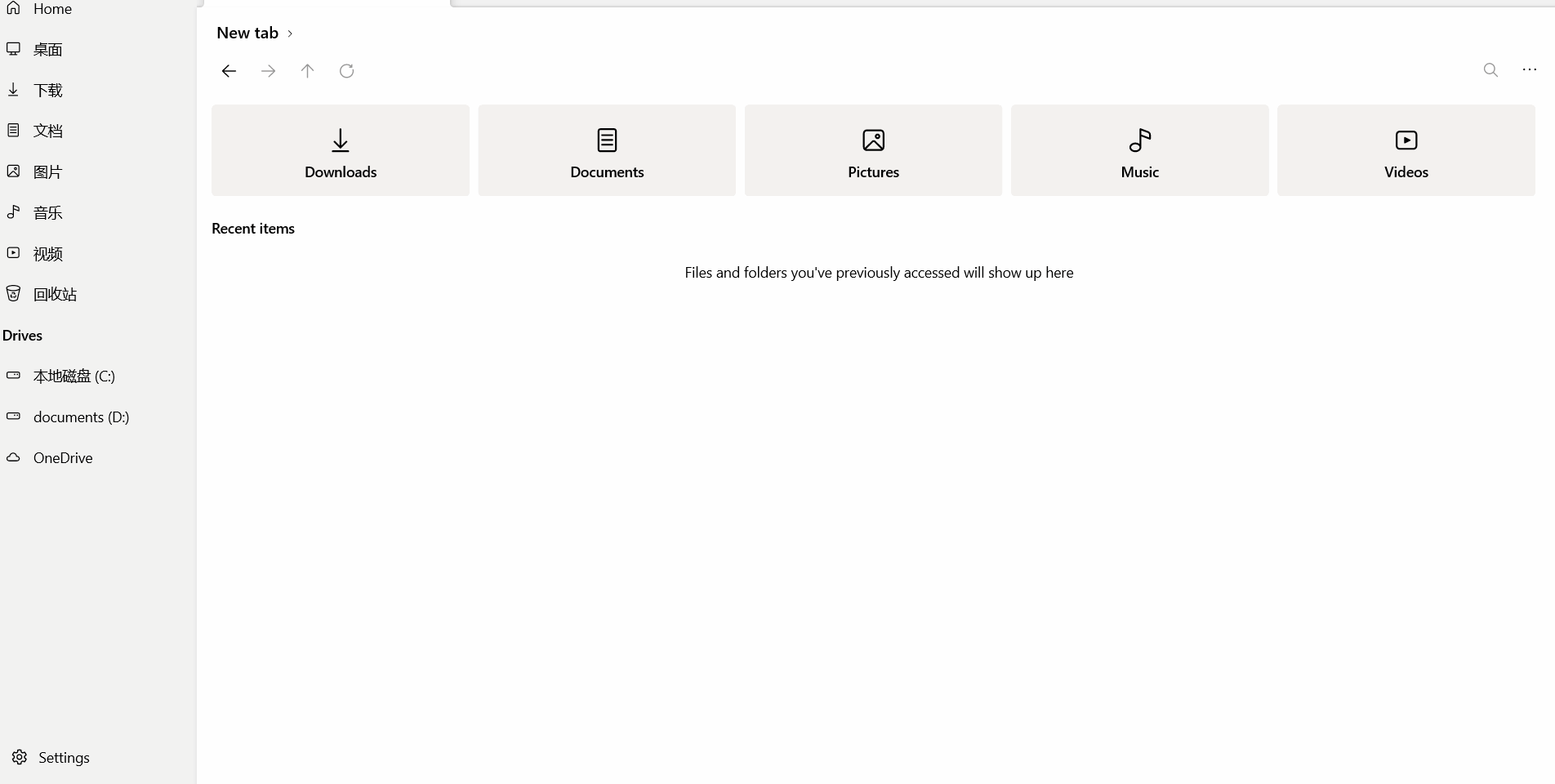
Desktop (please complete the following information):
- OS Version: Windows 10 1909 18363.959
- App version: v0.12.0.0(Install from the Microsoft Store)
- System language setting: Chinese
- App language setting: English
Additional context
When I set the language to Chinese, there is still a refresh phenomenon, but it seems that only the file type needs to be refreshed. See GIF follow:
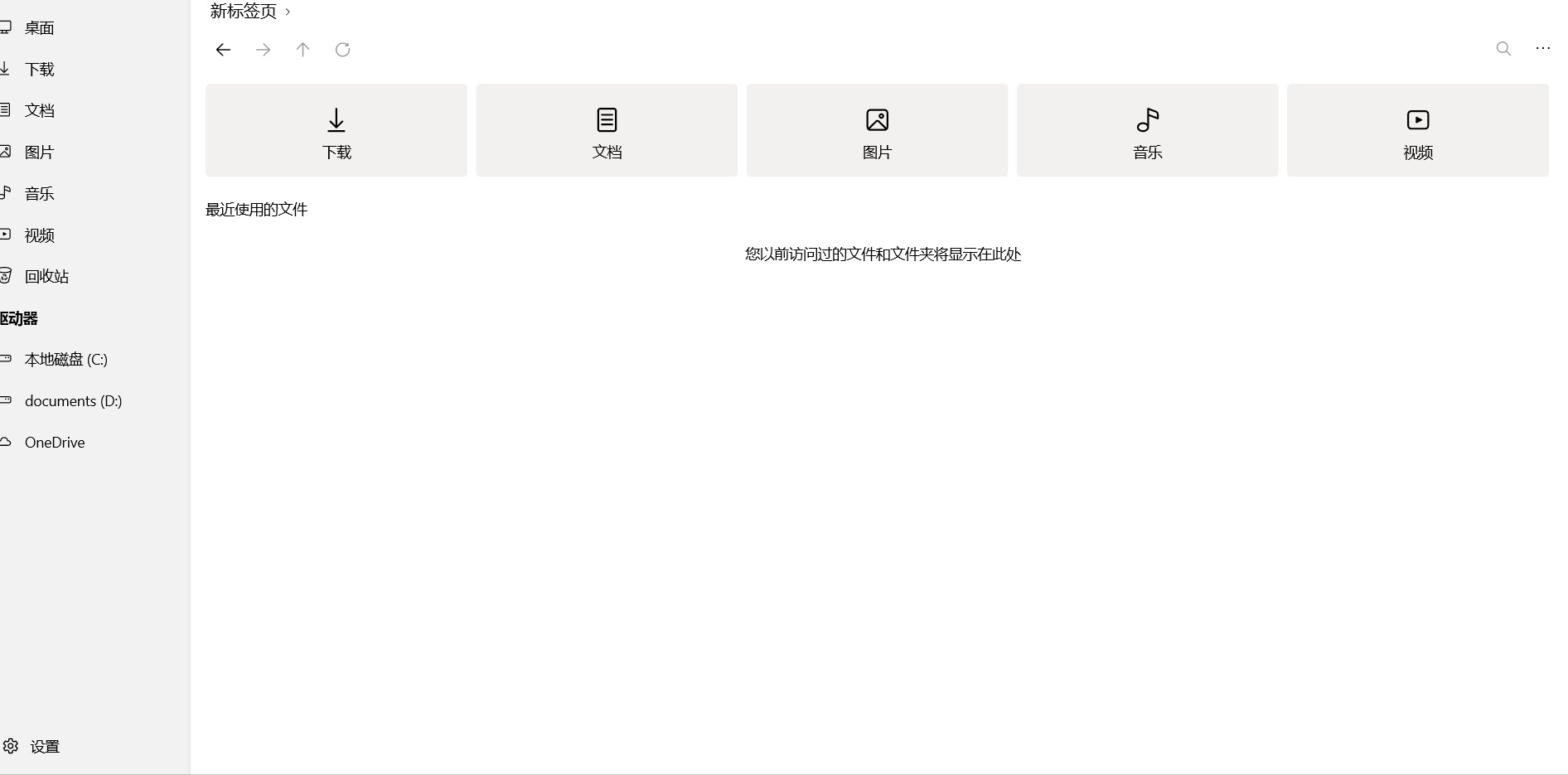
Issue-Label Bot is automatically applying the label bug to this issue, with a confidence of 0.88. Please mark this comment with :thumbsup: or :thumbsdown: to give our bot feedback!
Links: app homepage, dashboard and code for this bot.
I saw some issues about translation, but never mentioned the refresh phenomenon.
The item type is pulled from Windows so it remains in your system language and we can't do anything about that.
But it can be seen that it has a default value. Why not keep the default value, but need to refresh and replace it with the system value?
@gave92 would a cache similar to the one we use for thumbnails work to fix this issue as well?
Yeah it would, it would only load the localized type string for the first file of that type and then use that for every other file of the same type.
Is this still an issue in 2.3.3.0?
Is this still an issue in 2.3.3.0?
I believe so
Asking @yaichenbaum for approval.
Merging with #10320
I check in the latest version (v2.3.12.0 Windows store), This still seems to be an issue, and now in folders where a lot of files exist, it's less of a problem due to the slow loading of the file list. 👀