smarttv-twitch
 smarttv-twitch copied to clipboard
smarttv-twitch copied to clipboard
Error trying to install the app (all installation issue, post here please)
Hi I tried to install the app. Everything went fine until the last step. I got following error. I think it relates to the old twitch version I had on the TV. 2 year ago I installed a other twitch custom app but deleted it as soon as the "official" app (which is now also gone) was in the app store. At the moment I have no twitch app under "my apps" in the tv apps. Any ideas what I could do?
Error:
Installing the package... > Fail
Unexpected error occurred at the below step.
Installing the package...
Tizen Web Application install failed. Please try again later.
Thank your for raising a issue. I will try and get back to you as soon as possible. Regards @fgl27
I had to go to "Tools - Device manager - Permit to install applications", after that the installation was successful (Maybe this should be in the README).

Also had to change the Tizen version to 2.4 in the config.xml file but that may be specific to my TV version.
@jasssonpet I don't think is related I think you did something wrong on creating a profile because that was never needed to anyone ever as far as I know and when I click on that option I get a erro

@jasssonpet Also not needed to change anything on config.xml it just works, as always works
here must be 2.3 https://github.com/fgl27/smarttv-twitch/blob/master/config.xml#L4 to support 2015 TV
and here https://github.com/fgl27/smarttv-twitch/blob/master/config.xml#L32 to prevent errors on 2016 and up
so you must be doing something different from the normal installation that I use and recommend as in simpler and just works. But if that works for you OK just use technically will not be need to reinstall the app for a long time.
@Tonsen83 when a error happens you get a dialog window, and on that there is a drop down option, in that drop down option there is a error mensagem different from what you share.
Can you share that one, as the one you shared is too generic means something fail no reason.
The error msg under details is exactly the on I wrote in my post:

Don't know then, delete the project and start over, if that doesn't work uninstall tizen and start over.
Because you don't know the "tizen-distributor-signer" certificate password, you can't install app to TV.
Distributor Certificate password: tizenpkcs12passfordsigner
In what TV or situation that this issue happens?
I install this apps for years and it never fail me using this process (unless for the time Tizen was bugged and didn't create a autor, but was a Tizen bug introduce on a update and resolved by Samsung on another). If some has is because is not fowling the instructions from readme:
back to Tizen Studio > Tools > Certificate Manager > + > select/click Tizen > create a new author.. next > setup name password etc... next > Use the default Tizen... Finish > Success click OK
So if someone is having problems installing the app with the instruction that I share need to informed what is the issue, and preferably revise it and every step before as a simple thing done wrong can prevent it from be installed.
I have the same problem when i'm trying to install Twitch app. I tried different projects profiles TV-4, TV-5, samsung-tv5. I have Samsung N-series(2018). Can you help me?
I have the same problem
do you mean, you have the same exactly error?
If yes my answer is the same, I don't know the error is too generic you must have missing somethings... this https://github.com/fgl27/smarttv-twitch#bellow-imgs-showing-the-installed-packages-the-one-with-a-delete-option-are-installed
or this https://github.com/fgl27/smarttv-twitch#generate-a-certificate
something is wrong or missing.
If not, if is a different error, screen shot the error and share here.
Revise every single step of the readme, if after that it doesn't work, delete the project with files make a new one, if that doesn't help uninstall Tizen sdk and start over, if that doesn't help print every step on yours side (exactly as is in the readme) and post here so I can see what you did exactly
and this goes to anyone with the issue try the above if no good share all you did with proper description and screen shots.
I update the readme with latest screen shots possible, that is the exactly the steps I just did from scratch to install the app.
If the readme doesn't help share things as I post before
Revise every single step of the readme, if after that it doesn't work, delete the project with files make a new one, if that doesn't help uninstall Tizen sdk and start over, if that doesn't help print every step on yours side (exactly as is in the readme) and post here so I can see what you did exactly
and this goes to anyone with the issue try the above if no good share all you did with proper description and screen shots.
FAQ correction section: Setting up the build environment: Step 0: You must be set TV to Developer mode: On before start Remote Device Manager!
See more: https://developer.samsung.com/tv/develop/getting-started/using-sdk/tv-device Connecting the TV and SDK section
FAQ correction section: Install the application: Click on that folder AnyName-public-2.4 left click, then right click > Run as > 1 Tizen Web Application, the installation will start
click YES

Type your Author Certificate password from Tizen Certificate Manager!
Author password: yourpasswordhere
Distributor1 password: tizenpkcs12passfordsigner
 If everything correct now the app install and start on your TV automatically.
If everything correct now the app install and start on your TV automatically.
If you not write the correct author or/and distributor password you see this error message:


FAQ correction section: Setting up the build environment: Step 0: You must be set TV to Developer mode: On before start Remote Device Manager!
See more: https://developer.samsung.com/tv/develop/getting-started/using-sdk/tv-device Connecting the TV and SDK section
the "Account and Downloads" comes before everything so all good here
Log in with the developer account on the TV, open the application "APPS", press the key sequence 12345 in the remote, a new window will pop, enter your computer LAN IP address (The computer you plan to use to install this app) and make sure you click "On" to enable the developer mode, after pressing OK, reboot the TV by unplugging from
FAQ correction section: Install the application: Click on that folder AnyName-public-2.4 left click, then right click > Run as > 1 Tizen Web Application, the installation will start
I can't cause the tizen to ask me that, as I wrote I use the readme installation instruction for years and no one ever need that. so again In what TV or situation that this issue happens? you must have done something very specifc to cause it, something others then what is on the readme.
I got the same error because i had a space in my AnyName, may this be your issue too?
When try to run installation got this error:
An internal error occurred during: "Launching Twitch".
org.tizen.web.editor.configuration.TizenConfiguratorImpl cannot be cast to org.tizen.web.editor.configuration.IMobileConfigurator

I have Tizen Studio before and maybe problem with my application.
same issue here !

This I wrote before is still valid:
Revise every single step of the readme, if after that it doesn't work, delete the project with files make a new one, if that doesn't help uninstall Tizen sdk and start over, if that doesn't help print every step on yours side (exactly as is in the readme) and post here so I can see what you did exactly
and this goes to anyone with the issue try the above if no good share all you did with proper description and screen shots.
Reinstall app and do all again and same error, I using Tizen Studio 3.2, i will try do it on 2.4 version and if still fail - I do it again with screenshots and post here
Do you guys with a issue have all of this installed?
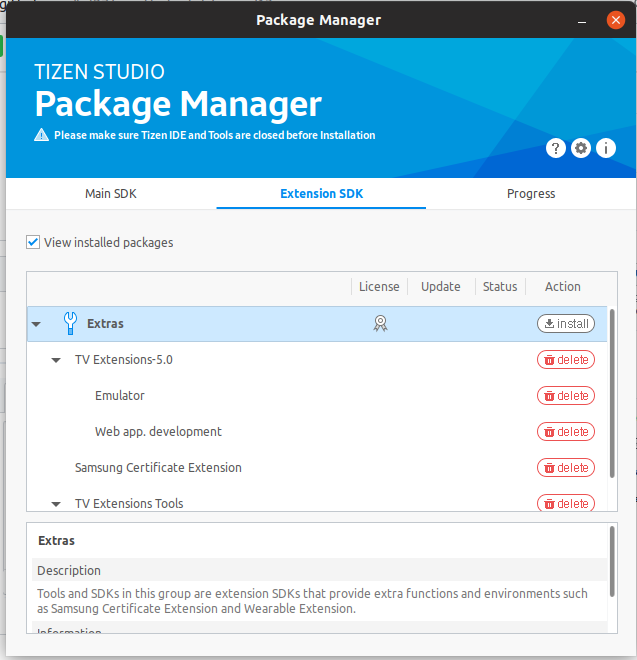
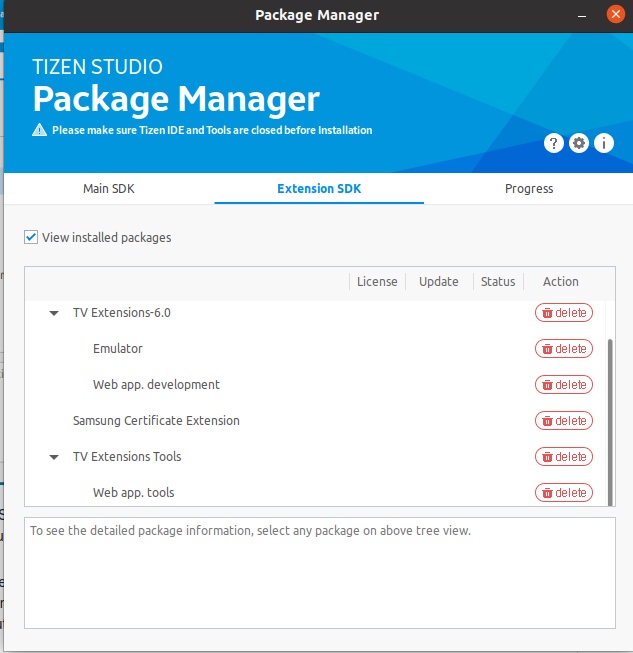
@fgl27 it was my fail, 1 extension didn't install, but i click to install, now check list and install it and all ok, thank you :)
All OK, tizen sdk is odd and have those issues.
Thumbs up, i strugled for a while with errors but finally i got it to work, I found that my java enviorement variables where wrong, then i corrected, start everything from scrast again , new profile everything and work like a charm. Used W10 laptop and the tv is a UE50KU6020
Good job. Thanks
Hi, having troubles not previously documented here.
First: Your projects config.xml is apparently no longer compatible. There is an error "Cannot find the declaration of element 'widget'."
Starting from the TV 5.0 template config.xml, i transferred the data from your config.xml as good as i could. Then it builds successfully and i can attempt to run it. However:

In the DEBUG log level file of the tizen IDE the following lines are found:
[2019.05.31 18:29:53][DEBUG] LaunchesListener.java(77) - Added - project: CustomApp, device serial: 192.168.0.94:26101 [2019.05.31 18:29:53][DEBUG] PrivilegeUtil.java(91) - Get cached widlprocxml : tv-5.0 [2019.05.31 18:29:53][PERFORM_S] WebBuilder.java(120) - [Category: web.build] at 2019-05-31 18:29:53.391 [2019.05.31 18:29:53][DEBUG] WebBuilder.java(123) - Build start : CustomApp, build type : 10 [2019.05.31 18:29:53][DEBUG] WebBuilder.java(232) - Update resource state. [2019.05.31 18:29:53][DEBUG] BuildProcess.java(58) - org.tizen.web.builder.PrivilegeCheckBuilder builder was added. [2019.05.31 18:29:53][DEBUG] BuildProcess.java(58) - org.tizen.web.builder.JsHintBuilder builder was added. [2019.05.31 18:29:53][DEBUG] BuildProcess.java(58) - org.tizen.web.builder.CssLintBuilder builder was added. [2019.05.31 18:29:53][DEBUG] BuildProcess.java(58) - org.tizen.web.builder.CoffeeScriptBuilder builder was added. [2019.05.31 18:29:53][DEBUG] BuildProcess.java(58) - org.tizen.web.builder.LessBuilder builder was added. [2019.05.31 18:29:53][DEBUG] WebBuilder.java(173) - build end : CustomApp [2019.05.31 18:29:53][PERFORM_E] WebBuilder.java(174) - [Category: web.build] at 2019-05-31 18:29:53.396 [5(ms)] [2019.05.31 18:29:53][DEBUG] ZimLaunchDelegate.java(450) - build ended. project: CustomApp, device serial: 192.168.0.94:26101 [2019.05.31 18:29:53][PERFORM_S] ZimLaunchDelegate.java(264) - [Category: web.launch] at 2019-05-31 18:29:53.397 [2019.05.31 18:29:53][PERFORM_S] InitLaunchStep.java(127) - [Category: web.launch Variable: .initialize] at 2019-05-31 18:29:53.460 [2019.05.31 18:29:53][DEBUG] InitLaunchStep.java(135) - Setting the default context... [2019.05.31 18:29:53][DEBUG] PrivilegeUtil.java(91) - Get cached widlprocxml : tv-5.0 [2019.05.31 18:29:54][DEBUG] SdbCommandHelper.java(169) - $ pkgcmd -l | grep 5mIVPg9ZRo --word-regexp [2019.05.31 18:29:54][DEBUG] ZimLaunchDelegate.java(315) - closed [2019.05.31 18:29:54][DEBUG] LaunchesListener.java(187) - removed - project: CustomApp, device serial: 192.168.0.94:26101 [2019.05.31 18:29:54][PERFORM_E] ZimLaunchDelegate.java(352) - [Category: web.launch] at 2019-05-31 18:29:54.543 [1146(ms)]
@AtomicStryker Yours xml file is all wrong, maybe you can't read the compressed config.xml from the zip is the same as this https://github.com/fgl27/smarttv-twitch/blob/master/config.xml
minus the change I do for the zip that is replace flbtxFhd64 with 2ulZzjRf8f, that makes no diference only allows install the repository and the release.zip side by side without tizen uninstalling one.
But I do not advise to edit that file as some text editor or tizen it self will messed up the file.
I believed you did something wrong in the process after importing the file system, saved the xml inside tizen try to change it in tizen or something like that to the file.
So delete the project, re download the release zip, after you extract and import do not do a thing close the xml file tab that opens inside tizen, don't try to change it there or anywhere as it will bug the file, and try to fallow the installation process.
I just install the app on the emulator that is also TV 5.0 version and install all fine
Oops, turns out i had a completely wrong file. I had a release from the nikitatchik github for the same project name. Thats what happens when you google around a lot to finally find your way here.
Thank you
@fgl27 should I use the master branch for the app to install or use the release? The reason I ask is because there is lot of commits to the master branch since the release. So I am thinking when would the next release be.
Update: Installed the release version successfully and its working perfectly. Thank you so much for this!!
@sarbajitdutta the release is a self update app, every time I update the source with a commit like this
https://github.com/fgl27/smarttv-twitch/commit/07c1d9b9aee4d04b086708d8a6ae9113d70395e7
aka commit with the title Up master files or related, I "update the release content" because the release content is a download of the file https://github.com/fgl27/smarttv-twitch/blob/master/release/githubio/js/master.js that the app does every time is open.
that is how I manage to have a app that needs one install and noting else for a long time.