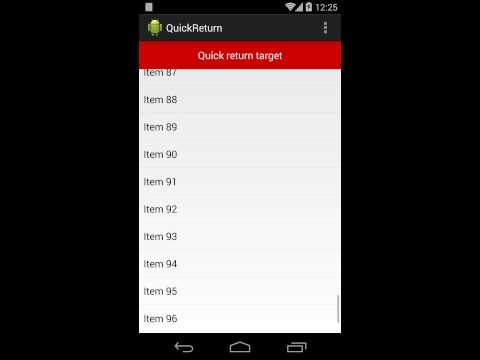QuickReturn
 QuickReturn copied to clipboard
QuickReturn copied to clipboard
Android ListView that implements the QuickReturn UI pattern. Written from scratch with focus on performance.
QuickReturn
Android ListView that implements the QuickReturn UI pattern. Written from scratch with focus on performance.
Demo
Usage
In your build.gradle file:
dependencies {
// ...
compile 'com.felipecsl.quickreturn:library:1.5.1'
}
In your activity class:
private ListView listView;
private ArrayAdapter<String> adapter;
private QuickReturnAttacher quickReturnAttacher;
private TextView quickReturnTarget;
@Override
protected void onCreate(Bundle savedInstanceState) {
super.onCreate(savedInstanceState);
setContentView(R.layout.activity_main);
// your listView :)
listView = (ListView) findViewById(R.id.listView);
// the quick return target view to be hidden/displayed
quickReturnTarget = (TextView) findViewById(R.id.quickReturnTarget);
// your inner adapter
adapter = new ArrayAdapter<>(this, android.R.layout.simple_list_item_1);
// Wrap your adapter with QuickReturnAdapter
listView.setAdapter(new QuickReturnAdapter(adapter));
// Attach a QuickReturnAttacher, which takes care of all of the hide/show functionality.
quickReturnAttacher = QuickReturnAttacher.forView(listView);
// Add a quick return targetView to the attacher.
// You can pass a position argument (POSITION_TOP or POSITION_BOTTOM).
// You can also optionally pass the size of the target view, which will be used to
// offset the list height, preventing it from hiding content behind the target view.
quickReturnAttacher.addTargetView(quickReturnTarget, QuickReturnTargetView.POSITION_TOP, 50);
// If you need to add an OnScrollListener to the listView, this is the correct
// way to do so.
// You have to add it on the QuickReturnAttacher instead
// of adding on the listView directly.
quickReturnAttacher.addOnScrollListener(this);
}
Check the sample app for an example of usage.
Features
- Supports dynamic adapters. That means you can add and remove items from your adapter and it will still work nicely.
- You don't have to subclass
QuickReturnAdapterin order to use it. Just pass your own adapter to the constructor and you're done. - Animated transitions via
QuickReturnAttacher.setAnimatedTransition(true) - Supports bottom (footer) quick return position via
QuickReturnAttacher.setPosition(QuickReturnListView.POSITION_BOTTOM). - You can use it with any subclass of
AbsListView, includingListViewandGridView. - If you're using a
GridView, you have to tellQuickReturnAdapterhow many columns it has, via its constructor: - Automatically adjusts the ListView/GridView to prevent it from being hidden behind the target view, when it is placed at the top of the list.
- Supports ScrollView as well!
public QuickReturnAdapter(final ListAdapter wrappedAdapter, final int numColumns)
Works with API Level 10 and above.
Known issues/Caveats
- The Animated Transition will sometimes hide/show randomly when scrolling down very slowly.
Changelog
Please see the Changelog to check what's recently changed.
Credits
Heavily inspired/influenced by the nice work of Roman Nurik's and Nick Butcher's and Lars Werkman's QuickReturnListView
Contributing
- Check out the latest master to make sure the feature hasn't been implemented or the bug hasn't been fixed yet
- Check out the issue tracker to make sure someone already hasn't requested it and/or contributed it
- Fork the project
- Start a feature/bugfix branch
- Commit and push until you are happy with your contribution
- Make sure to add tests for it. This is important so I don't break it in a future version unintentionally.
Copyright and license
Code and documentation copyright 2011-2014 Felipe Lima. Code released under the MIT license.