gtoolkit
 gtoolkit copied to clipboard
gtoolkit copied to clipboard
How to fix crash on launching Glamorous Toolkit on macOS 10.14.6?
This is my crash.dmp file (renamed to crash.txt so Github allows the upload):
Does anyone know of a fix? This happens after launching GlamorousToolkit.app and then picking the GlamorousToolkit.image.
The last lines of the crash.dmp file are this and it reports several **StackOverflow** issues?
stack page bytes 8192 available headroom 5576 minimum unused headroom 6032
(Abort trap: 6)
It's interesting that you have to choose the image. Clicking on the app bundle should find the image automatically.
A few questions:
- Intel or ARM?
- What/how exactly did you download GT?
- Where is GT located on your computer?
Clicking on the app bundle should find the image automatically.
Turns out I did not copy GlamorousToolkit.image and the other files into /Applications. I did it and now I do not have to pick the image, but it instantly crashes with the error in the issue description now.
Before it crashed after manually picking the .image file.
I am on Intel, with the latest version for Mac Intel downloaded from https://gtoolkit.com/download/.
I initially had this issue: https://github.com/feenkcom/gtoolkit/issues/2670 and I still get the -10810 error. I assume it is related to the crash as I see the error regardless from where I launch the GlamorousToolkit.app.
Are you sure you dl-ed the lntel version?
I am very sure. If I try out the Mac M1 version, I get this funny error on launching the .app:
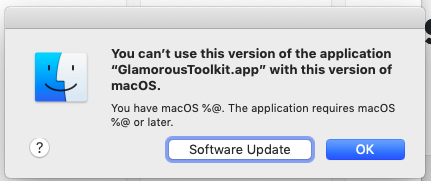
We are now supporting only 10.15 or later.