docker-mailman
 docker-mailman copied to clipboard
docker-mailman copied to clipboard
🐳 Complete GNU Mailman suite, including Exim MTA, Apache webserver and DKIM support.
fauria/mailman
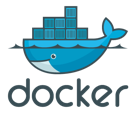
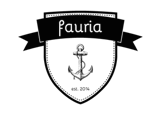
This Docker container ships a full GNU Mailman solution based on Ubuntu 16.04. It allows the deployment of a working mailing list service with a single command line.
It does not depend on any other service, everything needed is provided by the Docker image. The system is automatically initialised with options supplied through environment variables defined at run time.
The following components are included:
- Ubuntu 16.04 LTS base image
- Mailman 2.1
- Apache HTTP Server 2.4
- Exim 4.8
Installation from Docker registry hub.
You can download the image using the following command:
docker pull fauria/mailman
Host name
The image should be launched specifying a hostname, that is, using -h lists.example.com docker modifier.
Environment variables
This image uses several environment variables to define different values to be used at run time:
- Variable name:
URL_FQDN - Default value:
lists.example.com - Accepted values: Any fully qualified domain name.
- Description: Domain that will be used to access Mailman user interface through a web server. Usually the same as
EMAIL_FQDN.
- Variable name:
EMAIL_FQDN - Default value:
lists.example.com - Accepted values: Any fully qualified domain name.
- Description: Domain that will originate the emails of the list. Should match the hostname specified in the command line throuhg
-hmodifier, and usually will be the same asURL_FQDNas well.
- Variable name:
LIST_ADMIN - Default value:
[email protected] - Accepted values: Any valid email address.
- Description: List administrator email address. Used to create the mandatory
mailmanmailing list.
- Variable name:
MASTER_PASSWORD - Default value:
example - Accepted values: Any string.
- Description: List administrator password. Used to create the mandatory
mailmanmailing list.
- Variable name:
LIST_LANGUAGE_CODE - Default value:
en - Accepted values: Any of the supported ISO-639 codes by Mailman.
- Description: Used to determine a language to be used in addition to English. Currently supports only one more language. Does not override
en.
- Variable name:
LIST_LANGUAGE_NAME - Default value:
English - Accepted values: Any of the supported language names by Mailman.
- Description: Used to determine one more language to be used in addition to English. Note that it does not replace
English, but adds one more language to be used on the lists.
- Variable name:
DEBUG_CONTAINER - Default value:
false - Accepted values:
false,true - Description: Used to control the output of the container. By default, only relevant information will be displayed. If you want to output every command executed during setup, run the container with
-e DEBUG_CONTAINER=true.
Exposed port and volumes
The image exposes ports 80 and 25, corresponding to Apache and Exim respectively.
Also exports six volumes:
-
/var/log/mailman: Logs for Mailman. -
/var/log/exim4: Logs for Exim MTA. -
/var/log/apache2: Logs for Apache webserver. -
/var/lib/mailman/archives: Mailman mailing lists archives. -
/var/lib/mailman/lists: Mailman mailing lists. -
/etc/exim4/tls.d: Exim DKIM keys. Expected to containprivate.pemandpublic.pemfiles. If omitted, a new pair of keys will be created on runtime.
Recommendations
-
Use an specific subdomain for your mailing list, such as
lists.example.com. -
Make sure you can add TXT records in your domain's DNS master zone.
-
In addition to DKIM, consider adding an SPF to set your server as the only one originating email for the list domain.
-
If you want to use your own pair of RSA keys for DKIM, create a diretory in the host containing two files named
private.pemandpublic.pemrespectively. Then run the container attaching that directory to/etc/exim4/tls.d, i.e.-v /my/local/dir/keys:/etc/exim4/tls.d.
Use cases
- Run a temporary container for testing purposes with default values:
docker run -i -t --rm -h lists.example.com -e DEBUG_CONTAINER=true fauria/mailman
- Run a production container for domain
whatever.example.comwithout exported volumes:
docker run -d --restart=always -h whatever.example.com -e URL_FQDN=whatever.example.com -e EMAIL_FQDN=whatever.example.com -e MASTER_PASSWORD=SecretPassword -e [email protected] -p 49780:80 -p 25:25 fauria/mailman
- Run a production container, with exported volumes and support for Spanish language:
docker run -d --restart=always --name my-mailing-list -h whatever.example.com -e URL_FQDN=whatever.example.com -e EMAIL_FQDN=whatever.example.com -e MASTER_PASSWORD=SecretPassword -e LIST_LANGUAGE_CODE=es -e LIST_LANGUAGE_NAME=Spanish -e [email protected] -e DEBUG_CONTAINER=false -p 49780:80 -p 25:25 -v /my/local/dir/archives:/var/lib/mailman/archives -v /my/local/dir/lists:/var/lib/mailman/lists -v /my/local/dir/keys:/etc/exim4/tls.d -v /my/local/dir/log/apache2:/var/log/apache2 -v /my/local/dir/log/exim4:/var/log/exim4 -v /my/local/dir/log/mailman:/var/log/mailman fauria/mailman
In this case, we are using directories outside the container to persist data. The following commands were run in the host system to initialize the shared volumes:
mkdir -p /my/local/dir/archives/{private,public}
mkdir -p /my/local/dir/lists
chown -R 0:38 /my/local/dir/{archives,lists}
chown 33 /my/local/dir/archives/private
mkdir -p /my/local/dir/log/{apache2,exim4,mailman}
chown 0:4 /my/local/dir/log/apache2
chown 105:4 /my/local/dir/log/exim4
chown 0:38 /my/local/dir/log/mailman
This will create the host directories and set their permissions according to the following IDs:
uid=33(www-data) gid=33(www-data) groups=33(www-data)
uid=38(list) gid=38(list) groups=38(list)
uid=105(Debian-exim) gid=108(Debian-exim) groups=108(Debian-exim)


