django-jazzmin
 django-jazzmin copied to clipboard
django-jazzmin copied to clipboard
Several bugs in Jazzmin Style
Different issues with Jazzmin style.
1. ManytoMany field CSS is not working properly and this field have no border when use autocomplete fields(#307)
Problem in live test app:
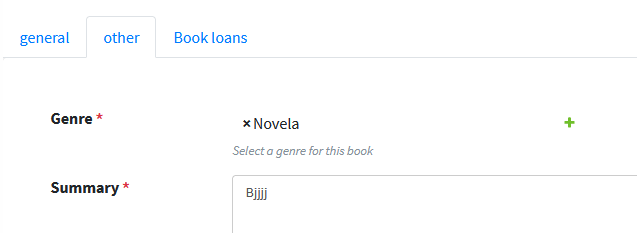
Possible solution:
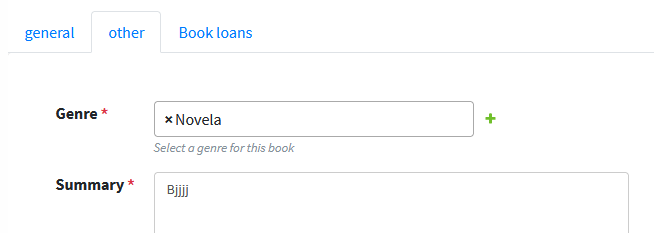
- Add two lines in "autocomplete.css":
border: 1px solid #aaa;
border-radius: 4px;
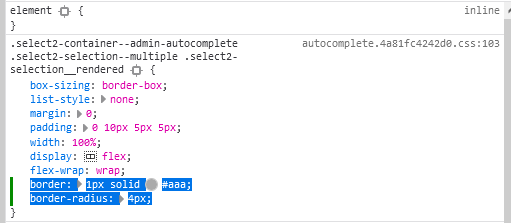
2. Many-To-Many Style is not readable (#321)
I reproduce this problem locally in test app. The Many-to-Many Fields is not readable due to background color.
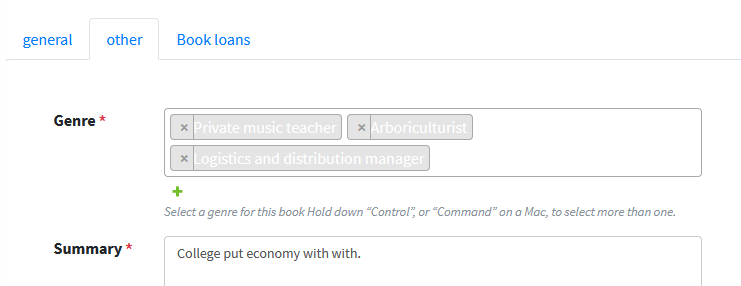
If the color is changed to blue (#007bff) in section ".select2-container--default .select2-selection--multiple .select2-selection__choice" of "select2.min.css", it looks better.
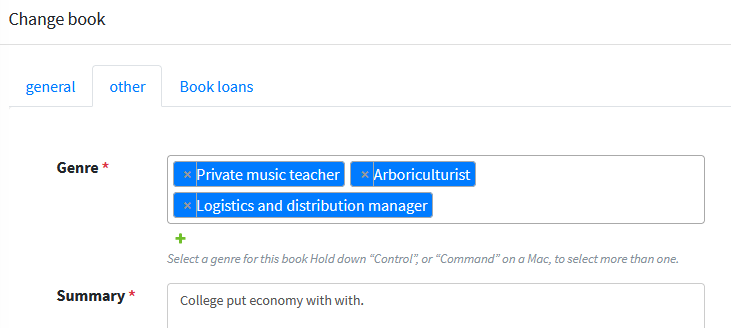
3. Extra
When I use autocomplete fields with Jazzmin in my admin app, it shows a "span" to clear all selected choices without style and Many-to-Many fields use other CSS styles.

Potential Improvement:

4. Error to "Add book"
If I want to add new book, server responses a Internal Server Error (500) in live app. In local test app, I have been the problem is last_print field on Book model, this field is not blank and it isn't register in admin view. To solve this, either I add "null=True, blank=True" in last_print field and register it in admin or only add "null=True" in model.
In live test app
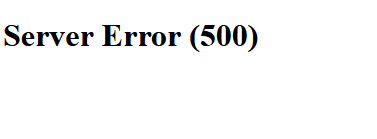
In local test app
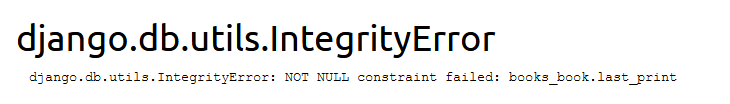
5. Related Modal don't work
I can normally use popup windows, but if I active related modal, the browser block them. I tested Firefox, Chrome and Edge.
Old popup:
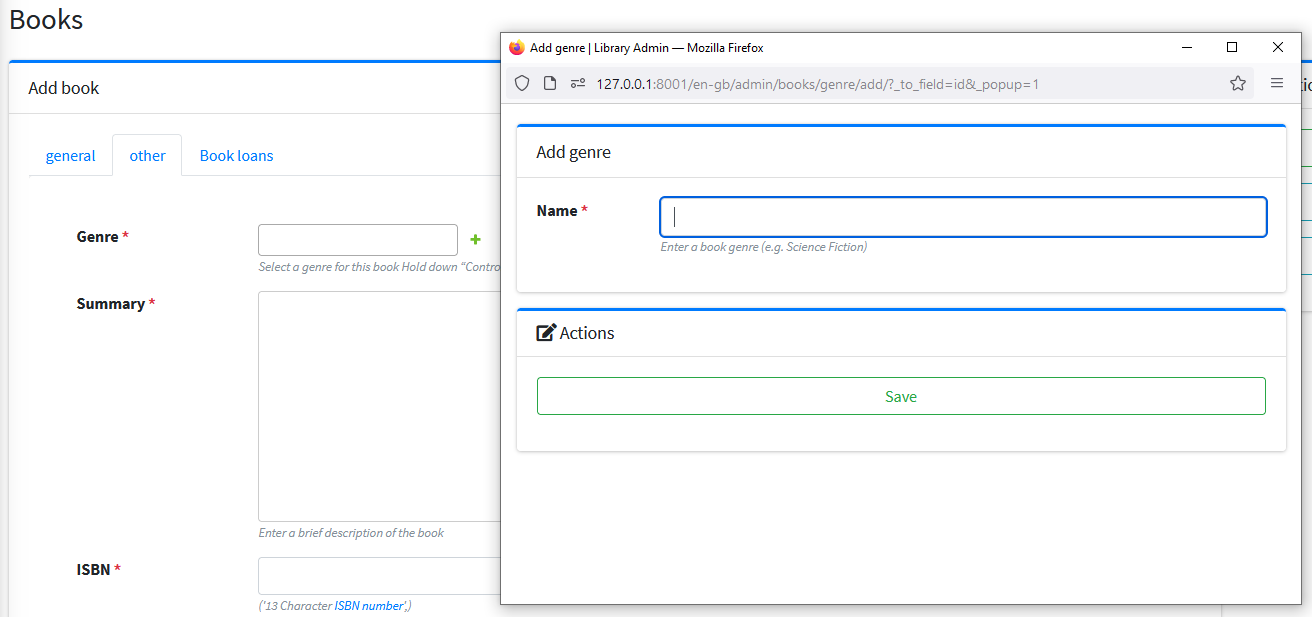
Related Modal
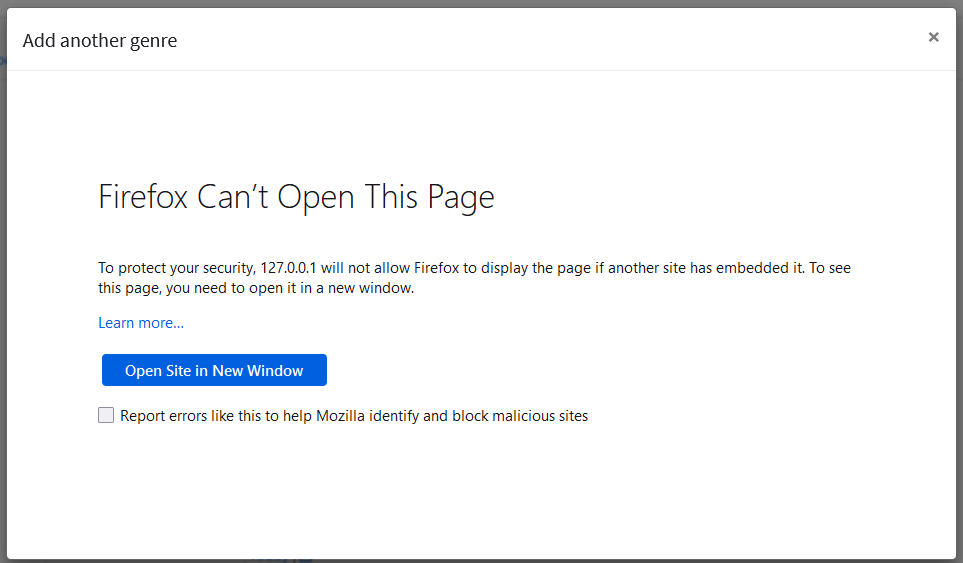
At the beginning, I thought could be a misconfiguration, but If I try demo AdminLTE, I can use Modal Examples.

I'm getting the same Modal problem.
Some clue?
The problem with Related Modal is "Clickjacking Protection". See the documentation: https://docs.djangoproject.com/en/3.2/ref/clickjacking/.
Just set up X_FRAME_OPTIONS = 'SAMEORIGIN' (by default is "Deny")
I don't know if it is best solution but works for me.

The problem with Related Modal is "Clickjacking Protection". See the documentation: https://docs.djangoproject.com/en/3.2/ref/clickjacking/.
Just set up X_FRAME_OPTIONS = 'SAMEORIGIN' (by default is "Deny")
I don't know if it is best solution but works for me.
Thanks!
Jazzmin has an option for adding custom css in the JAZZMIN_SETTINGS config. I was facing the autocomplete field display issue. I fixed by creating a custom CSS file and adding the following :
.select2-container--admin-autocomplete.select2-container {
border: 1px solid #aaa;
border-radius: 4px;
}
.select2-container--admin-autocomplete .select2-search--dropdown .select2-search__field {
background: var(--body-bg);
color: var(--body-fg);
border: 1px solid #aaa !important; # change color according to the border color of your select field
border-radius: 4px;
}
Note I changed to border: 1px solid #aaa !important from the original border: 1px solid var(--border-color) which means the root of the problem here is var(--border-color) is not working as expected