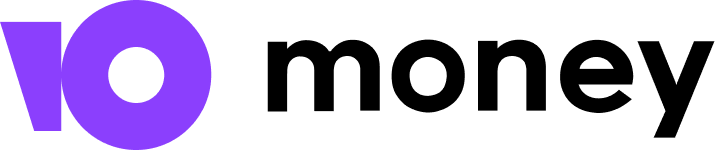ADB-Debloating
 ADB-Debloating copied to clipboard
ADB-Debloating copied to clipboard
Debloat MIUI/HyperOS, One UI, and Pixel Launcher via ADB
Debloat MIUI 13 & One UI 4.1
Get apps packages list
adb shell pm list packages -f > %CD%\packages.txt
Copy folder to local drive
# /storage/emulated/0
# /sdcard
# Check thw whole filesystem
adb shell ls /data
adb.exe pull /storage/3039-3538/dcim/camera D:\folder
adb.exe pull sdcard/DCIM/Camera D:\folder
How-to
- Downloaded ADB;
- Place the necessary .cmd script into the downloaded ADB folder;
- Customize the .cmd file;
- Run.
Note
Comment out/uncomment packages names
Links
Ask a question on
- MIUI
- One UI