flipper
 flipper copied to clipboard
flipper copied to clipboard
'FlipperKit/FlipperClient.h' file not found after firebase integration.
Whole project turned upside down after Firebase integration.
My Podfile
require_relative '../node_modules/react-native/scripts/react_native_pods'
require_relative '../node_modules/@react-native-community/cli-platform-ios/native_modules'
$RNFirebaseAsStaticFramework = true
platform :ios, '12.4'
install! 'cocoapods', :deterministic_uuids => false
target 'mobileOp1001' do
use_frameworks! :linkage => :static
config = use_native_modules!
# Flags change depending on the env values.
flags = get_default_flags()
use_react_native!(
:path => config[:reactNativePath],
# Hermes is now enabled by default. Disable by setting this flag to false.
# Upcoming versions of React Native may rely on get_default_flags(), but
# we make it explicit here to aid in the React Native upgrade process.
:hermes_enabled => true,
:fabric_enabled => flags[:fabric_enabled],
# Enables Flipper.
#
# Note that if you have use_frameworks! enabled, Flipper will not work and
# you should disable the next line.
# :flipper_configuration => FlipperConfiguration.enabled,
# An absolute path to your application root.
:app_path => "#{Pod::Config.instance.installation_root}/.."
)
target 'mobileOp1001Tests' do
inherit! :complete
# Pods for testing
end
post_install do |installer|
react_native_post_install(
installer,
# Set `mac_catalyst_enabled` to `true` in order to apply patches
# necessary for Mac Catalyst builds
:mac_catalyst_enabled => false
)
__apply_Xcode_12_5_M1_post_install_workaround(installer)
end
end
My packages
"dependencies": {
"@notifee/react-native": "^7.3.0",
"@react-native-async-storage/async-storage": "^1.17.11",
"@react-native-firebase/app": "^16.4.6",
"@react-native-firebase/messaging": "^16.4.6",
"@react-native-masked-view/masked-view": "^0.2.8",
"@react-navigation/bottom-tabs": "^6.4.0",
"@react-navigation/native": "^6.0.13",
"@react-navigation/native-stack": "^6.9.1",
"@react-navigation/stack": "^6.3.2",
"@reduxjs/toolkit": "^1.8.6",
"@shopify/flash-list": "^1.3.1",
"formik": "^2.2.9",
"iconsax-react-native": "^0.0.8",
"lodash": "^4.17.21",
"lottie-react-native": "^5.1.4",
"numeral": "^2.0.6",
"react": "18.1.0",
"react-native": "0.70.6",
"react-native-error-boundary": "^1.1.16",
"react-native-fast-image": "^8.6.3",
"react-native-flipper": "^0.176.1",
"react-native-gesture-handler": "^2.7.1",
"react-native-linear-gradient": "^2.6.2",
"react-native-reanimated": "^2.12.0",
"react-native-reanimated-carousel": "^3.1.5",
"react-native-render-html": "^6.3.4",
"react-native-safe-area-context": "^4.4.1",
"react-native-screens": "^3.18.2",
"react-native-splash-screen": "^3.3.0",
"react-native-svg": "^13.4.0",
"react-native-swiper": "^1.6.0-rc.3",
"react-redux": "^8.0.4",
"redux-persist": "^6.0.0",
"redux-persist-transform-encrypt": "^4.0.0",
"yup": "^0.32.11"
},
"devDependencies": {
"@babel/core": "^7.12.9",
"@babel/runtime": "^7.12.5",
"@react-native-community/eslint-config": "^2.0.0",
"@tsconfig/react-native": "^2.0.2",
"@types/jest": "^26.0.23",
"@types/lodash": "^4.14.186",
"@types/mocha": "^10.0.0",
"@types/node": "^18.11.0",
"@types/numeral": "^2.0.2",
"@types/react": "^18.0.21",
"@types/react-native": "^0.70.6",
"@types/react-test-renderer": "^18.0.0",
"@typescript-eslint/eslint-plugin": "^5.37.0",
"@typescript-eslint/parser": "^5.37.0",
"babel-eslint": "^10.1.0",
"babel-jest": "^26.6.3",
"babel-plugin-module-resolver": "^4.1.0",
"eslint": "^7.32.0",
"eslint-config-airbnb": "^19.0.4",
"eslint-config-airbnb-typescript": "^17.0.0",
"eslint-config-prettier": "^8.5.0",
"eslint-import-resolver-typescript": "^3.5.1",
"eslint-plugin-import": "^2.26.0",
"eslint-plugin-prettier": "^4.2.1",
"husky": "^8.0.2",
"jest": "^26.6.3",
"metro-react-native-babel-preset": "0.72.3",
"prettier": "^2.7.1",
"pretty-quick": "^3.1.3",
"react-native-svg-transformer": "^1.0.0",
"react-test-renderer": "18.1.0",
"redux-flipper": "^2.0.2",
"typescript": "^4.8.3"
},
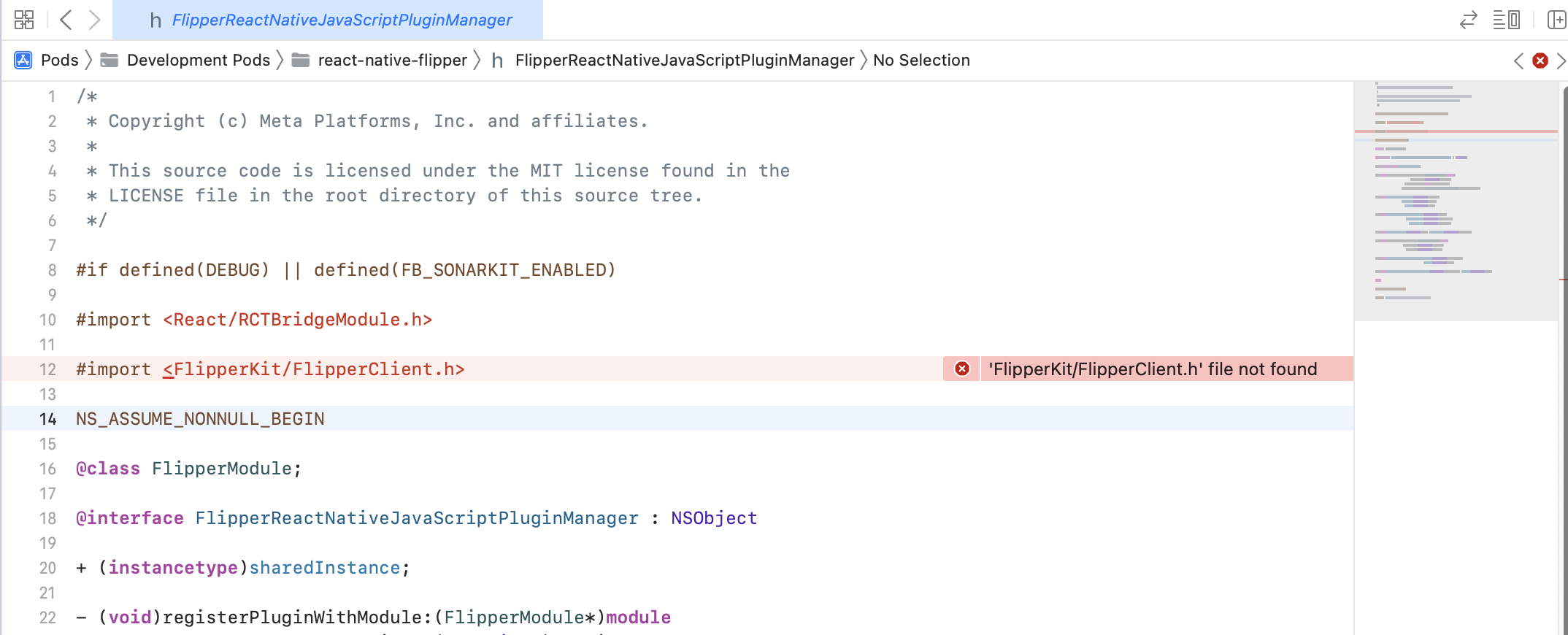
You've enabled use_frameworks when enabling firebase. use_frameworks and Flipper are not compatible.
You can see that on L25 of the Podfile:
...
# Note that if you have use_frameworks! enabled, Flipper will not work and
# you should disable the next line.
...
For Firebase integration you can try downgrading to using v14, which doesn't currently require use_frameworks! to work.
"@react-native-firebase/analytics": "14.12.0",
"@react-native-firebase/app": "14.12.0",
"@react-native-firebase/crashlytics": "14.12.0",
@arthurtyukayev thank you so much my problem is solved.
thanks man😃 it worked here, despite being what I didn't want
Bump that thread
We don't use use_frameworks and Firebase is sticked to version 14, but we still have that issue.
Bump that thread We don't use
use_frameworksand Firebase is sticked to version 14, but we still have that issue.
If you're using rn-firebase v14 you don't need to use expo-build-properties. We are using v45 and react-native-firebase v14.12, and saw this issue when we included the expo-build-properties with use-frameworks in our plugins array. Turns out expo-build-properties is unnecessary in your plugins array until you upgrade rn-firebase.
Shouts to the Flipper team for all the hard work- it's "just one of those things" that our decision to move forward with Firebase makes Flipper useless. Scary world we're working in.
Any news? It's incredible that we have to stick to Firebase 14 when 17 is out and there are not real alternative to Flipper because if you use Hermes a tool like React Native Debugger will not work...
Does it work when you try this Flipper implementation instead - https://github.com/chiragramani/FlipperLite or https://github.com/chiragramani/SwiftFlipper?
any solution ? i'm stuck with this bug now, moved to mmkv so debug was incompatible, had to install flipper but i have firebase too
anything solutions ? Please?
Any news?
this workaround this worked for me https://github.com/invertase/react-native-firebase/issues/6425#issuecomment-1527949355!