docusaurus
 docusaurus copied to clipboard
docusaurus copied to clipboard
Weird lag when switching tabs with a lot of content in Chrome
Have you read the Contributing Guidelines on issues?
- [X] I have read the Contributing Guidelines on issues.
Prerequisites
- [X] I'm using the latest version of Docusaurus.
- [X] I have tried the
npm run clearoryarn clearcommand. - [X] I have tried
rm -rf node_modules yarn.lock package-lock.jsonand re-installing packages. - [X] I have tried creating a repro with https://new.docusaurus.io.
- [ ] I have read the console error message carefully (if applicable).
Description
On Chrome, switching tabs with a lot of content causes a perceivable lag.
Reproducible demo
https://docusaurus.io/docs/next/deployment#triggering-deployment-with-github-actions
Steps to reproduce
Open the link above in Chrome.
Click on the "Remote" tab item.
The page freezes for quite a while.
Expected behavior
Tab switches seamlessly.
Actual behavior
Sometimes there's even a loading spinner??
If you switch for a few times, it starts to load normally again, I suppose because of caching.
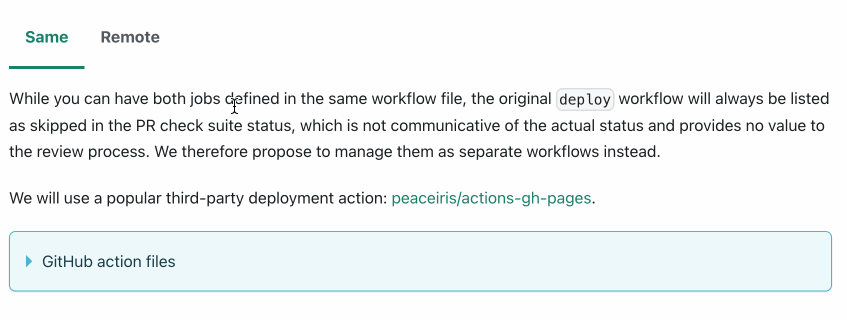
(The gif is not super clear what's happening because it doesn't show the click operation—every time my cursor moves to a tab heading, I immediately clicked. That "I-beam cursor" is actually a loading spinner, which fails to be captured by the recorder. I hope it can reproduce on others' browsers)
Your environment
- Environment name and version (e.g. Chrome 89, Node.js 16.4): 102.0.5005.115
- Operating system and version (e.g. Ubuntu 20.04.2 LTS): macOS 12.4
Self-service
- [X] I'd be willing to fix this bug myself.
All the folks on Discord can't reproduce this, but I can reproduce on a fresh site and in Incognito. Will try to debug this on my own.