RealityMixer
 RealityMixer copied to clipboard
RealityMixer copied to clipboard
Unable to connect
Calibration goes well, connecting while the mixed reality capture with no issues. After quitting the app and start beatsaber for example the screen stuck on the “mixed reality capture” app.
Also tried disconnecting, opening beatsaber and click connect but I get an error message: Unable to connect: unknownerror (MRC is enabled inside beat saber settings)
I’m on version 0.1.6, also happened in previous versions.
iPhone XS 14.2
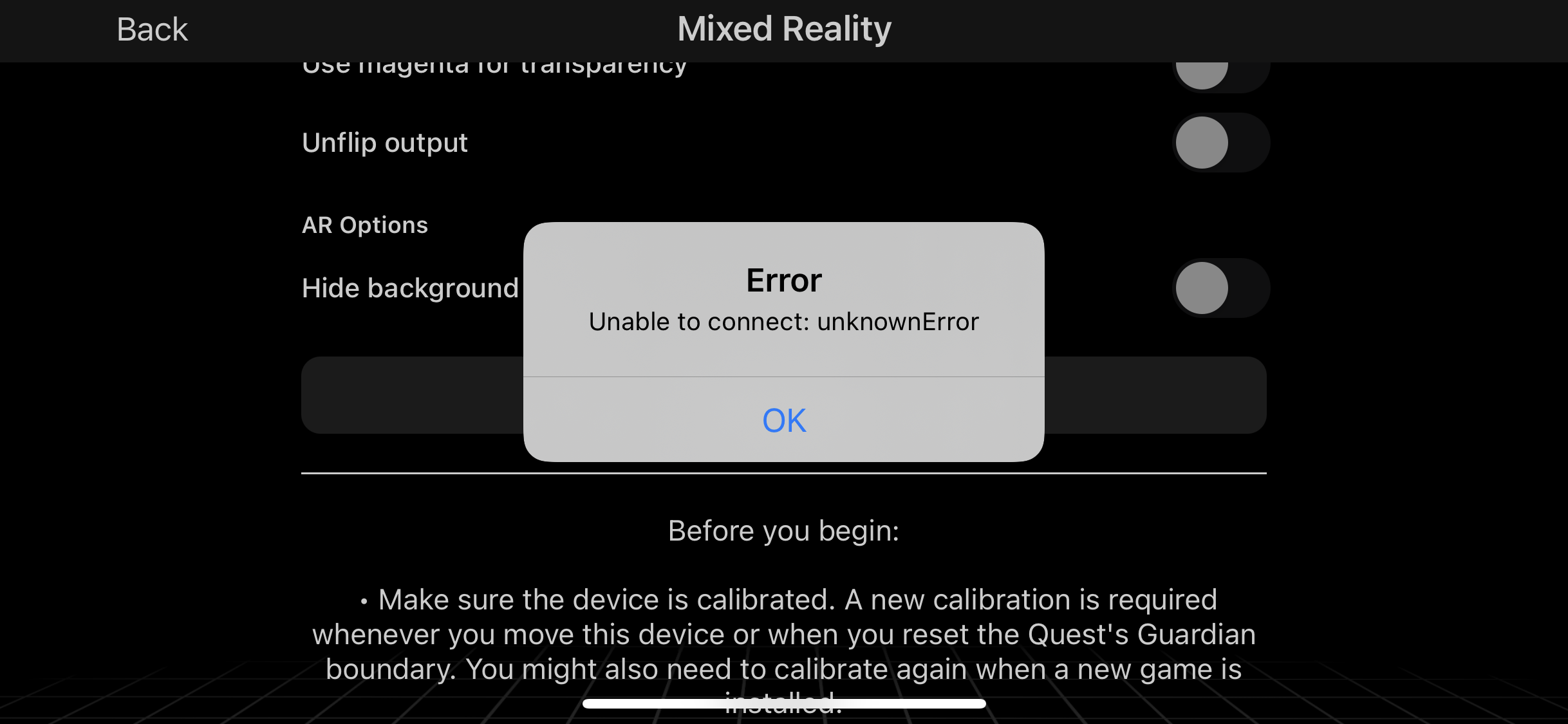
From my experience, you can only successfully connect in the Start Mixed Reality screen (on the Reality Mixer App) when you have the Oculus Mixed Reality Capture App up and running. Once the phone appears to be connected, you can exit the Oculus Mixed Reality Capture App and move on to Beat Saber. And yes, make sure MRC is enabled in Beat Saber. Perhaps @fabio914 can verify if this is the correct procedure and edit the instruction.
That's not really correct. The requirement for the other apps to accept a mixed reality connection is that these apps have a valid copy of the mrc.xml file with the camera calibration. Some apps, like Beat Saber, will also require you to enable Mixed Reality before accepting a connection.
You'll have to make sure to tap on "Save to headset" on the last step of the calibration process to ensure that the Oculus MRC app receives the calibration and then creates copies of the mrc.xml file for every application that's installed on the Quest. Once you complete this step, you should close the Oculus MRC app and then launch the app you want to capture, then you can attempt to start the mixed reality connection.
Notice that any new apps installed after the calibration won't have the mrc.xml file, meaning that they won't accept a connection, so you'll have to launch the Oculus MRC app again to make sure that it copies the calibration information to these new apps.
Thank you @fabio914 for clarifying and you are right, I was able to connect successfully by exiting MRC in the headset after calibration. I opened up beat saber and then hit "start mixed reality" and the beat saber screen came up right away.
I am having the same issue I have all the correct equipment and followed the steps in the video I can get the calibration done but after I save it and disconnect mrc and try to launch the mixed reality I keep getting the error unable to connect issue unknown. I would love to be able to use this app can someone help? Thanks 🙏
@SugarHellKat Make sure to launch the game after you complete the calibration and before you start the mixed reality connection.
I have and still get the error code on reality mixer 😭😭
I don’t know if it matters but my quest updated to 51 and the reality mixer version I got from App Store is version 0.6.0 build 18. Using it on a iPhone 12 promax
@SugarHellKat what is the game you're trying to record? Not all games are compatible.
Beat saber
Beat saber
I'm having this same issue. I have modded beat saber. It calibrates fine in reality mixer, but it doesn't connect after opening beat saber. I'm assuming there's an issue with the beat saber install? I'll try with my other headset later since it has the base game, and I'm predicting that it will work fine. I might be missing a setting somewhere.
Where does the mrc.xml file get placed on the headset? I get the message that the calibration has been saved to the headset but cant find the xml when I browse my headset.
Hello did anyone find a solution for this issue? I am experiencing the same with Piano Vision. Calibration is fine, then I close MRC, open Piano Vision, hit connect and get the error :/
@matsossah It won't work with the regular calibration app anymore. It's unable to save the calibration file.
You can try to use this other calibration app instead: https://github.com/SoapyMan/MRCCameraCalibrationApp (This one will try to ask for the right permissions before saving the calibration).
I can't find it in the quest store, how do install this on my quest / iphone and perform the calibration please? Thank you
@matsossah It won't work with the regular calibration app anymore. It's unable to save the calibration file.
You can try to use this other calibration app instead: https://github.com/SoapyMan/MRCCameraCalibrationApp (This one will try to ask for the right permissions before saving the calibration).
@matsossah That one is not on the Quest App Store, you'll need to use SideQuest to download and install that one. Once you have SideQuest installed, and your Quest connected, you can drag and drop the APK file from here to install it.
hello @fabio914
I'm having the same issue here I downloaded the APK from the mentioned site, transfer it to my Oculus using SideQuest and install it but the app didn't calibrate (nothing happened when i press the trigger on the right controller )
Same here. I know there are issues with permissions now so I installed the modified version as mentioned with sidequest. It connects but when I try to connect nothing happens when I press controller buttons. So the mixed reality app on my iPhone 14 pro is stuck on the frist cali screen (1 of 4). When I try to calibrate with the unmodified standard camera calibration app I can do the calibration and I can click save to headset. But no xrc.xml gets written. Accsording to some documentation it should work if I create my own file first but I have not really succeeded there either... I really hope someone can have the original fixed as it affects so many.