article-extractor
 article-extractor copied to clipboard
article-extractor copied to clipboard
To extract main article from given URL with Node.js
article-parser
Extract main article, main image and meta data from URL.
Demo
Install
-
Node.js
npm i article-parser # pnpm pnpm i article-parser # yarn yarn add article-parser
Usage
import { extract } from 'article-parser'
// with CommonJS environments
// const { extract } = require('article-parser/dist/cjs/article-parser.js')
const url = 'https://www.binance.com/en/blog/markets/15-new-years-resolutions-that-will-make-2022-your-best-year-yet-421499824684903249'
extract(url).then((article) => {
console.log(article)
}).catch((err) => {
console.trace(err)
})
APIs
- .extract(String url | String html)
- Transformations
transformationobject- .addTransformations
- .removeTransformations
- Priority order
- Configuration methods
extract(String url | String html)
Load and extract article data. Return a Promise object.
Example:
import { extract } from 'article-parser'
const getArticle = async (url) => {
try {
const article = await extract(url)
return article
} catch (err) {
console.trace(err)
return null
}
}
getArticle('https://domain.com/path/to/article')
If the extraction works well, you should get an article object with the structure as below:
{
"url": URI String,
"title": String,
"description": String,
"image": URI String,
"author": String,
"content": HTML String,
"published": Date String,
"source": String, // original publisher
"links": Array, // list of alternative links
"ttr": Number, // time to read in second, 0 = unknown
}
Click here for seeing an actual result.
Transformations
Sometimes the default extraction algorithm may not work well. That is the time when we need transformations.
By adding some functions before and after the main extraction step, we aim to come up with a better result as much as possible.
transformation is available since [email protected], as the improvement of queryRule in the older versions.
To play with transformations, article-parser provides 2 public methods as below:
addTransformations(Object transformation | Array transformations)removeTransformations(Array patterns)
At first, let's talk about transformation object.
transformation object
In article-parser, transformation is an object with the following properties:
patterns: required, list of URLPattern objectspre: optional, a function to process raw HTMLpost: optional, a function to proces extracted article
Basically, the meaning of transformation can be interpreted like this:
with the urls which match these
patterns
let's runprefunction to normalize HTML content
then extract main article content with normalized HTML, and if success
let's runpostfunction to normalize extracted article content
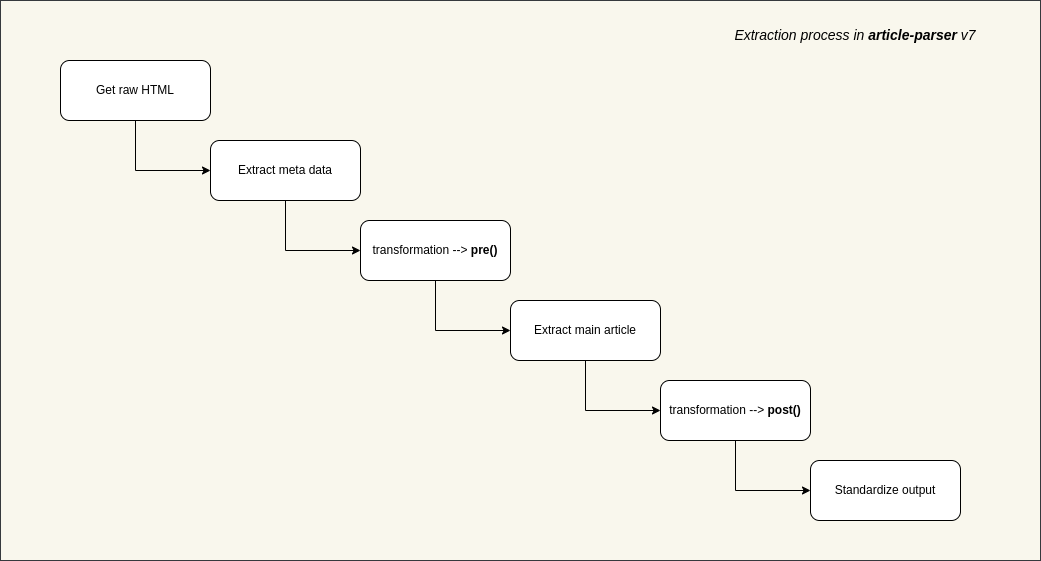
Here is an example transformation:
{
patterns: [
'*://*.domain.tld/*',
'*://domain.tld/articles/*'
],
pre: (document) => {
// remove all .advertise-area and its siblings from raw HTML content
document.querySelectorAll('.advertise-area').forEach((element) => {
if (element.nodeName === 'DIV') {
while (element.nextSibling) {
element.parentNode.removeChild(element.nextSibling)
}
element.parentNode.removeChild(element)
}
})
return document
},
post: (document) => {
// with extracted article, replace all h4 tags with h2
document.querySelectorAll('h4').forEach((element) => {
const h2Element = document.createElement('h2')
h2Element.innerHTML = element.innerHTML
element.parentNode.replaceChild(h2Element, element)
})
// change small sized images to original version
document.querySelectorAll('img').forEach((element) => {
const src = element.getAttribute('src')
if (src.includes('domain.tld/pics/150x120/')) {
const fullSrc = src.replace('/pics/150x120/', '/pics/original/')
element.setAttribute('src', fullSrc)
}
})
return document
}
}
- Regarding the syntax for patterns, please view URL Pattern API.
- To write better transformation logic, please refer Document Object.
addTransformations(Object transformation | Array transformations)
Add a single transformation or a list of transformations. For example:
import { addTransformations } from 'article-parser'
addTransformations({
patterns: [
'*://*.abc.tld/*'
],
pre: (document) => {
// do something with document
return document
},
post: (document) => {
// do something with document
return document
}
})
addTransformations([
{
patterns: [
'*://*.def.tld/*'
],
pre: (document) => {
// do something with document
return document
},
post: (document) => {
// do something with document
return document
}
},
{
patterns: [
'*://*.xyz.tld/*'
],
pre: (document) => {
// do something with document
return document
},
post: (document) => {
// do something with document
return document
}
}
])
The transformations without patterns will be ignored.
removeTransformations(Array patterns)
To remove transformations that match the specific patterns.
For example, we can remove all added transformations above:
import { removeTransformations } from 'article-parser'
removeTransformations([
'*://*.abc.tld/*',
'*://*.def.tld/*',
'*://*.xyz.tld/*'
])
Calling removeTransformations() without parameter will remove all current transformations.
Priority order
While processing an article, more than one transformation can be applied.
Suppose that we have the following transformations:
[
{
patterns: [
'*://google.com/*',
'*://goo.gl/*'
],
pre: function_one,
post: function_two
},
{
patterns: [
'*://goo.gl/*',
'*://google.inc/*'
],
pre: function_three,
post: function_four
}
]
As you can see, an article from goo.gl certainly matches both them.
In this scenario, article-parser will execute both transformations, one by one:
function_one -> function_three -> extraction -> function_two -> function_four
Configuration methods
In addition, this lib provides some methods to customize default settings. Don't touch them unless you have reason to do that.
- getParserOptions()
- setParserOptions(Object parserOptions)
- getRequestOptions()
- setRequestOptions(Object requestOptions)
- getSanitizeHtmlOptions()
- setSanitizeHtmlOptions(Object sanitizeHtmlOptions)
- getHtmlCrushOptions(Object htmlCrushOptions)
- setHtmlCrushOptions()
Here are default properties/values:
Object parserOptions:
{
wordsPerMinute: 300, // to estimate "time to read"
urlsCompareAlgorithm: 'levenshtein', // to find the best url from list
descriptionLengthThreshold: 40, // min num of chars required for description
descriptionTruncateLen: 156, // max num of chars generated for description
contentLengthThreshold: 200 // content must have at least 200 chars
}
Read string-comparison docs for more info about urlsCompareAlgorithm.
Object requestOptions:
{
headers: {
'user-agent': 'Mozilla/5.0 (X11; Linux x86_64; rv:102.0) Gecko/20100101 Firefox/102.0',
accept: 'text/html; charset=utf-8'
},
responseType: 'text',
responseEncoding: 'utf8',
timeout: 6e4,
maxRedirects: 3
}
Read axios' request config for more info.
Object sanitizeHtmlOptions:
{
allowedTags: [
'h1', 'h2', 'h3', 'h4', 'h5',
'u', 'b', 'i', 'em', 'strong', 'small', 'sup', 'sub',
'div', 'span', 'p', 'article', 'blockquote', 'section',
'details', 'summary',
'pre', 'code',
'ul', 'ol', 'li', 'dd', 'dl',
'table', 'th', 'tr', 'td', 'thead', 'tbody', 'tfood',
'fieldset', 'legend',
'figure', 'figcaption', 'img', 'picture',
'video', 'audio', 'source',
'iframe',
'progress',
'br', 'p', 'hr',
'label',
'abbr',
'a',
'svg'
],
allowedAttributes: {
a: ['href', 'target', 'title'],
abbr: ['title'],
progress: ['value', 'max'],
img: ['src', 'srcset', 'alt', 'width', 'height', 'style', 'title'],
picture: ['media', 'srcset'],
video: ['controls', 'width', 'height', 'autoplay', 'muted'],
audio: ['controls'],
source: ['src', 'srcset', 'data-srcset', 'type', 'media', 'sizes'],
iframe: ['src', 'frameborder', 'height', 'width', 'scrolling'],
svg: ['width', 'height']
},
allowedIframeDomains: ['youtube.com', 'vimeo.com']
}
Read sanitize-html docs for more info.
Object htmlCrushOptions:
{
removeLineBreaks: true,
removeHTMLComments: 2
}
For more options, please refer html-crush docs.
Test
git clone https://github.com/ndaidong/article-parser.git
cd article-parser
npm install
npm test
# quick evaluation
npm run eval {URL_TO_PARSE_ARTICLE}
License
The MIT License (MIT)
