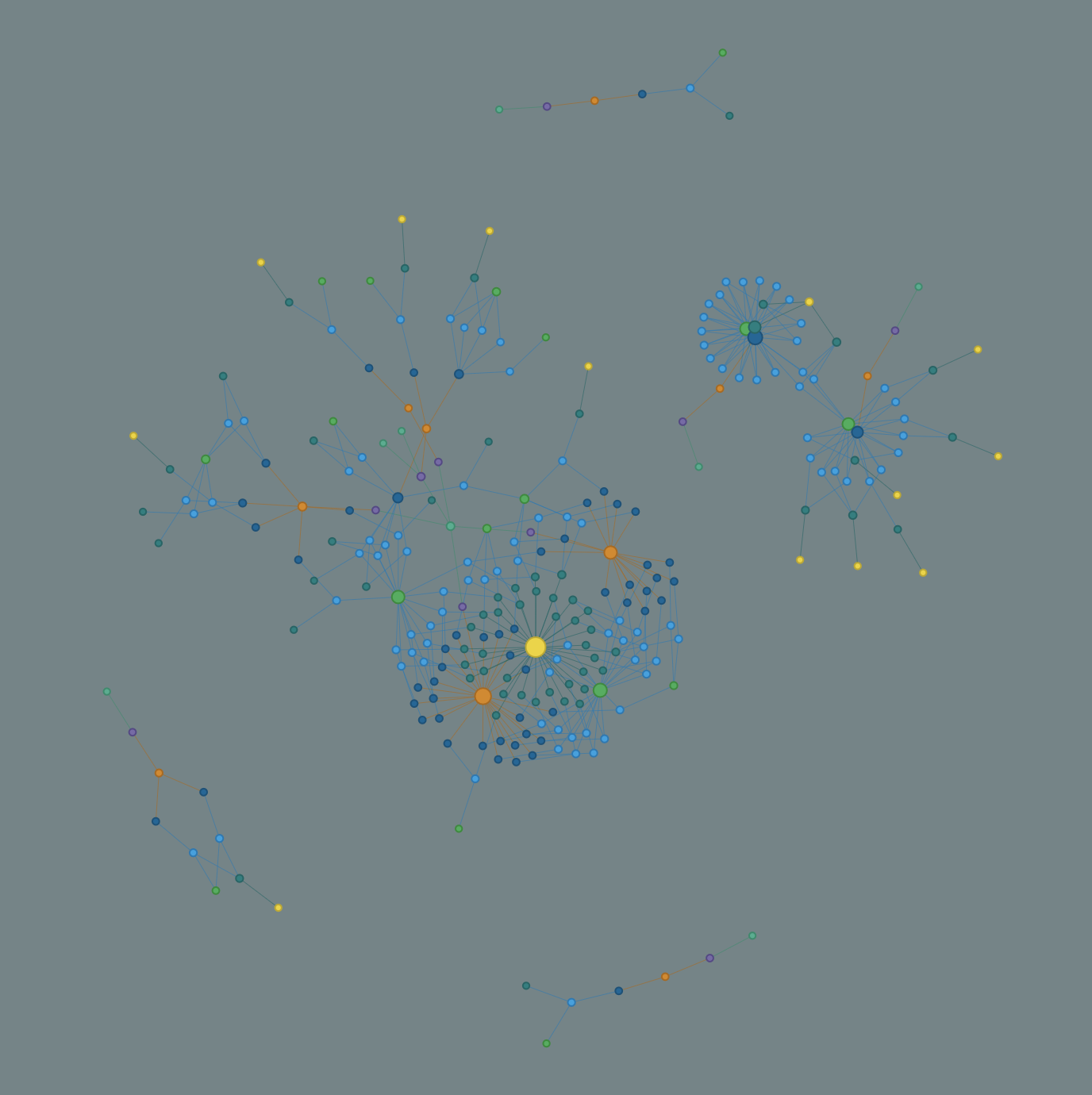phishstats-api-network
 phishstats-api-network copied to clipboard
phishstats-api-network copied to clipboard
Visualize networks of phishing by querying the phishstats.info API
phishstats-api-network
Visualize networks (pyvis) of phishing by querying the phishstats.info API
Changelog
v0.1 - Initial release
v0.2 - Shodan integration
v0.3 - Technologies used to build the website/phishing
This code was built using python 2.7 and then changed to python 3. The only difference is the way prints are made, everything else works fine on both versions.
Main purpose is to query phishstats.info API and create a graph network where nodes are: URL, website title, hostname, domain, IP, country, ASN (autonomous system number) and ISP. A maximum of the last 100 results are returned and used to create the network.
PS: the output file is a .html to be opened in a browser. If you run this tool on a server you won't be able to see the graph network.
Download git clone https://github.com/eschultze/phishstats-api-network
Into directory cd phishstats-api-network/
Install packages pip3 install -r requirements.txt
Usage:
phishapinetwork.py field operator search
Usage examples:
phishapinetwork.py title eq facebook (for phishing with title facebook)
phishapinetwork.py title like ~facebook~ (for phishing with anything+facebook+anything)
phishapinetwork.py ip eq 148.228.16.3 (for phishing with a specific IP address)
phishapinetwork.py tld eq br (for phishing with .br domains)
phishapinetwork.py countrycode eq br (for phishing hosted in Brazil)
phishapinetwork.py title asn eq as13335 (for phishing using Cloudflare)
phishapinetwork.py title isp like ~cloudflare~ (for phishing using Cloudflare - slower than the above)
phishapinetwork.py title like ~brandyouwanttofind~ (change it for brands you know are being targeted)
phishapinetwork.py url like ~brandyouwanttofind~ (change it for brands you know are being targeted)
How is the output?