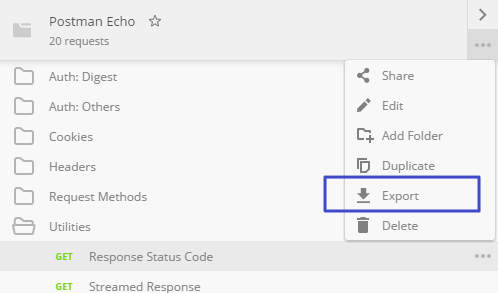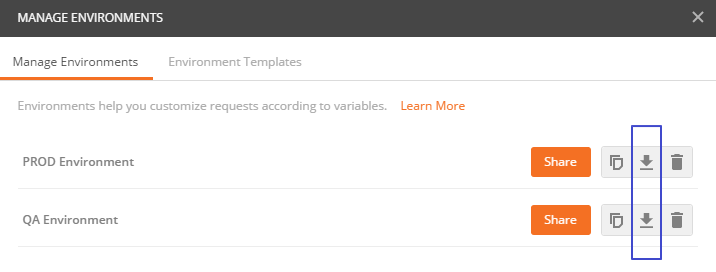vscode-postman
 vscode-postman copied to clipboard
vscode-postman copied to clipboard
🏳️ Run Postman tests directly from your VSCode
Postman Runner for VSCode
Postman Runner for VSCode allows you to run Postman tests from your VSCode. It analyze the workspace folder and locate collection and environment files.
- Export your Postman collections and environments in a folder (or subfolders) and open it with VSCode.
- Open the
Command Palette - Choose
Postman: Run > Question Mode(Ctrl+Q,Cmd+R)
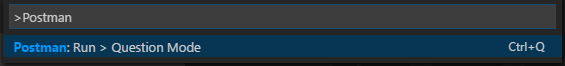
IMPORTANT: From the version 2.0.0, this extension will use [email protected]. If you get any issue you can downgrade it to the previous 1.0.2. More info in newman changelog.
Current features
- Compatible with Postman collections exported as
v1orv2. - Question mode:
Postman: Run > Question Mode(Ctrl+Q,Cmd+R): It will ask you several quick questions to run your tests.
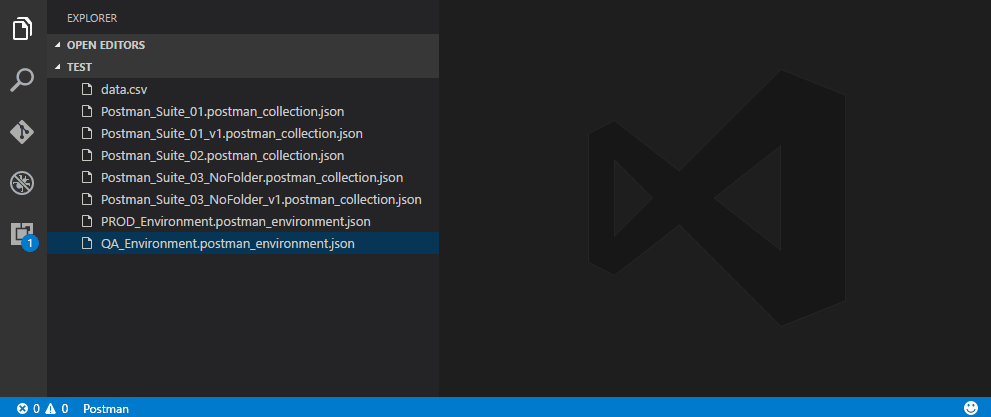
- Displaying results: it will open a new document with the results in a new tab.
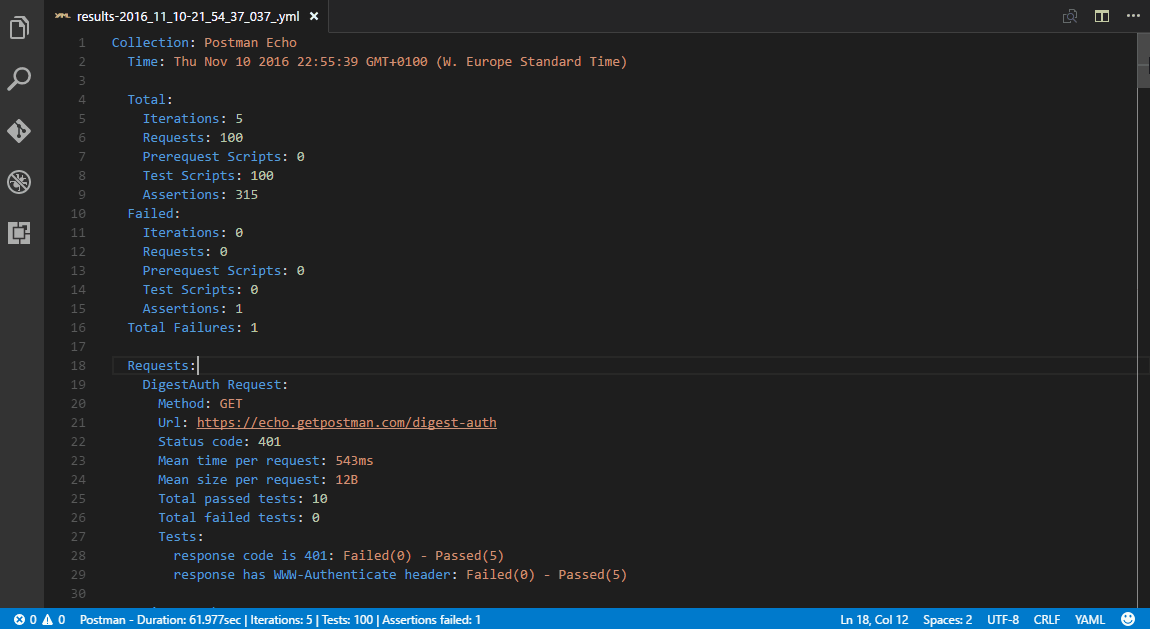
- Displaying results: It will display the results in a new VSCode output window and the toolbar:
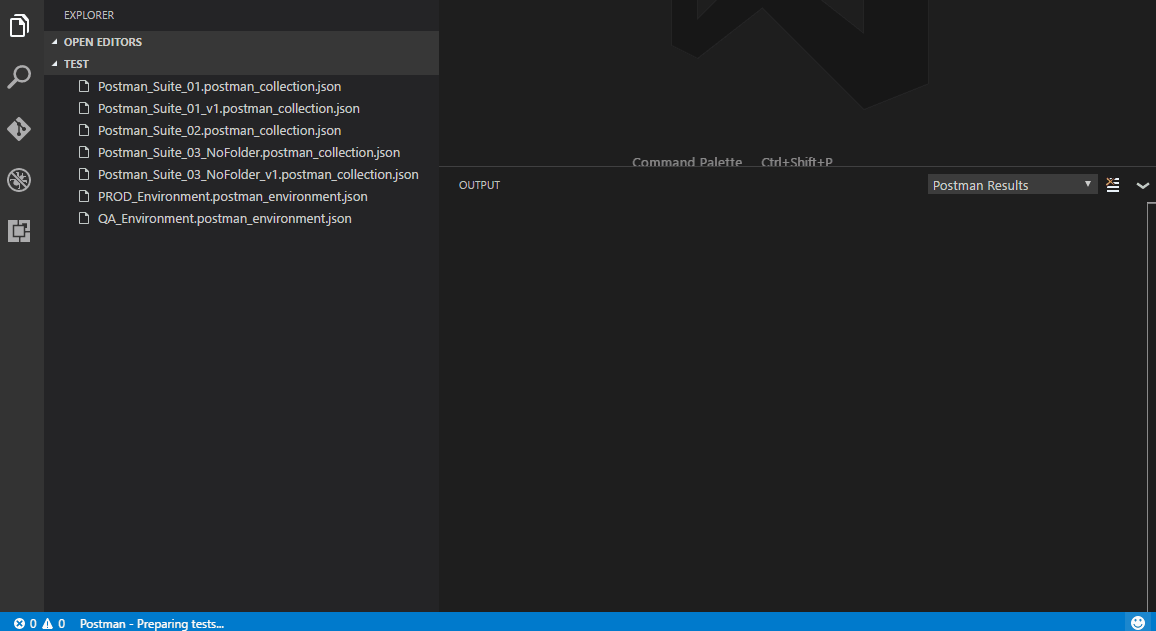
Settings
The extension can be personalized using the following settings:
"postman.showRunInfoMessage": true,
"postman.showResultsInNewDocument": true,
"postman.showOutputAutomatically": true,
"postman.showProgressInToolbar": true,
"postman.testDefaultDelay": 0,
"postman.testDefaultIterations": 1,
"postman.workingDirectory": ".",
Where:
-
postman.showRunInfoMessage: Show info message before start running a test. -
postman.showResultsInNewDocument: On finish, open automatically a document with the results. -
postman.showOutputAutomatically: Open up automatically the Output window showing the progress. -
postman.showProgressInToolbar: Show or hide the progress and results from the bottom toolbar. -
postman.testDefaultDelay: Set default delay for tests when asking questions. -
postman.testDefaultIterations: Set default iteractions for tests when asking questions. -
postman.workingDirectory: Set the path of the working directory to use while reading files with relative paths.
Future features
- Integration with the
Debug configurations - From your feedback: https://github.com/eridem/vscode-postman/issues
Known Issues
https://github.com/eridem/vscode-postman/issues
Copyright
Copyright (c) 2016 Miguel Ángel Domínguez Coloma
Licensed under the MIT License.
*EXTRA Exporting collections and environments